Previously, it was not possible to directly reference Summary Search Fields in Workflow Conditions since they are configured as Non-Store Value.
As a workaround, their values must be copied first to a Store Value field, then that Store Value field is referenced in a Workflow Condition instead. However, the problem with this approach is that there is a possibility the Store Value field might not have the latest value copied to it at the time the Workflow Condition is evaluated. So, the execution of Workflow action(s) could be delayed until the next update of the field.
But now, you can reference a Summary Search Field directly in Workflow Conditions!
Sample use case:
A Replenishment Task must be automatically created when the Available Quantity of an Inventory Item in all locations falls below 600.
To address the use case, the Administrator has created a Summary Search Field that will obtain the Total Available Quantity of Inventory Items in all locations. See the screenshot below:
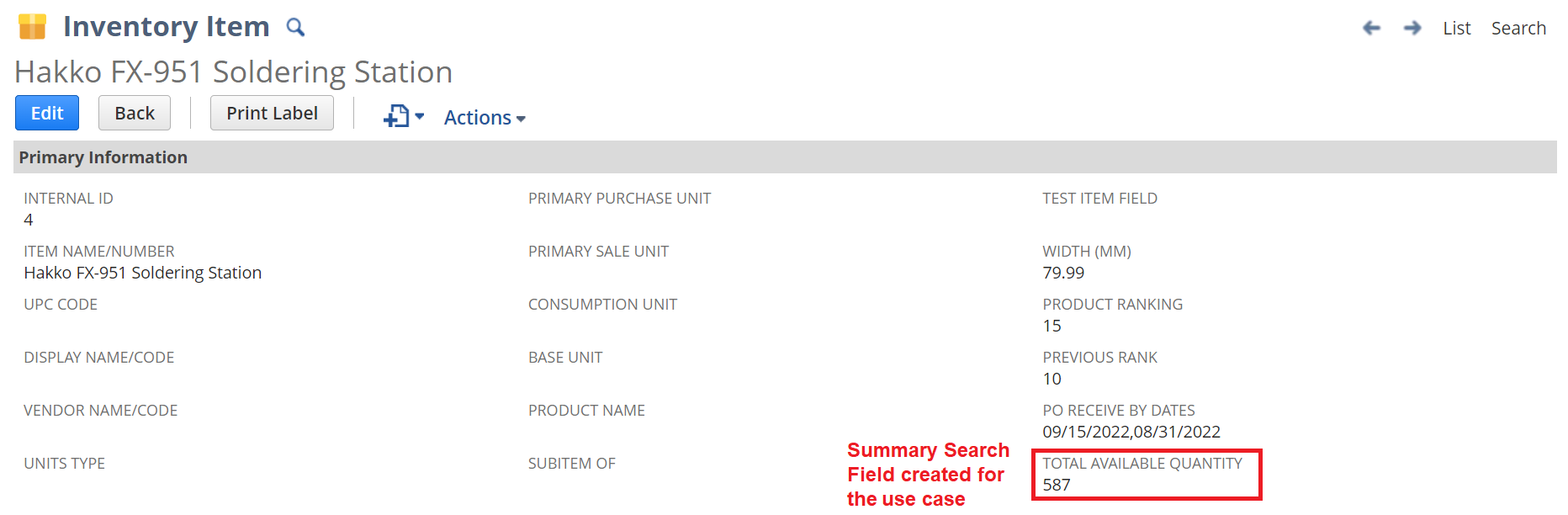
Then, he set up a Scheduled Workflow with a Create Record Action that will automatically create the Replenishment Task(s) with a Condition that checks the value of the Summary Search Field. He configured the Condition for the Workflow Condition as follows:
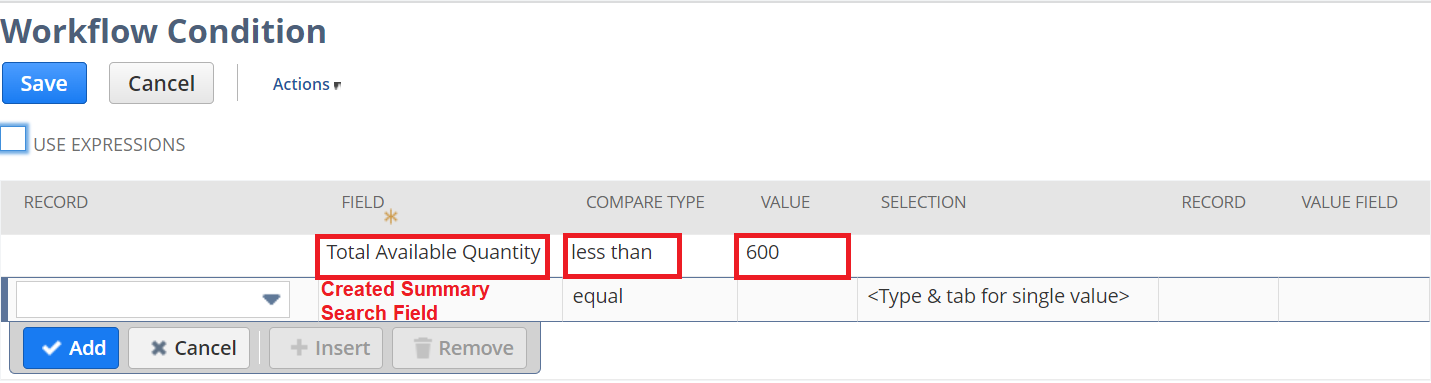
After execution of the Scheduled Workflow, he saw that there were Replenishment Tasks created for the items that met the condition set on the Workflow Action and upon checking the Workflow Logs, it corroborates that the condition has been evaluated properly. See the screenshot below.
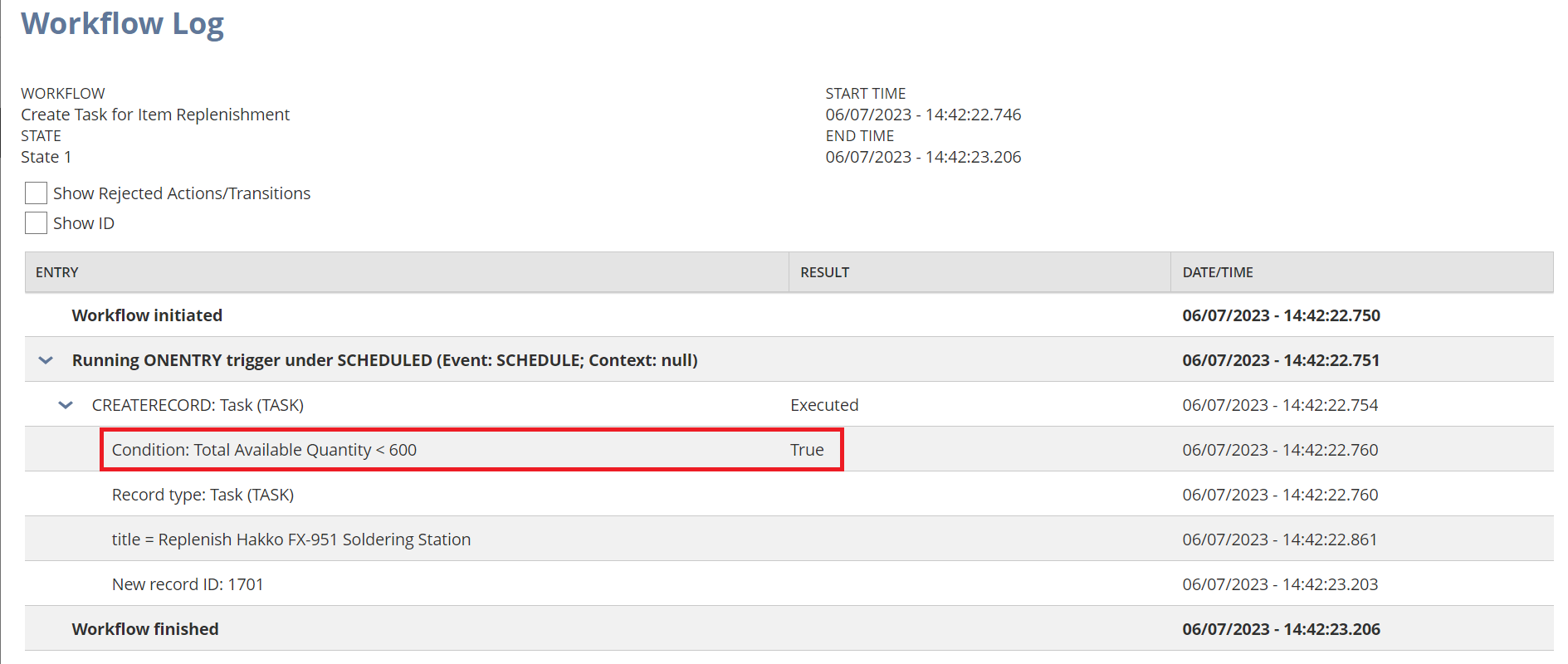
Therefore, it has been proven that the implemented solution works.