Account ID Numbering Conventions for Sandbox Accounts
Sandbox account IDs are always the same as the account ID for your production account, appended with _SB1, _SB2, _SB3, and so on, like this:
- Production account ID: 345678
- Sandbox account ID: 345678_SB1
- Sandbox account ID: 345678_SB2
- Sandbox account ID: 345678_SB3
Account Name Suffix: Labeling Your Sandbox Account
Administrators have the option to add a suffix to the sandbox account name before every refresh or copy data to sandbox and before every activation. This option helps users differentiate between multiple accounts. After entering the desired text for the suffix, to submit the request for a sandbox refresh, click Copy Data to Sandbox or Refresh Sandbox. The option appears again when the account is ready for activation. Enter the desired text for the suffix, then click Activate Sandbox. The suffix is appended to the account name and appears in the Account Name field after the refresh is complete and the account is activated.
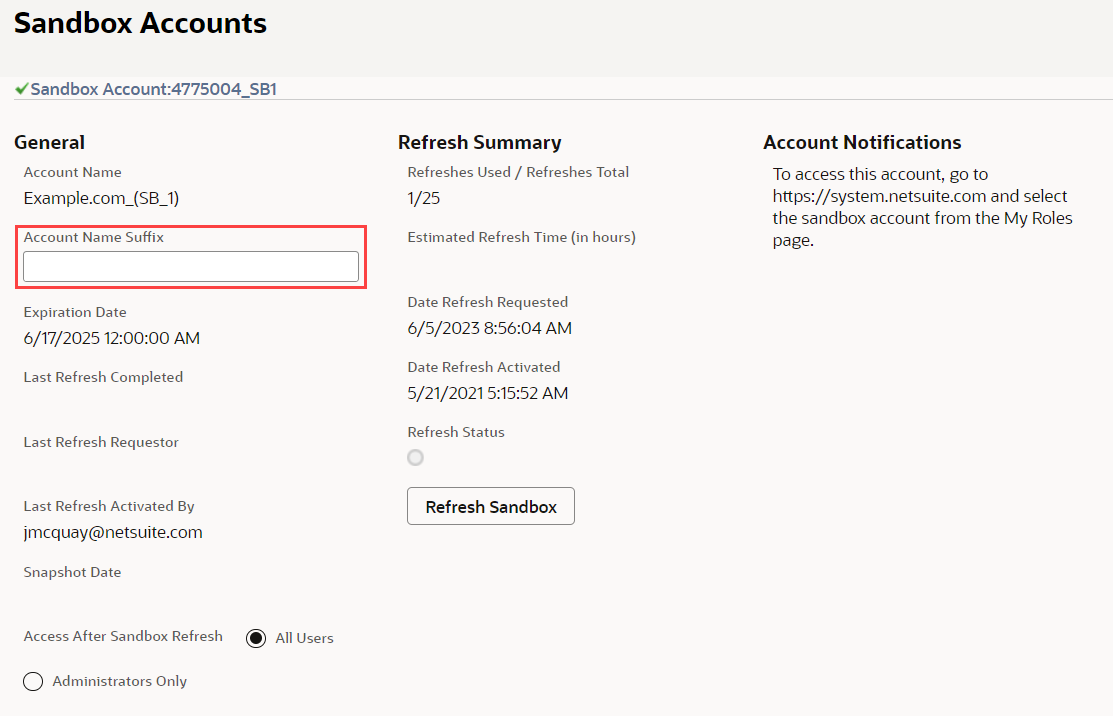
In this example, after submitting the refresh request and activating the refreshed account, the account names would change as follows:
- Sandbox account ID: 123456_SB1
- Account Name: MyCompany, Inc._Integration Testing
- Sandbox account ID: 123456_SB2
- Account Name: MyCompany, Inc._Training Sandbox