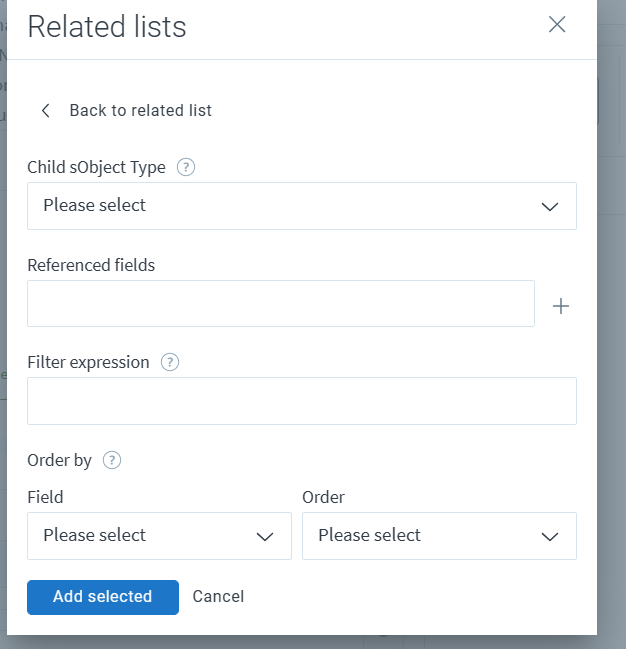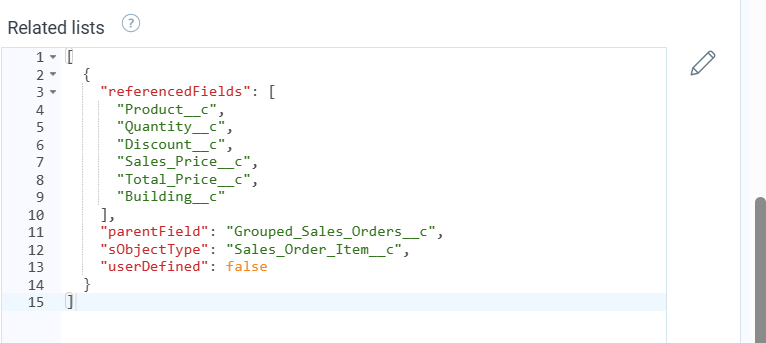Create an export flow of Sales Force and go to the referenced fields option.
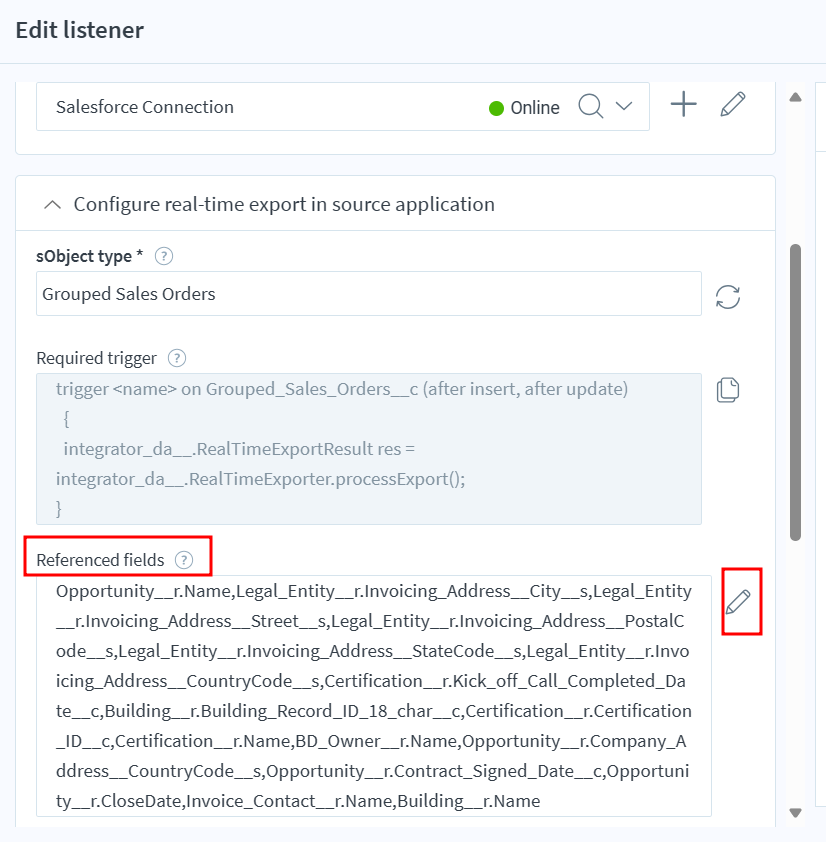
Now copy pasted the objects field Id with the sourcing Id as mentioned in the above image.
For lists ,click on the pen icon,
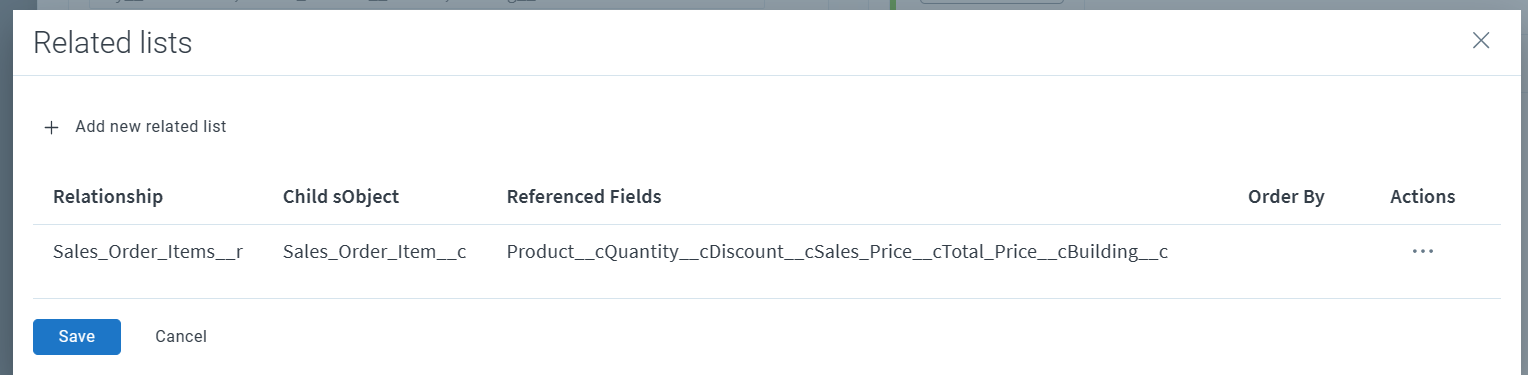
Select the child object type and choose the fields that you want for the list.