For any business, it would help to add the open Sales Orders to the Reminders portlet in their dashboards to be reminded of open Sales Orders for processing. A Sales Order may include different types of item. It can be inventory items only, non-inventory items only, service items only, a combination of these, etc.
This tip would be most helpful for businesses which use Just-In-Time (JIT) inventory management method or, in NetSuite, those utilizing the Special Order Items to purchase and track items. With this scenario, the list of Sales Orders for processing may include those Sales Orders which contain Service Item only. However, if users prefer not to use the Can be Fulfilled/Received preference in the Service Item record, there is nothing for the procurement or sales team to receive or fulfill. With this, it would be best to filter them out from the list to avoid clogging it up. To do this, users can follow the steps below:
- Create a custom Saved Search through Reports > Saved Searches > All Saved Searches > New > Transaction
- Rename the Search
- Add the following under the Criteria tab:
- Type is Sales Order
- Main line is True
- Status is any of Sales Order: Partially Fulfilled, Sales Order: Pending Fulfillment
Here is a sample Criteria tab :
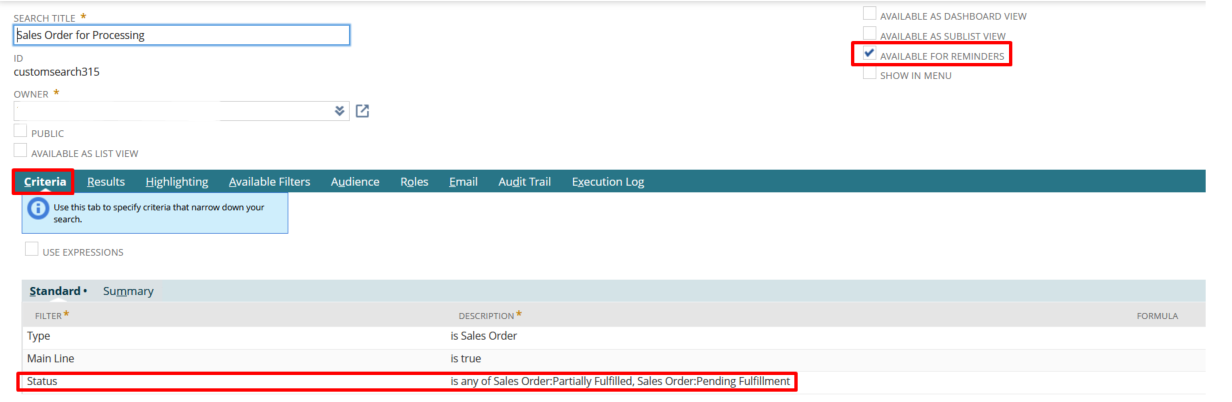
With this setup, Sales Orders which contains Service Items only will not show in the list. It is because the Sales Order status will automatically become Pending Billing when the Can Be Fulfilled/Received preference is not enabled. Also, remember to mark the Available for Reminders checkbox to make the Saved Search available for selection in the Set Up Reminders page and to be able to show it in the Reminders portlet.