To add striping to a line items table:
- Open the advanced template in the template editor, and click the Source Code toggle.
- Scroll down to the portion of the HTML markup source relating to the rows in the line items table:
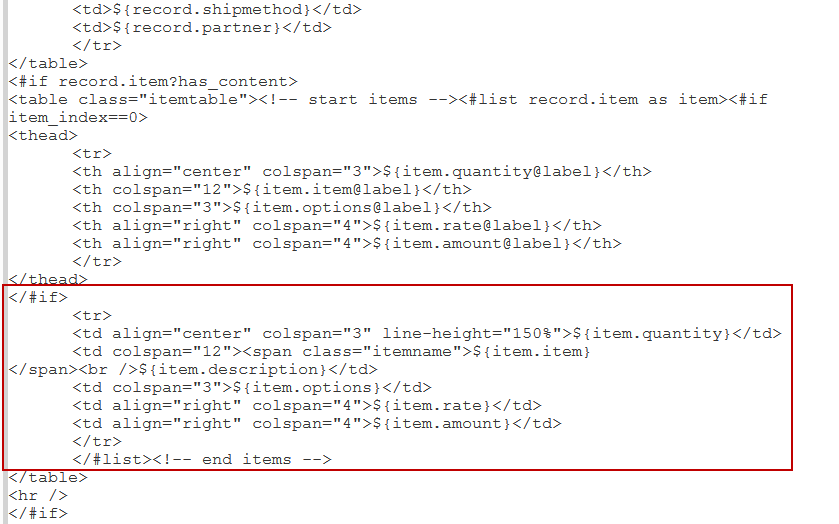 Note: You should avoid using the
Note: You should avoid using the <tbody>tag. BFO processing issues can result in an inability to save a template that includes this elemen