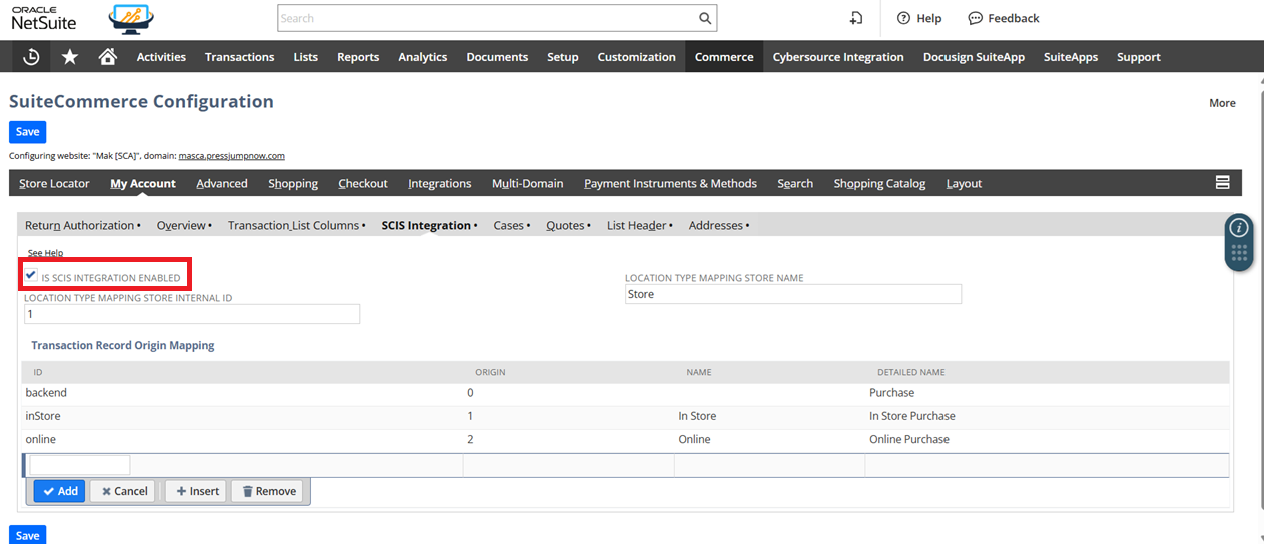There might be an instance that that keeping the SCIS Integration feature enabled may lead to log errors on the account, potentially impacting the website’s performance. Disabling this feature would eliminate the CPU load, thus improving overall efficiency.
To resolve this, kindly perform the steps below:
- Navigate to Commerce > Websites > Configuration
- Select website and domain
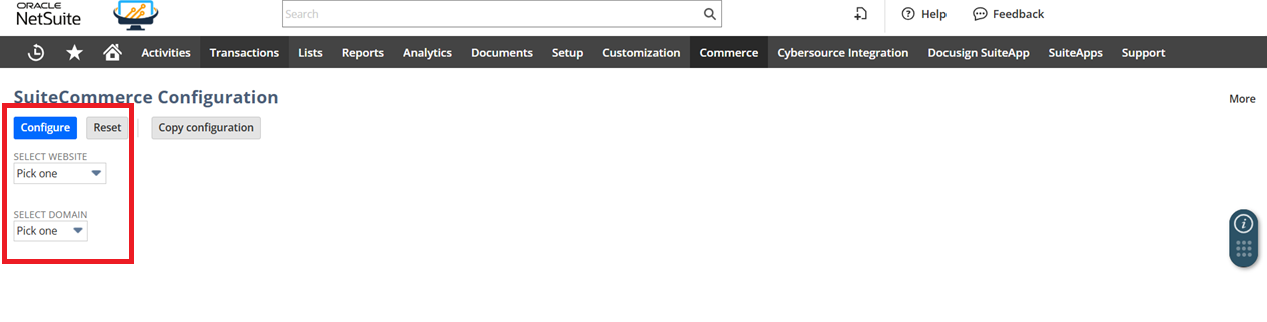
- Click Configure
- In the My Account subtab and SCIS Integration section, set IS SCIS INTEGRATION ENABLED = F
- Click Save