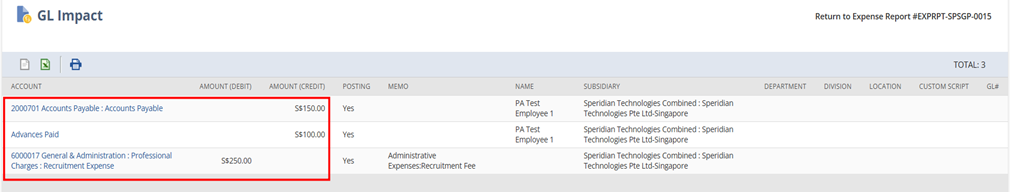This article outlines how NetSuite manages advances paid to employees against expense reports. Below is the detailed process flow:
The first prerequisite is we can setup default Advance Paid COA in the subsidiary Setup.
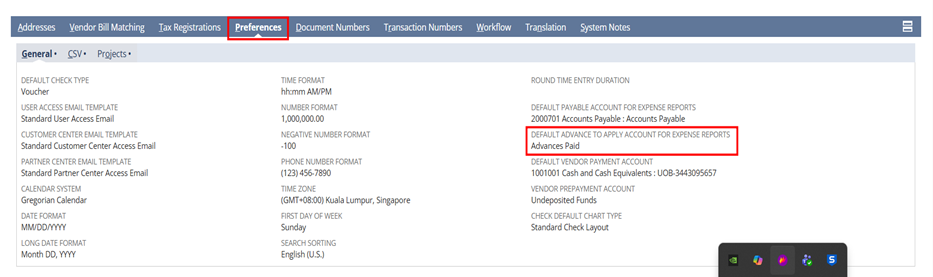
When creating a journal entry (JE) for the advance, mark the employee’s name at the line level.
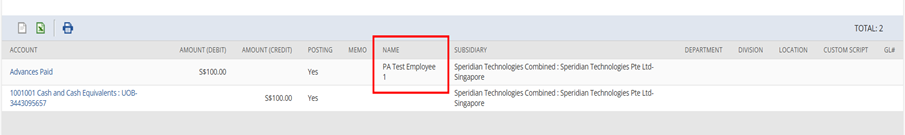
If the employee later submits an expense report, NetSuite automatically adjusts the expense against the available balance in the COA.
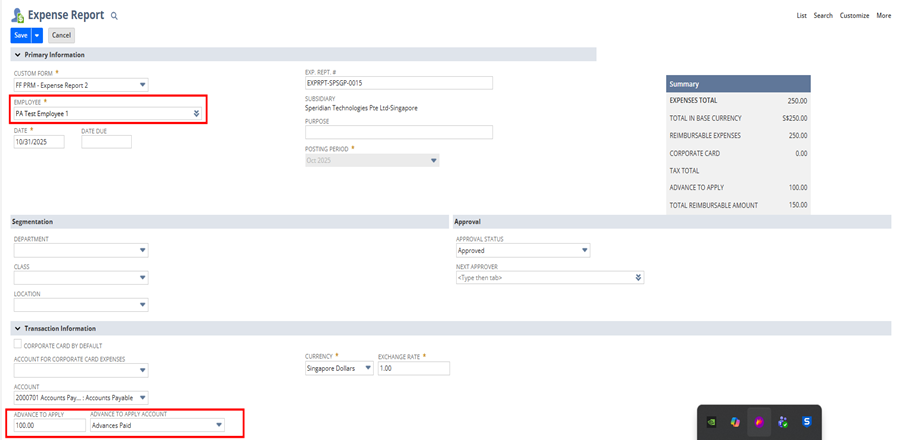
When creating a JE, if you use an account different from the default account, all ledgers under Current Asset will appear in the Advance to apply account dropdown. If you select an account from the dropdown and a balance exists for the employee in that ledger, it will automatically apply against the expense.
GL Impact of the Expense report after advance adjustment