As Standard Behavior, in order for us to declare that the value is a string on the Advanced PDF/HTML Template, the syntax would be ${record.custbody == ‘1X1’}. String values are usually enclosed in single/double quotes and single/double quotes within the value will cause syntax errors.
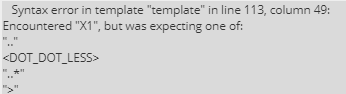
Sometimes, there are values that has single/double quotes. Measurements can be a good example. Let’s say that the value of the custom Body Field is 1″ x 2″, this means to say that the value is 1 inch by 2inch.If we use ${record.custbody == ‘1″X2″‘} on the Advanced PDF/HTML Template code, this will confuse the code and will automatically give us an error. What we can do is to add a backslash(\) before the single/double quotes. So on the code we have, we may enter the syntax ${record.custbody == ‘1\”X1\”‘} instead.