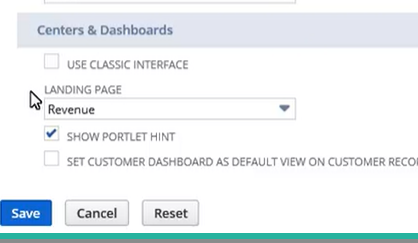Account Configuration
Accounting features
- Accounting Periods
- Advanced Revenue Management
Once we enable ARM feature, NS will create the following accounts;
- Deferred Revenue clearing
- Deferred Revenue
- Unbilled Receivable
- Revenue Arrangement (non-posting a/c)
Accounting Preferences
- Create Revenue Recognition journals in G/L
: Detail – One detailed JE is created for all plans selected on the create rev rec JE page. JE includes separate lines for each schedule. Each line is posted separately in the journal and ledger.
: Summary- Limits the number of JE creations by summarizing JE’s according to matching attributes.
- Default Revenue recognition journal date
: Last day of the period
: Current date
- Default deferred revenue reclassification account
– It deals with arrangement level and group level unbilled receivables adjustments.
- Revenue Arrangement update frequency
: Manual
: Automatic- Update every 3 hrs
- Revenue Plan update frequency
: Manual
: Automatic- Update every 3 hrs
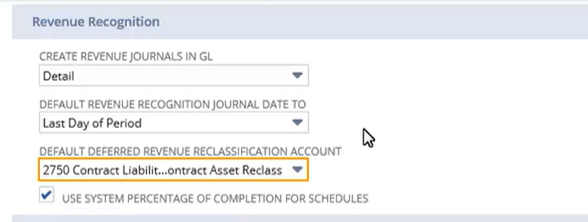
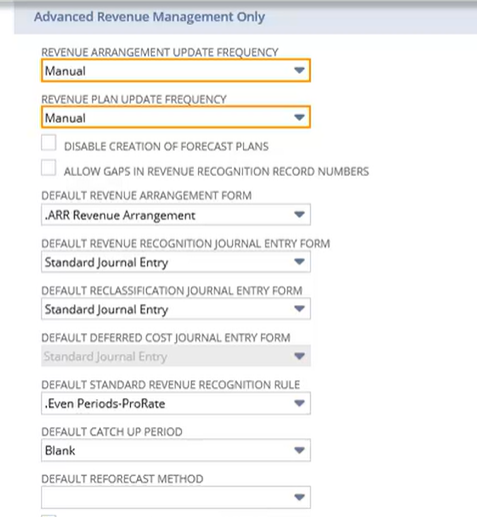
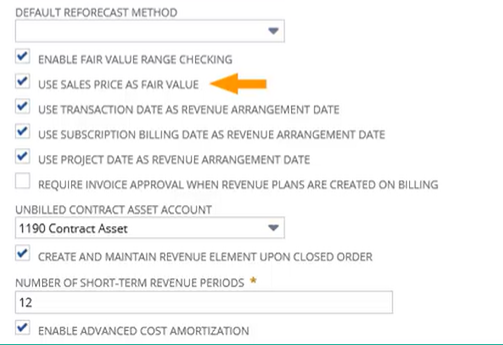
Roles and Permissions
With full permissions
1. Revenue Manager
2. Revenue Accountant
Uses accounting center
Under the set preferences page we can set the revenue page as the revenue manager’s landing page.