In Fixed Asset Management, one of the key setup options is the “Allow Asset Value Editing” feature.
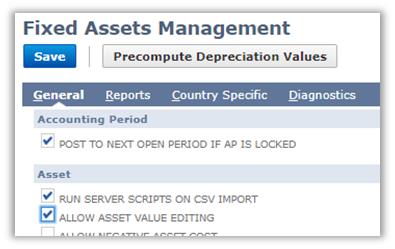
The Allow Asset Value Editing option will give the Administrator and other Custom Roles the ability to modify fields in the Asset Record
To enable this:
- Navigate to Fixed Assets > Setup > System Setup
- General Tab > Under Asset Section > put a mark on the Allow Asset Value Editing box.
By default, only Administrators can make modifications on the Asset Values. Even if the setting is enabled, other Roles will not be able to edit the Asset Record.
To allow Custom Roles to edit Asset Values, the Administrator will need to select the Custom Role on the User Roles field
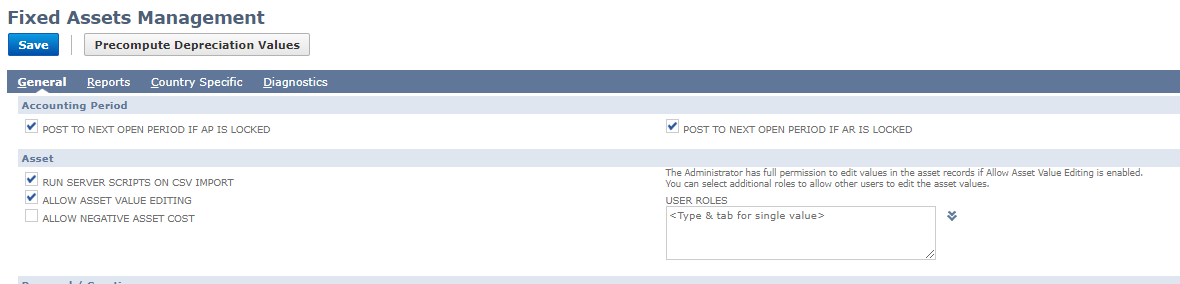
Administrator and Custom Role added on the User Role Field, Allow Asset Value Editing is enabled you can see, user can edit the fields such as the Asset Original and Current Cost, Asset Lifetime, Residual Value and Percentage, Depreciation Status and all the other fields related to Asset Depreciation.
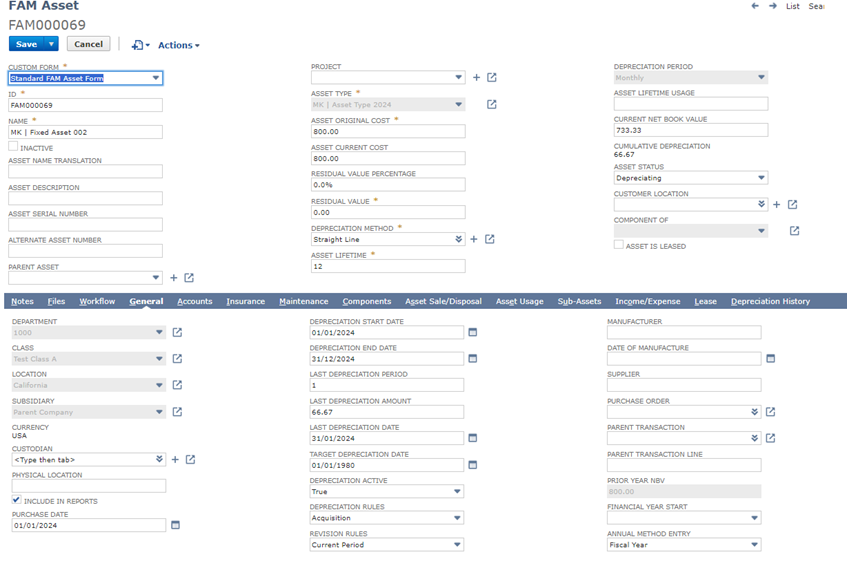
As you can see, user can edit the fields such as the Asset Original and Current Cost, Asset Lifetime, Residual Value and Percentage, Depreciation Status and all the other fields related to Asset Depreciation