- In OCI Users tab, click Default Domain.
- Open image.png
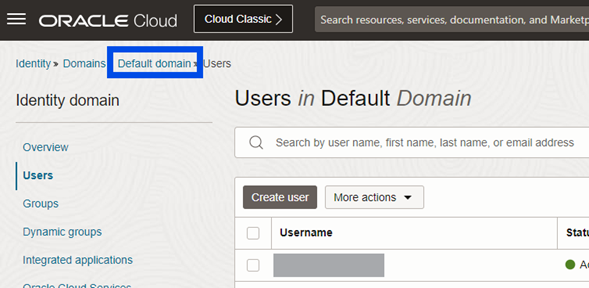
- On the left navigation panel, click Oracle Cloud Services.
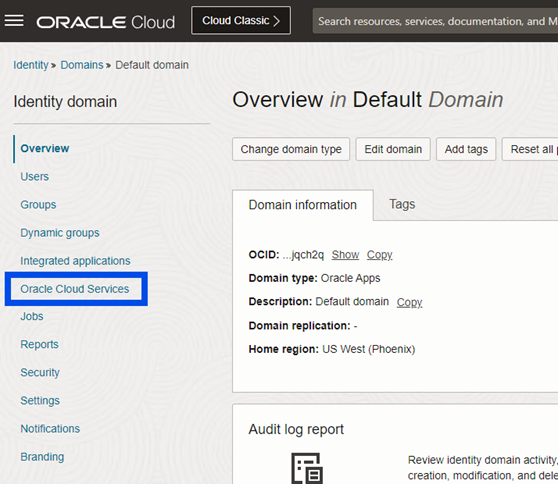
- Click Planning_<NSPB Instance Name>.
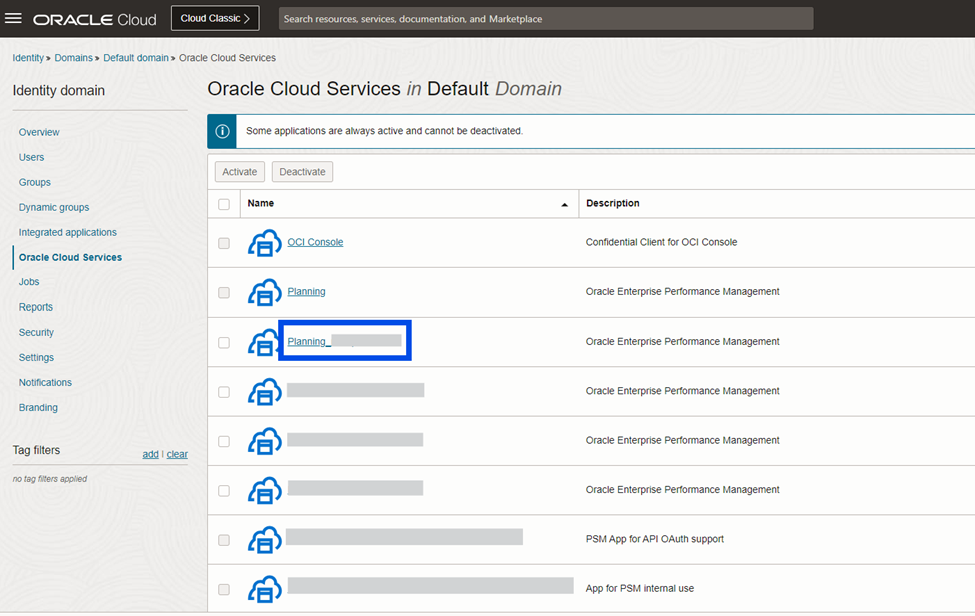
- On the left navigation panel, click Application roles.
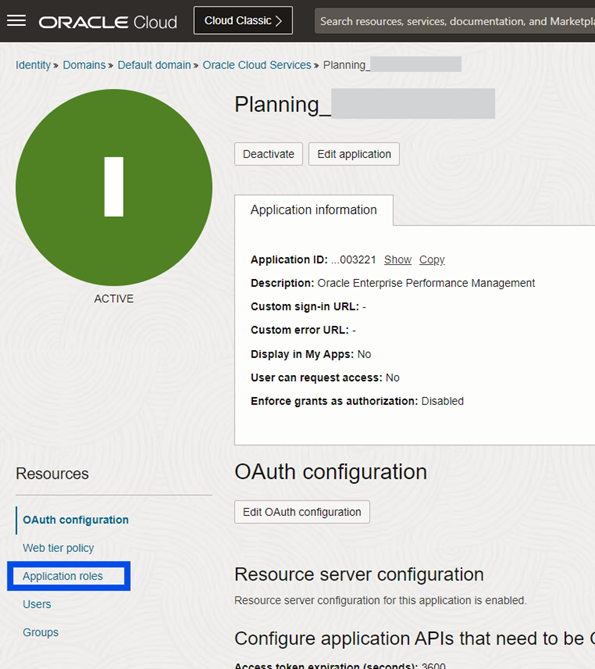
- If assigning a user as the Service Administrator, click dropdown for Service Administrator
- Note: If the Support widget is blocking the dropdown, you can drag it away vertically.
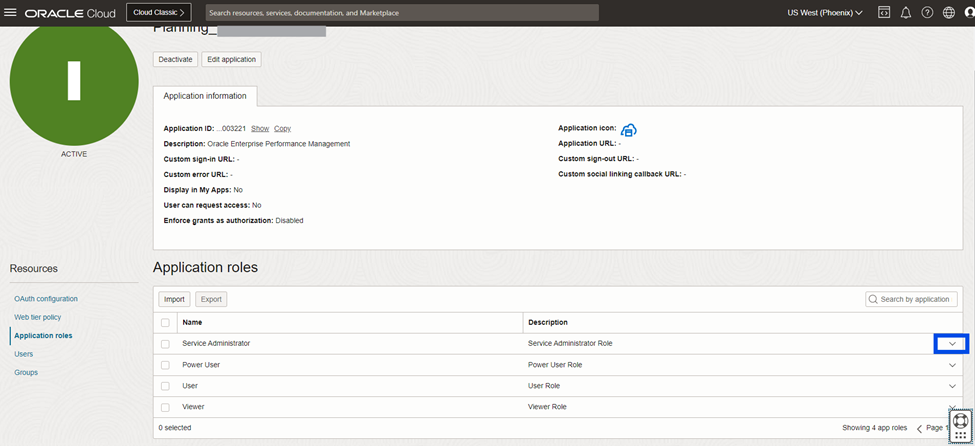
- In Assigned users, click Manage.
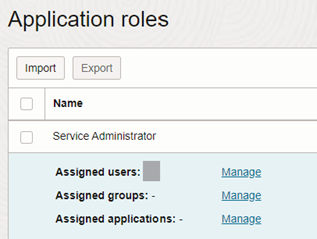
- Select Show available users.
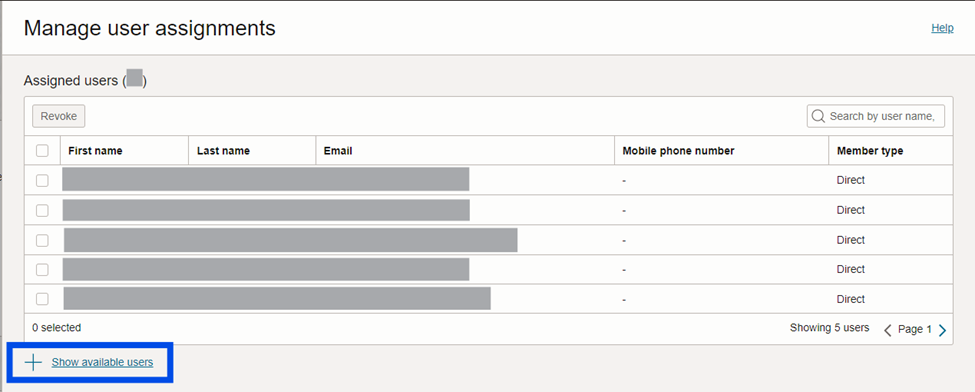
- Check the box for the preferred user and click Assign.
- Note: If you can’t find your user, either enter the username in the Search box or browse through the next pages.
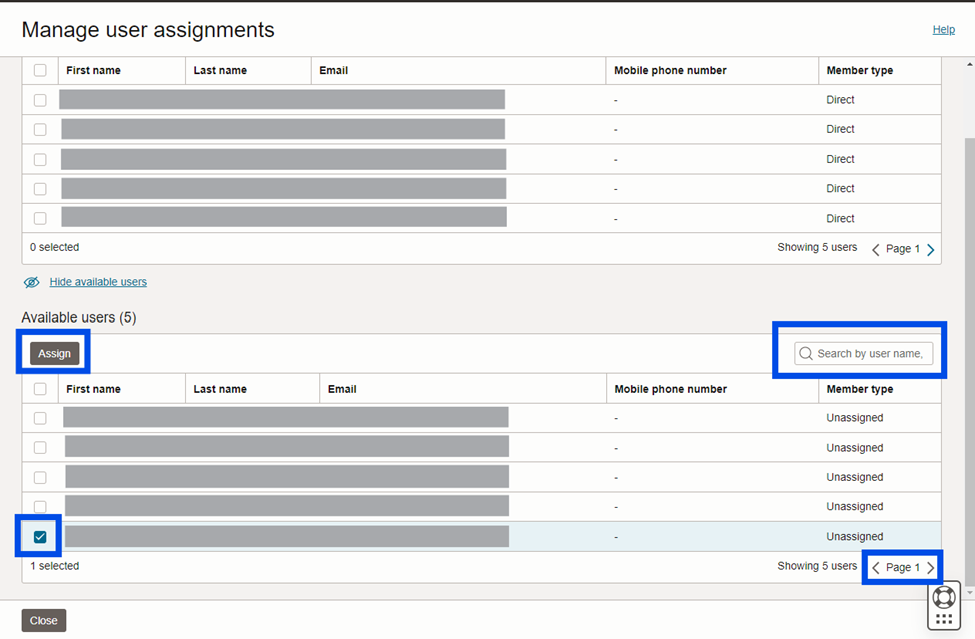
- Once assigned, a confirmation message will pop-up.
- Click Close.