Wings
Add feathers bones to the arm, forearm and hand bone with various settings.
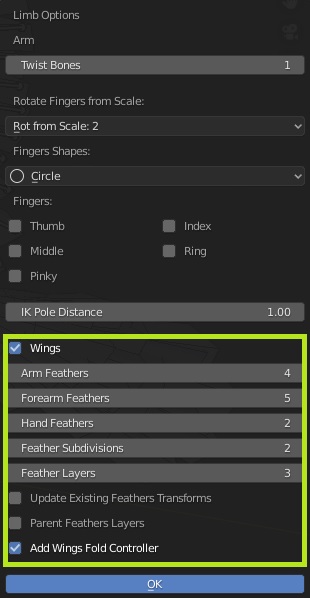
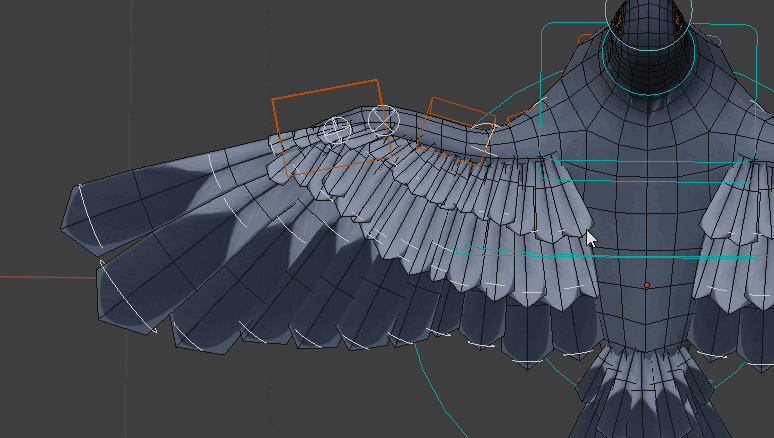
- Arm Feathers: amount of feathers for the arm bone
- Forearm Feathers: amount of feathers for the forearm bone
- Hand Feathers: amount of feathers for the hand bone
- Feather Subdivisions: amount of bones per feathers, to curve its shape (example below with 4 subdivisions)
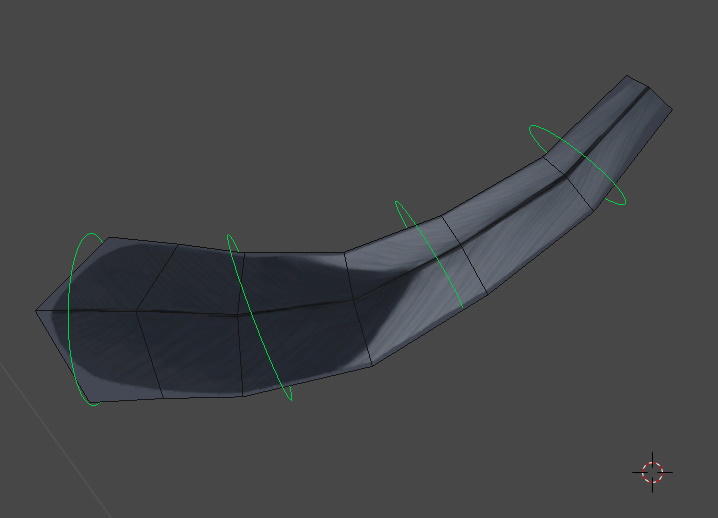
- Feather Layers: Amount of layers/rows of feathers, on top of each other (example below with 3 layers)
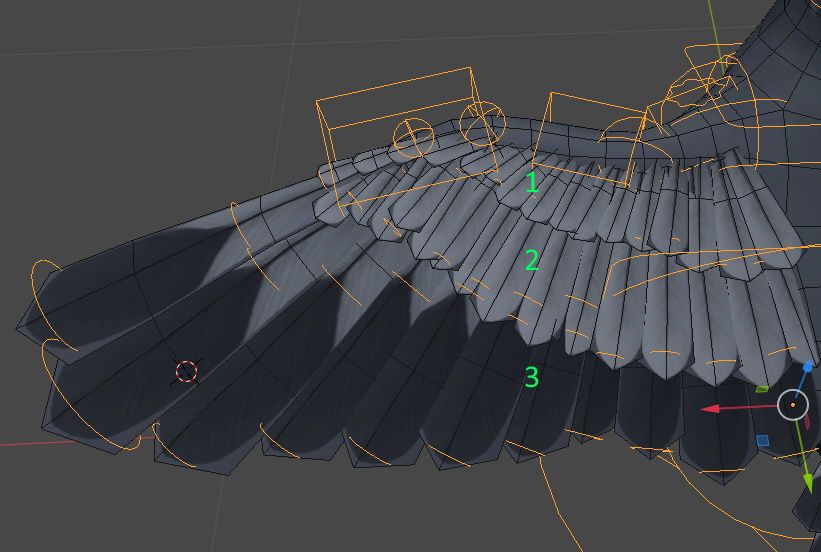
- Update Existing Feathers Transforms: update existing reference feather bones transforms when clicking the OK button (grid align). If disabled, existing feathers won’t move. Useful to add new feathers while preserving existing ones.
- Parent Feathers Layers: parent feathers layers. If disabled, feather layers move independently.
- Add Wings Fold Controller: add a controller to fold the arms and feathers by scaling it. Requires an action containing rig_wings_fold in its name, rest pose at frame 0, folded pose at frame
Note
- Create a new action named rig_wings_fold
- Keyframe arm and feather bones controllers in reset pose (rest pose) at frame 0, folded pose at frame 10
- Click Edit Reference Bones
- Select an arm bone and click Limb Options
- Enable Add Wings Fold Controller
- Click OK
- Click Match to Rig
- Unlink the rig_wings_fold from the rig
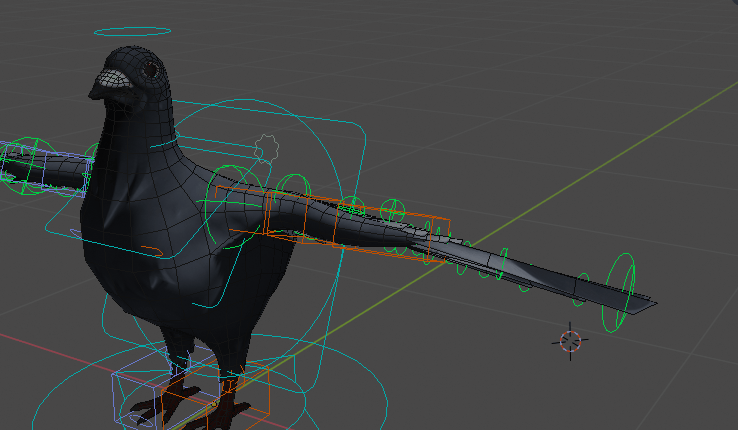
Naming: the feather bones are named this way:
bone_type + ‘feather’ + feather number + layer number + subdivision number + side
For example: c_hand_feather_02_03_02.l
Leg Options
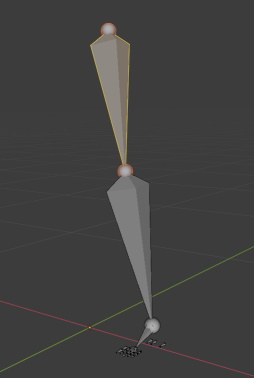
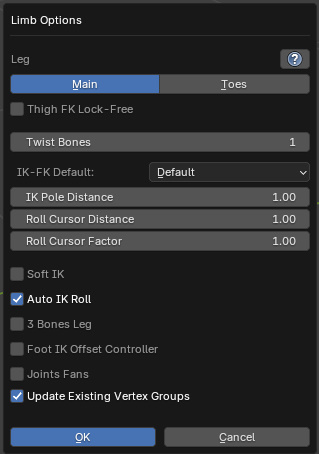
Thigh FK Lock-Free
Add a Leg Lock setting to the FK thigh controller, to switch parent space.
Twist Bone
Number of twist bones.
- If the rig is not exported to game engines, 1 is enough since the Blender armature modifier handles dual quaternions skinning (Preserve Volume).
- When exporting to game engines, multiple twist bones are recommended for best deformations (3-4 or more) since Preserve Volume is not supported by game engines. Multiple twist bones totally solve the candy paper wrap issue when twisting hands/feet. Above one twist bone, below 4 twist bones in Unreal Engine:
- However, 1 twist bone is required to match the Unity’s humanoid rig. Unreal’s humanoid rig support multiple twist bones.
Soft IK
This setting helps to avoid the typical knee “pop” when the leg is switching from stretched-out to flexed pose.
Note
Do not enable this setting if the rig must be exported later, prone to error. There are unfortunately drawbacks when this setting is enabled: the bones will be slightly stretched by default, Auto-Stretch will always be enabled, and IK-FK snap won’t match accurately
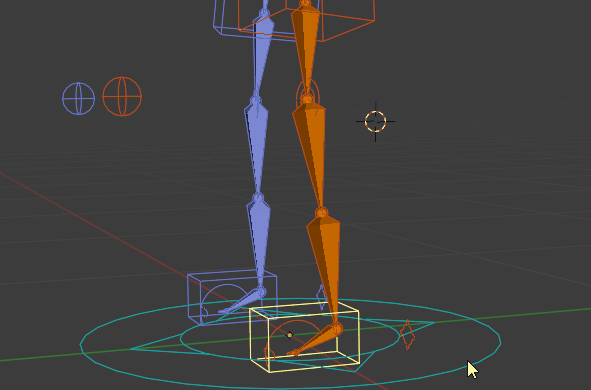
Auto IK Roll
Automatically align IK bones axes for coherent rotation axes and perfectly lined up IK pole. If disable, the IK bones roll can be freely set. It’s recommended to keep it enabled, but in case the model has special legs rotations, it can be useful to disable it.
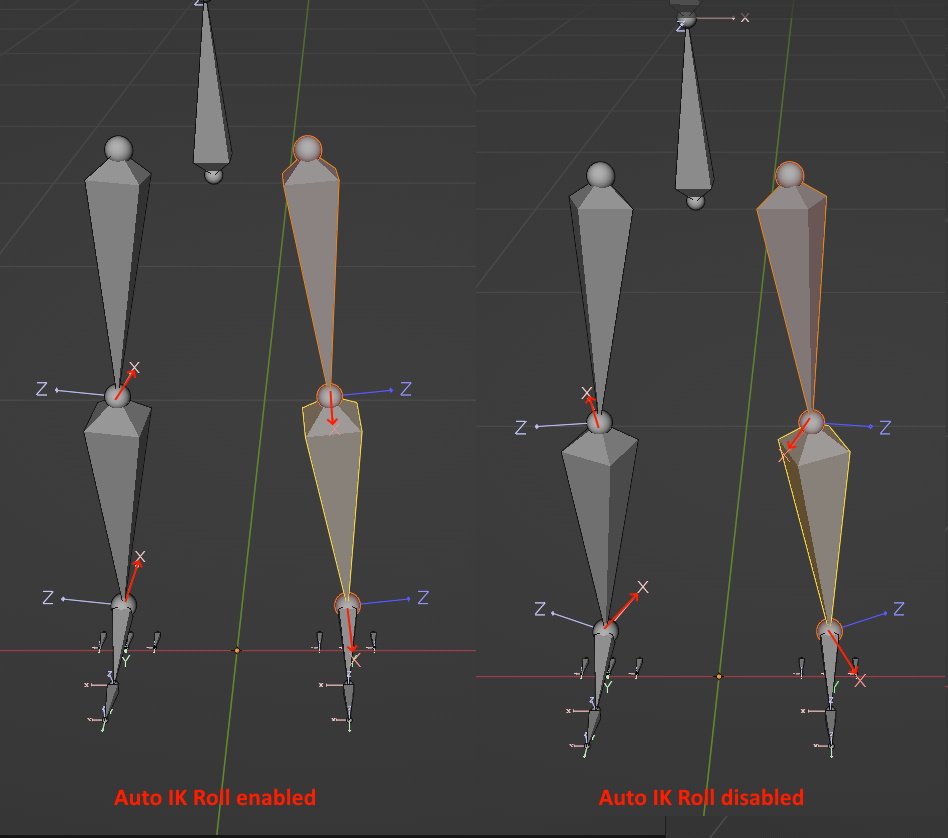
3 Bones Leg
Add an extra bone at the root of the chain, useful for quadrupedal, digitigrade creatures such as T-Rex, quadrupeds…
- Type 1: Comes with an IK rotation controller at the root of the chain (c_thigh_b), and togglable 2-3 bones IK chain,

- Type 2: The IK rotation controller is located at the calf joint, and extra stretch controller for the upper thigh. IK Stiffness settings can be defined live when posing the character, to adjust the IK chain response.
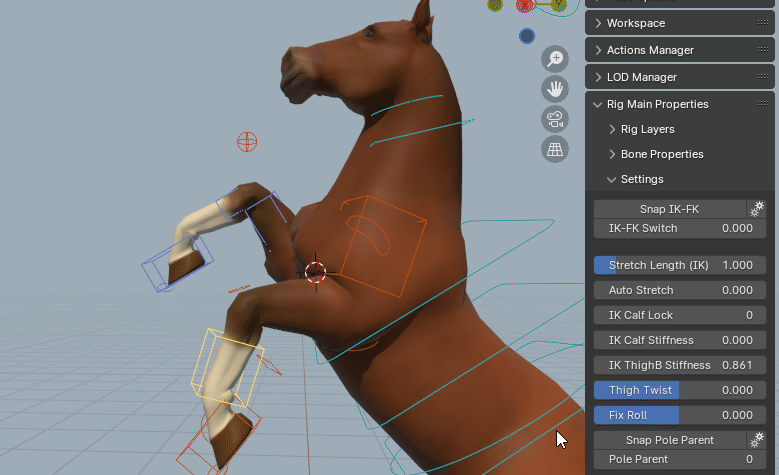
Foot IK Offset Controller
Add an extra IK controller for the feet, acting as another layer of control below the main one.
Toes IK-FK
Enables IK-FK chains for toes.
Additional settings to set the IK pole distance from the toes, and IK-FK switch default value. Useful for quadrupedal creatures walking on toes, birds…
For toes IK to work properly, make sure that toes reference bones are slightly curved upward or downward. Perfectly straight chains will prevent IK constraints from working at all. For example, for birds you generally want to curve the toes phalanges downward so that the toes bend properly when raising the foot:
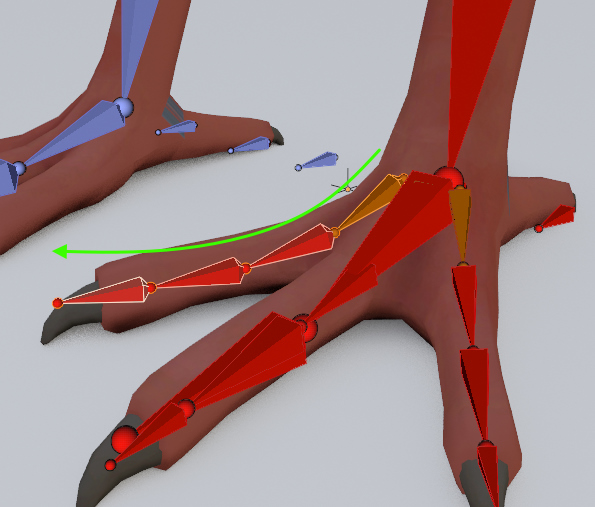
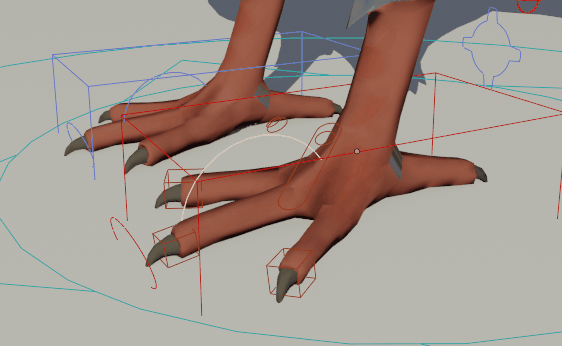
The toes direction can also be inverted on the fly when animating using the Invert IK Dir setting:
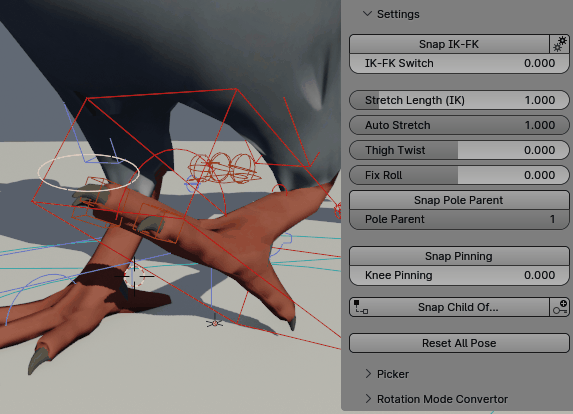
Toes (individuals)
Add individual toes bones (thumb, index, middle, ring, pinky)
Toes Metatarsal
Add metatarsal toes bones, that is the root bone before the first toe phalange.
Also adds automatically a pinky_auto bone that rotates all metatarsal along (the same as fingers)
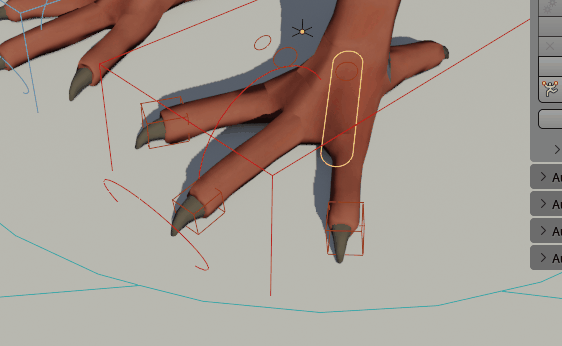
Toes Parent Foot
Parent the metatarsal to the foot instead of the default main toe bone. Useful for quadrupedal creatures walking on toes, birds… Leads to natural toes motion when IK is on, and when raising the IK foot with c_foot_01
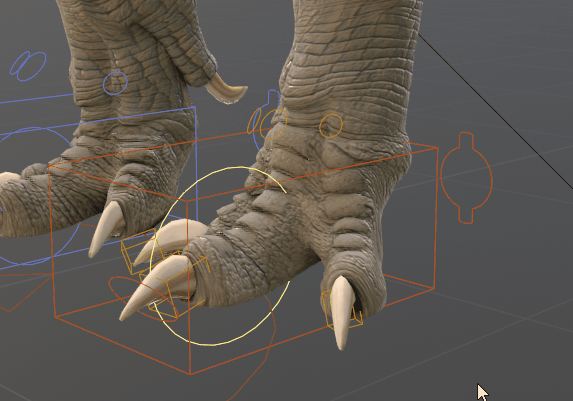
Toes Pivot Controller
Add a controller to rotate the whole foot from the toes
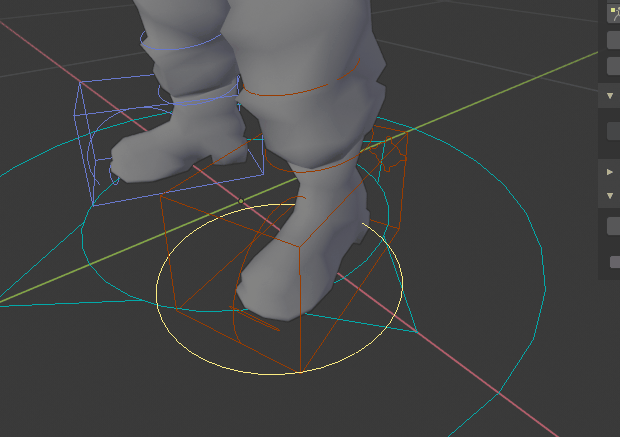
IK Pole Distance
Adjust the IK pole controller distance from the knee.
Joints Fans
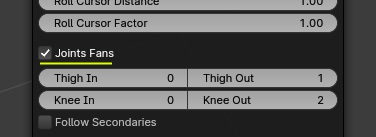
Joints fans are secondary bones, dedicated to hold volume in the thigh/buttocks and knee areas. Useful if the Armature modifier “Preserve Volume” setting (dual quaternions) is disabled, or when exporting to game engines that only support linear skinning.
An arbitrary amount of bones can be set between 1 and 32. Useful for accurate control over the deformations in these areas.
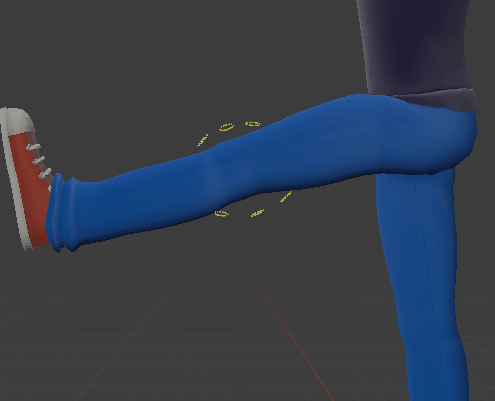
Tail Options
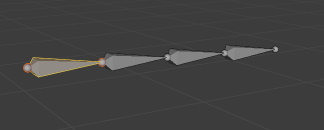
Count
Set the amount of tail bones.
Master Controller at Root
Set the tail master controller, which rotates all tail bones at once, at the root position of the tail.
Ear Options
Count
Set the number of ear bones.