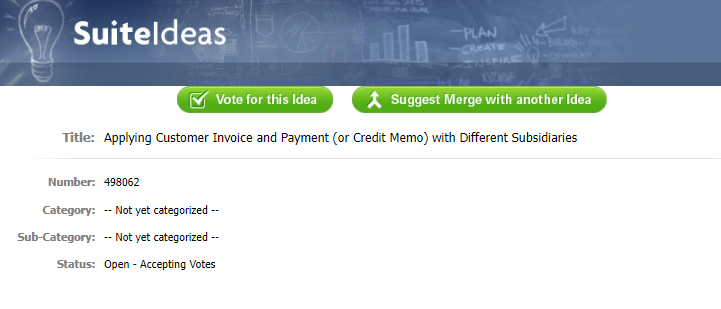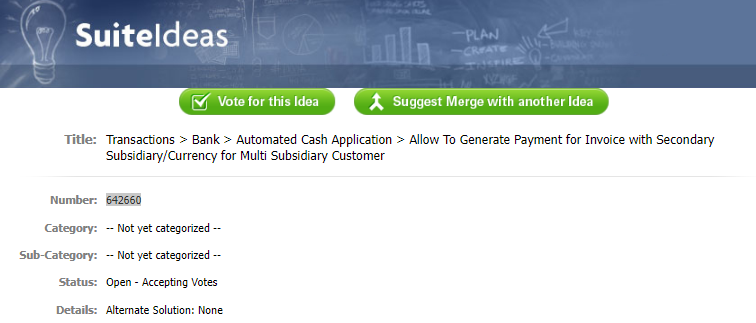Scenario:
When receiving bulk payments from a parent customer (or alternate payor) into a bank account that is linked to subsidiary A, the Automated Cash Application does not find any invoices for sub-customers, because they are in subsidiary B. The system shows the error warning triangle and says:
This imported payment contains incorrect customer or invoice info, including:
- To generate this payment, select a customer. For a customer to be available, you must have a customer record that shares the same currency and (if applicable) subsidiary as the account selected.
How to match invoices to a bulk payment if the sub-customers are in a different subsidiary?
Findings:
The ability to apply payment to customer invoices with Different subsidiaries is currently logged as an enhancement in the voting stage [#498062]
Additionally, if a payment from a customer has any open invoices under the customer’s top-level customer or subcustomer, those invoices are not listed. To view invoices for another customer, change the customer you want to generate the payment for.
The payment for invoices with different subsidiary in the Automated Cash application page is also logged as an enhancement in the voting stage [#642660]
I recommend considering the advanced intercompany journal methodology while using a clearing account in the sub customer’s subsidiary and applying the journal to the open invoices.
This is also true, with corresponding enhancements, if you will be using the Electronic Bank Payments feature or Intercompany Journal Entries when the Subsidiary is different from the ones used in Bank Account.