The Available To Build (ATB) SuiteApp helps manufacturers determine how many assemblies or kits they can produce with their current on-hand inventory.
It evaluates inventory levels for both end assemblies and sub-assembly components, enabling manufacturers to identify how much they can supply to customers.
ATB calculates quantities using either the top-level Bill of Materials (BOM) or a fully exploded BOM.
- Access Points: The SuiteApp functionality is available on the Sales Order page and the Item 360 SuiteApp pages. ATB data is also displayed in a portlet on the Manufacturing and Sales dashboards within the Item 360 Dashboard.
- Calculation Flexibility: We can calculate ATB values at the top level or across all BOM levels directly from the Sales Order page.
Important Considerations:
- Applicability: ATB is calculated only for assembly items and kit items.
- BOM Dependency: For assembly items, the SuiteApp uses BOM component details to calculate ATB. The Advanced Bill of Materials feature must be enabled. Otherwise, the calculation will only consider the on-hand quantity of the assembly item.
Setup > Company > Enable features
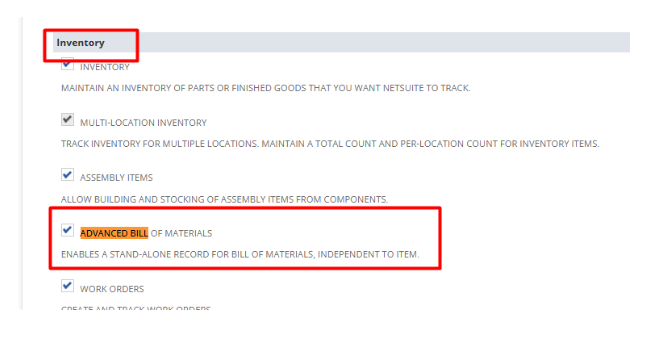
- Supply and Demand: The SuiteApp does not include other supply or demand factors in ATB calculations.
- Required Installation: The Item 360 SuiteApp must be installed to access ATB functionality through the Item 360 SuiteApp.