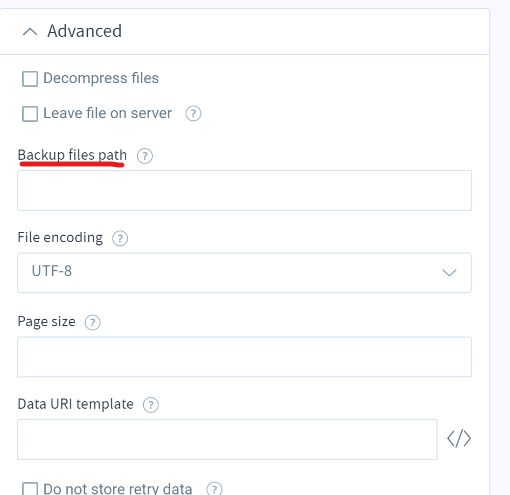- In an FTP transfer step, expand the Advanced settings.
- Enter a Backup files path value relative to the file system’s root directory. For example, if you want integrator.io to store a copy of the transferred file at
ftps://ftp.my-site.com/integrations/backup, enter/integrations/backup. This path must already exist on the server. - Save your export, run the flow, and verify the existence of the archived files.
The backup is independent of the Leave file on server setting. You may remove the original copy and retain the backup, or leave the transferred on the server in a different path from your backup.