Plugin by WP Engine.
When moving your WordPress site to a new domain or server, you will likely run into a need to run a search/replace on the database for everything to work correctly. This plugin consolidates the best features from these plugins, incorporating the following features in one simple plugin:
- Serialization support for all tables
- The ability to select specific tables
- The ability to run a “dry run” to see how many fields will be updated
- No server requirements aside from a running installation of WordPress
- WordPress Multisite support
Time-saving features available in the Pro version:
- View exactly what changed during a search/replace
- Backup and import the database while running a search/replace
- Priority email support from the developer of the plugin
- Save or load custom profiles for quickly repeating a search/replace in the future
- Support and updates for 1 year
Steps to replace a content :
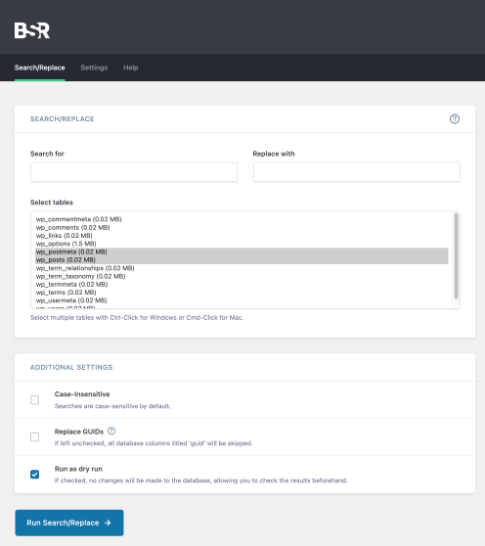
- Go to tools (Dashboard) –> Better search replace –>
- add the content to be replaced in –> ‘ Search for’
- add the content to be updated in –> ‘Replace with’
- Select Tables in db
- if we enable ‘Run as dry run’, no changes will be made to the database, allowing you to check the results beforehand.
- Click button –> Run search/Replace
Content will be changes on the website.