NetSuite Bill Capture is an invoice capture software that allows you to email or drag and drop vendor invoices directly into NetSuite. Invoices are scanned into NetSuite using AI/ML-based document object detection and optical character recognition (OCR). Bill record fields are automatically populated with the appropriate details, applying intelligent data recognition and learnings from previous vendor invoices to improve accuracy. Bills are automatically matched with associated purchase orders and receiving documents to ensure details are accurate.
To access the Scanned Vendor Bills page, go to Transactions > Payables > Scanned Vendor Bills.
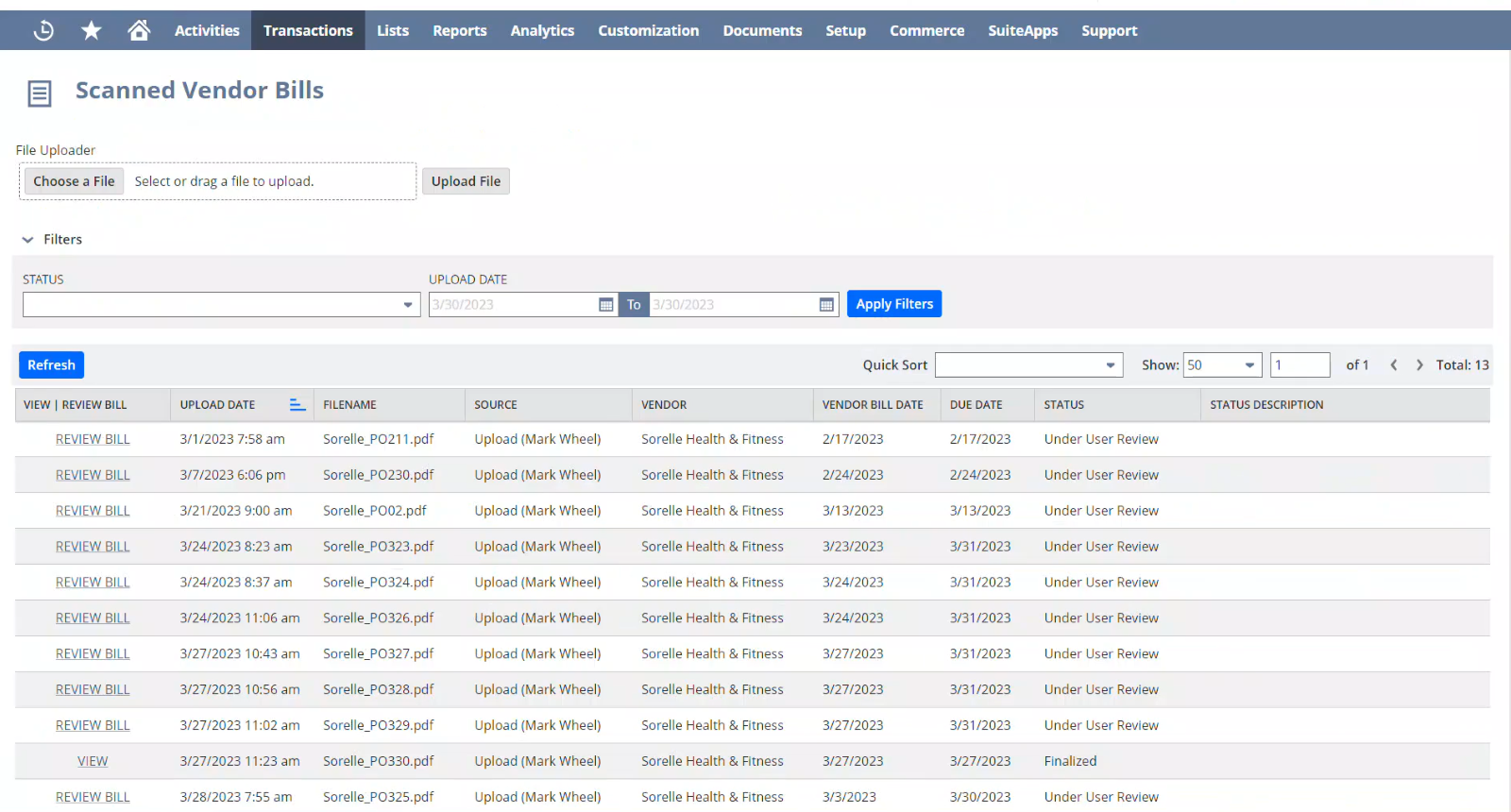
Bill Capture is available only in the United States, and the only supported currency is the US dollar ($)
- The following file types and sizes are supported:
PDF, JPEG, PNG
PDF file format – 5 page limit and Uploaded files cannot exceed 8 MB
JPEG, PNG file formats – 1 page limit
One bill per JPEG, PNG, PDF file (multiple bills are not supported)
Upload a maximum of 50 files at a time for best performance
For email – 20 attached files maximum, each file cannot exceed 8 MB, and overall email size cannot exceed 10 MB
Email notification replies are not sent if the vendor bill contains a virus or if there is no bill file attached to the email
- Serial/Lot numbered items, Bins, and Inventory Status are not supported on standalone bills
- Mandatory line-level fields are not supported on standalone bills
- Mandatory line-level custom segments that are not sourced from the item record on standalone vendor bills, or are not sourced from the purchase order(s) associated with the bill, are not supported
The following date formats are supported in uploaded files:
- DD/MM/YYYY
- MM/DD/YYYY
- YYYY/MM/DD
- DD/MONTH/YYYY
- DD/MONTH (assuming current year)
- MONTH/DD/YYYY
- MONTH/YYYY (assuming today’s day)