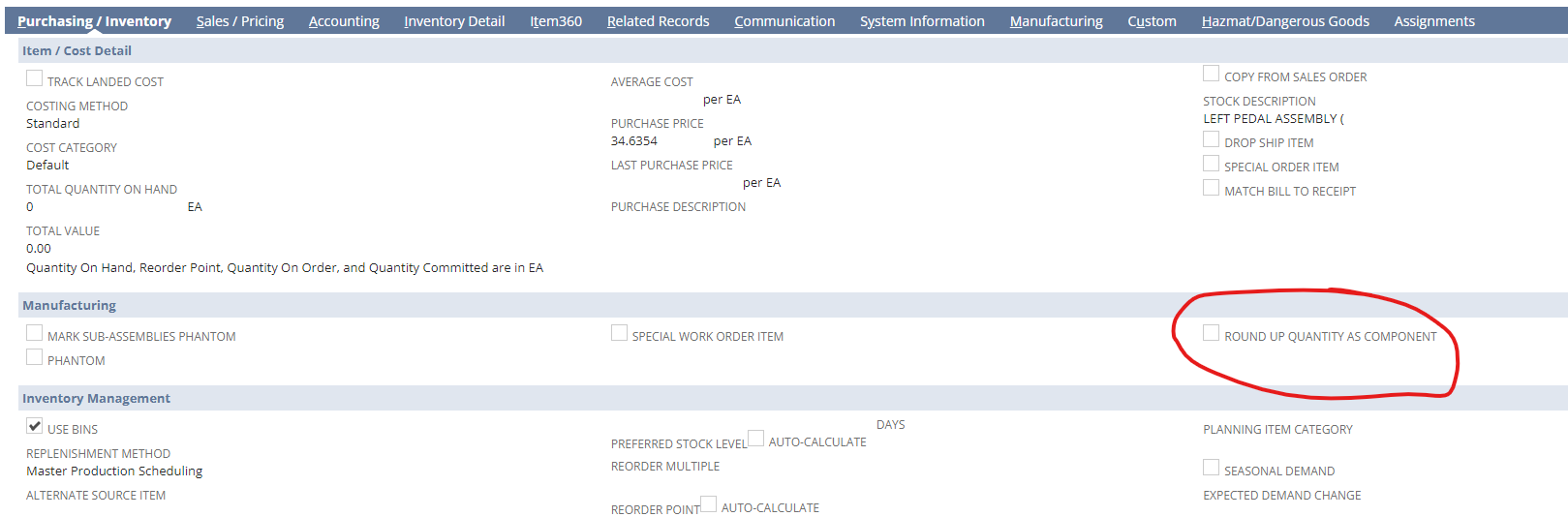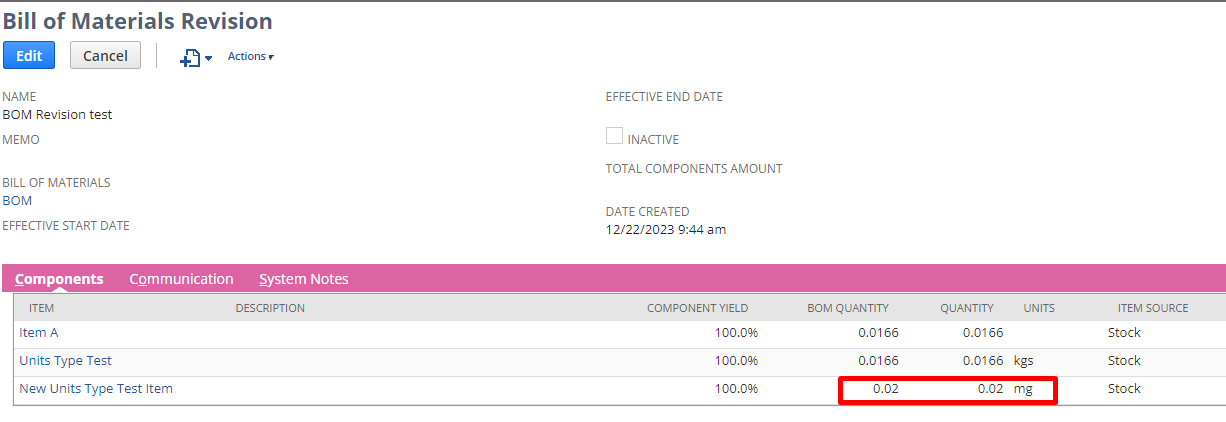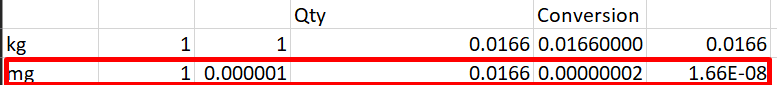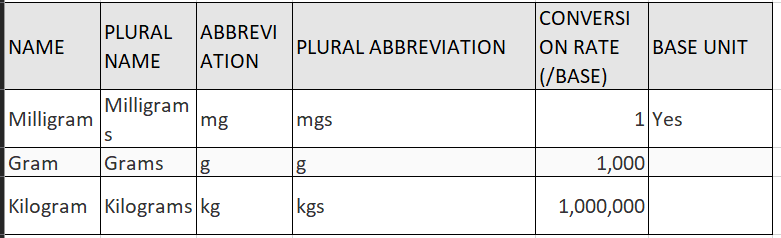- In the Purchasing/Inventory subtab Inventory Management section, do one of the following:To enable NetSuite to round up the quantity consumed for this item, check the Round Up Quantity as Component box.
- To prevent NetSuite from rounding up the quantity consumed for this item, clear this box. (This is what you want to confirm – this box is not checked)
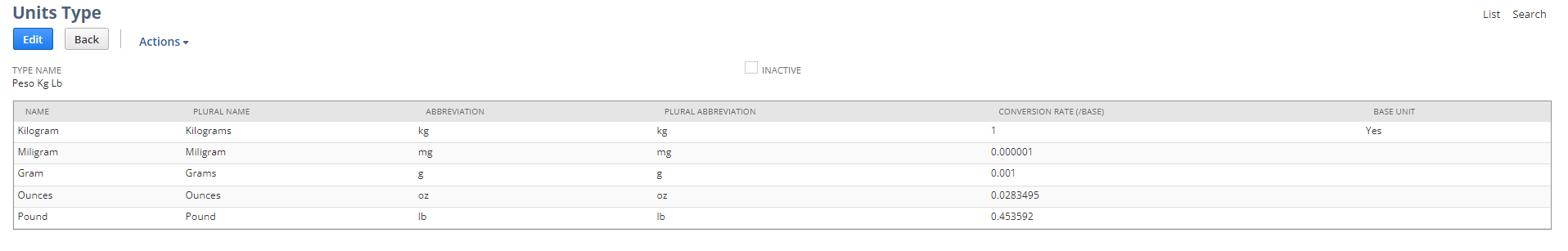
I was able to reproduce the behavior now.
Upon further checking, the concern seems to be a standard behavior in NetSuite.
The behavior is caused by the limit of Bills of Materials Revision to 8 decimal places.
An enhancement request is logged under Enhancement # 608592 Assembly Items > Bill Of Materials > Ability to have more than 8 decimal places for component quantity
When 0.0166 mg is converted to the base unit, it will then show as below.
If the base unit of measure is not the smallest unit available for the item, rounding problems may occur.
To be able to set 0.0166 in Bill of Materials Revision, you may need to create another Unit of Measure where Mg is the base unit then recreate the component item and set the new Units of Measure on the item record.
The best practice is to always set the base unit as 1 and as the lowest conversion rate to avoid rounding issues. See below example: