Atoms
The Boomi Atom is a lightweight, dynamic runtime engine. After you deploy integration processes to your Atom, it contains all the components required to run your processes from end to end, including connectors, transformation rules, decision handling, and processing logic.
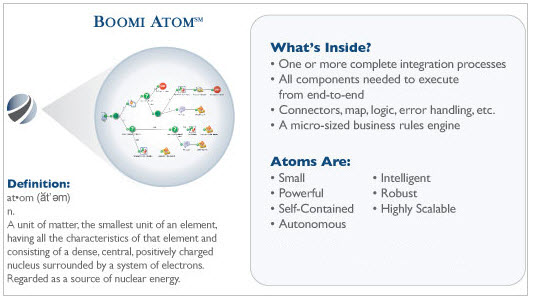
Local Atom versus Atom in the Cloud
You can install one locally to a computer in your network, or you can install one in the cloud. The option you choose depends upon your specific integration scenario.
- Local — If your integration scenario includes connecting to resources or applications behind your firewall, such as a database, file system directory, or other on-premise applications, you must install the Atom locally. Also, you must install the Atom on a computer with access to all the required resources. This information is how the on-premise SaaS integration problem is solved!
- In the Cloud — Suppose your integration scenario includes only connecting to resources or applications accessible through the internet, such as web applications and FTP sites. In that case, you can choose to use an Atom in an Atom Cloud. This hosted option provides a “zero-footprint” integration solution without installing software or hardware because all computing occurs in the Boomi data center.
Atoms and environments
If you enable test connections in your account, you can attach your Atoms to a test or production environment depending on its classification. If you move a local Atom from one type of environment to another, the production and test connection licenses are recalculated.