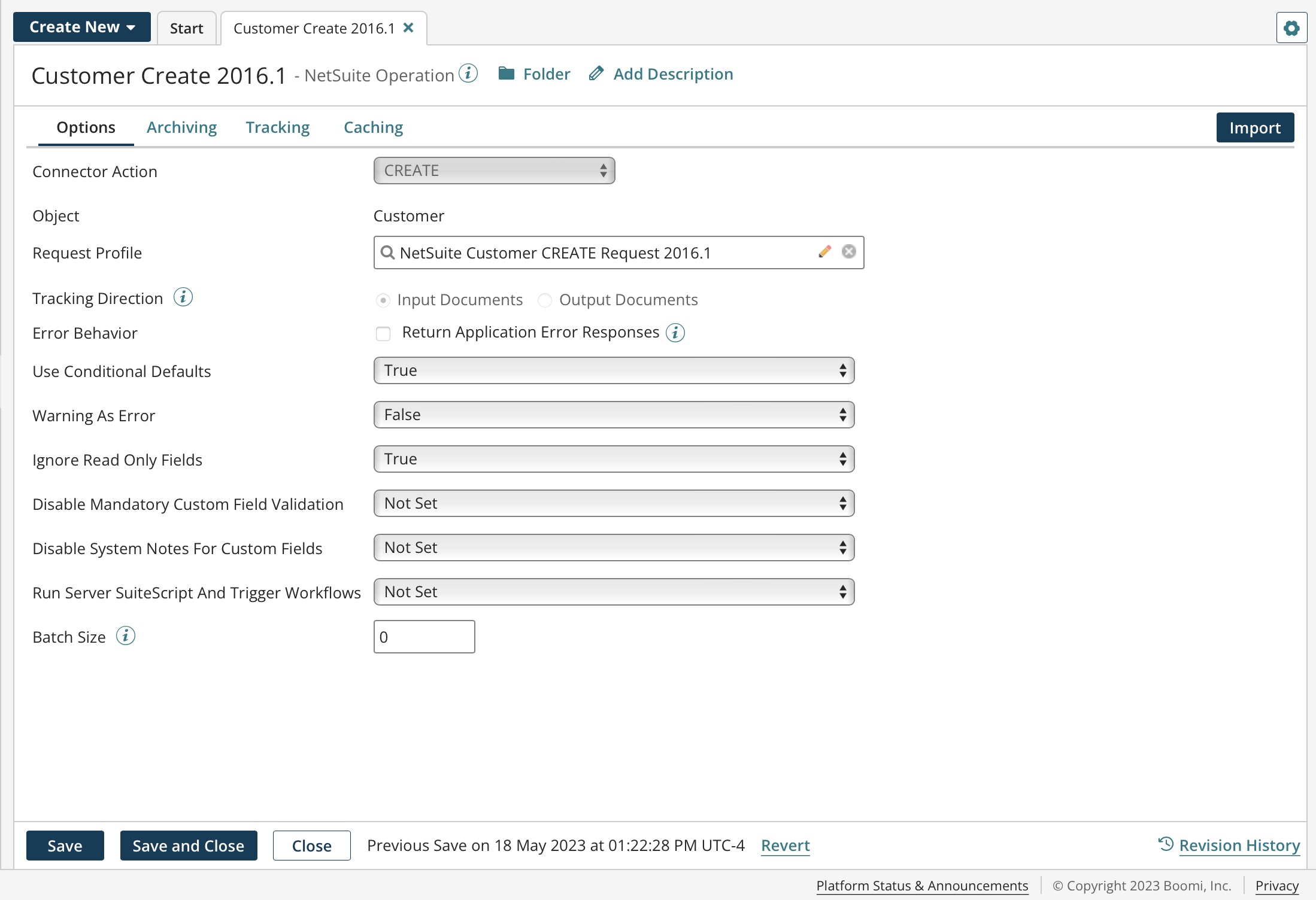All connectors have a connection and an operation. In the connection, you define the URL, provide the credentials needed to access an application’s API, and often specify the version. For technology connections, you can also optionally specify a connection pool or advanced options like time-outs.
The following image is an example of the NetSuite 2016.1 connection.
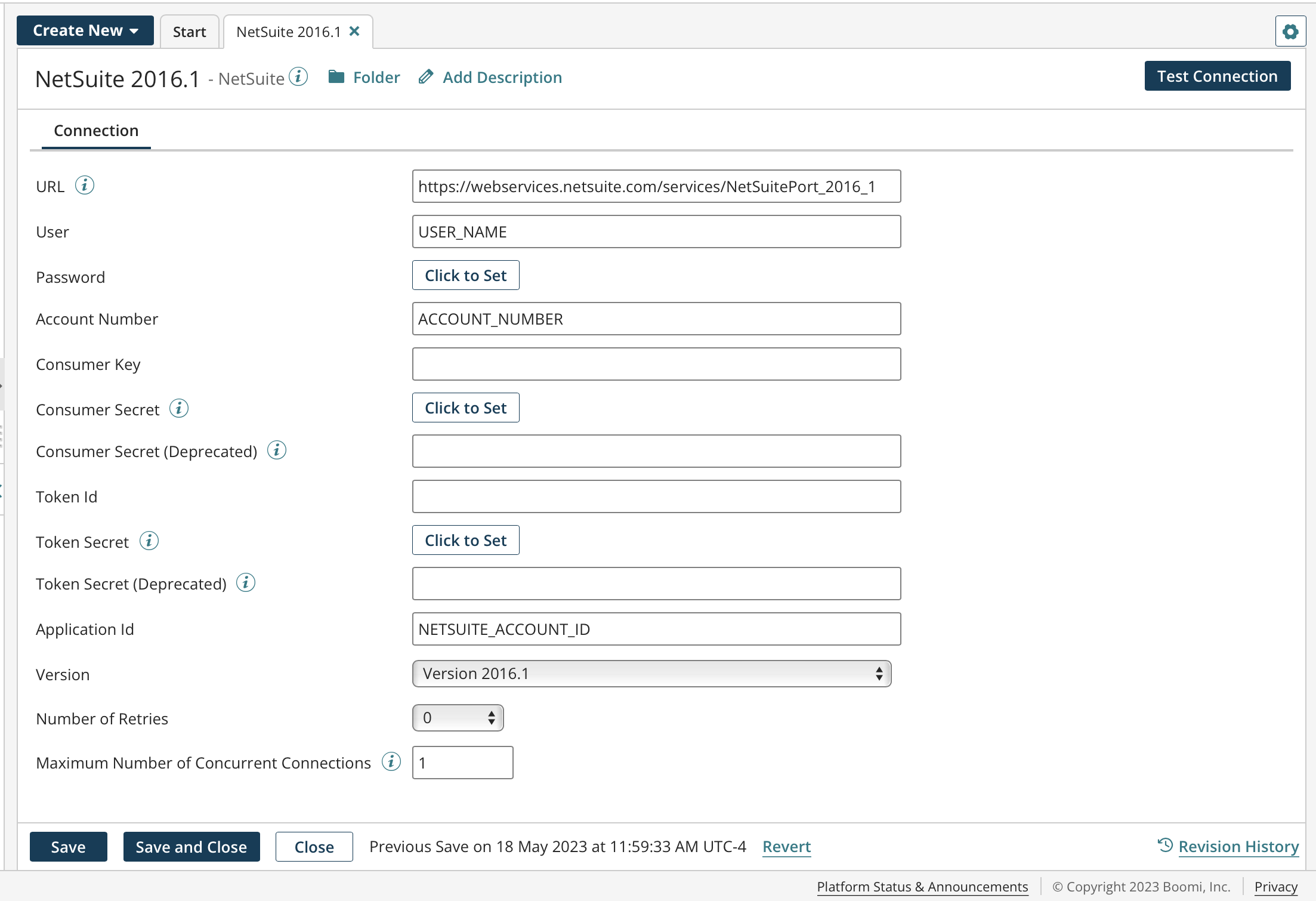
In the operation, you define a specific action or API call to the designated source in the connection. The options change from operation to operation depending on the API capabilities of each application or data source. Typically, you configure application connector query operations with filters or other selection criteria to limit the returned results.
The following image is an example of the NetSuite CREATE operation.