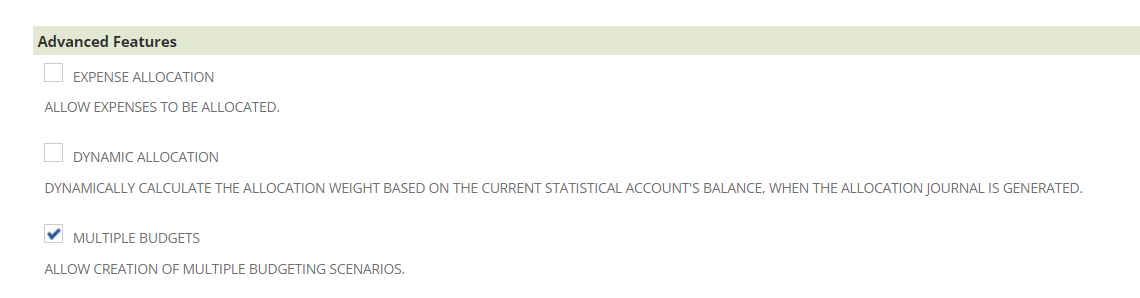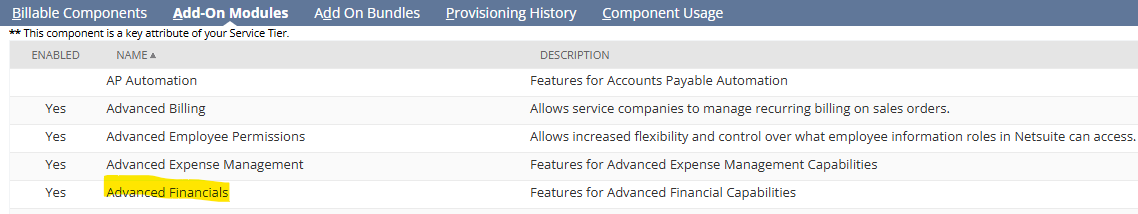Can’t find the Budget Category List & Multiple Budget feature in OneWorld.
To create a budget category, navigate to Setup > Accounting > Setup Tasks > Accounting Lists > New, and choose Budget Category from the list.
Solution:
Please note also that Multiple Budgets feature is an add-on module which is part of the Advanced Financials feature. You may contact your Account Manager for more information on how to avail of Advance Financial Add-On module.
This is also documented under SAID 88830 Multiple Budgets Feature Not Visible On Enable Features Page.