The length of time that a certain type of content is cached in the CDN also indicates the time it takes for returning customers to see updated content. Note the following:
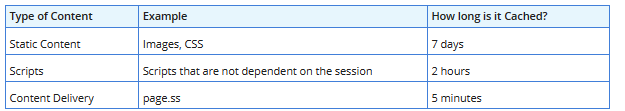
You can use the Cache Invalidation Request form to clear the CDN cache, but the browser cache remains untouched. For example, when you invalidate a URL, new customers see new content right away. Customers who reload the page without using the cache, for example by using the Ctrl + F5 keys, also see new content right away. But returning customers who reload the page normally, see old content until it expires in their browser cache. If CDN is enabled, static content in the browser cache expires automatically every two hours. Visitors who return to the website more than two hours after their last visit must therefore request fresh data from the CDN cache. If the static data in the CDN cache has been manually or automatically refreshed in these two hours, the visitors receive the new website content from the CDN cache.