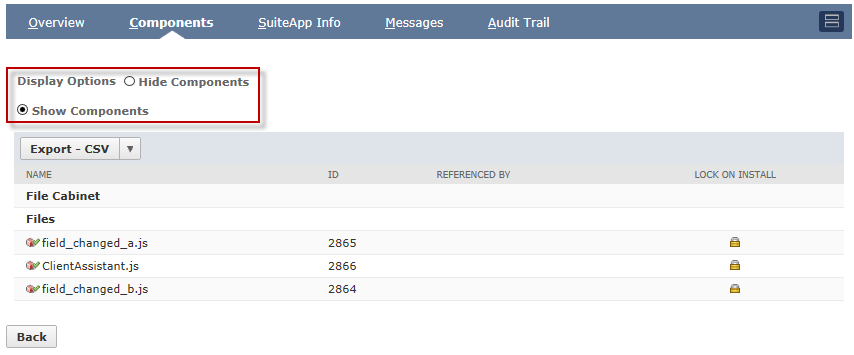To change the hide or show setting for bundle objects:
- Go to Customization > SuiteBundler > Search & Install Bundles > List.
- Click the name of the bundle to display the Bundle Details page.
- On the Components subtab:
- Choose Hide Components if you do not want bundle objects to be displayed in your account’s list pages.
- Choose Show Components if you want bundle objects to be displayed in your account list pages.
- These options are not available for configuration bundles.