Issue:
On checking the account, we found the project classification fields coming from the Project Classification SuiteApp. However, the same is locked and the field is not applied to the Project record. Hence, the classification fields are not available in the project record.
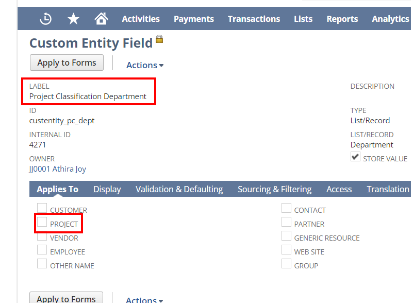
Solution:
Step 1: Feature enablement
The Project and Project Management features are to be enabled in the NetSuite account.
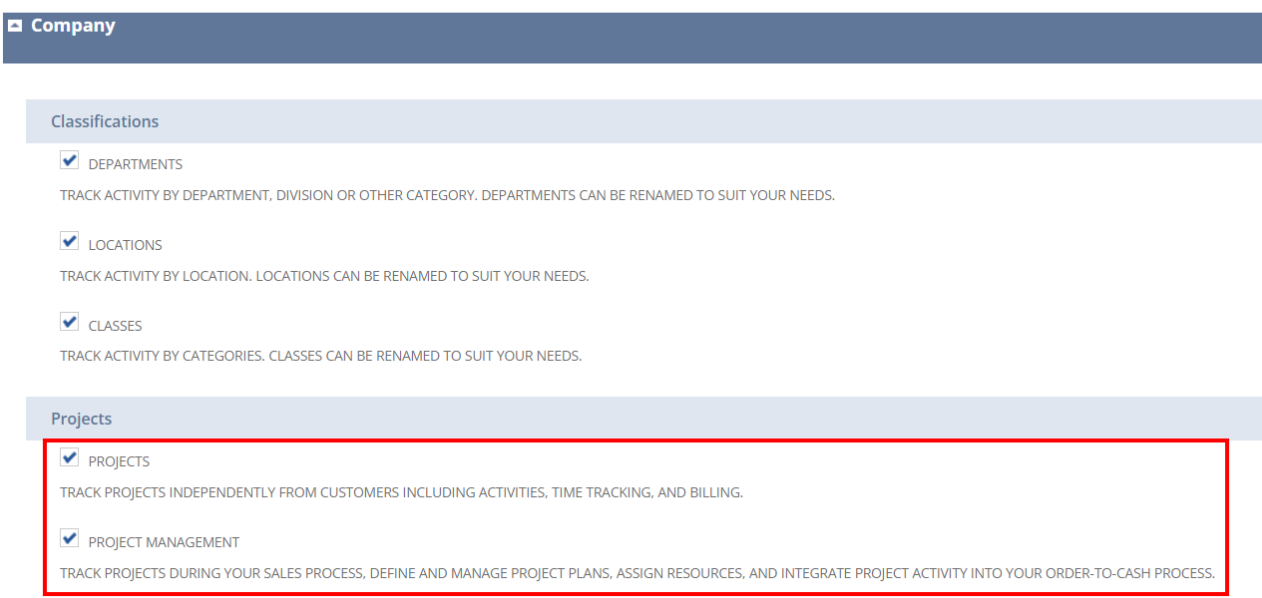
Step 2: Active roles
- Go to Setup > Users/Roles > Click Manage Roles
- Show Inactives Checkbox: Check
- Locate for the following roles and set it to Active by unchecking the checkbox in the Inactive column:
- Accountant (id=1)
- A/P Clerk (id=4)
- A/R Clerk (id=5)
- Bookeeper (id=6)
- Buyer (id=50)
- Chief People Officer (CPO) (id=49)
- Human Resources Generalist (id=48)
- Click Submit button
Step 3: Project Classification SuiteApp installation
- Try to install the Project Classification SuiteApp.
- If the installation failed, please hover your mouse again over the Failed message. In the error message, the reference key number is the internal ID of the role that needs to be set to Active. Just repeat the above steps as mentioned.
Once installation is done, we then checked List > Relationships > Projects and confirmed that Project Classification Department, Location and Class will now be available on the Project Record Creation under Classification.
