Problem: I have multiple Amazon items that are all the same NetSuite items.
Solution: Configure a workaround called the ‘Item Alias Functionality’ as shown below.
In the Amazon Integration App, go to Settings > Order section > General tab, check the Item aliases are configured in NetSuite checkbox.
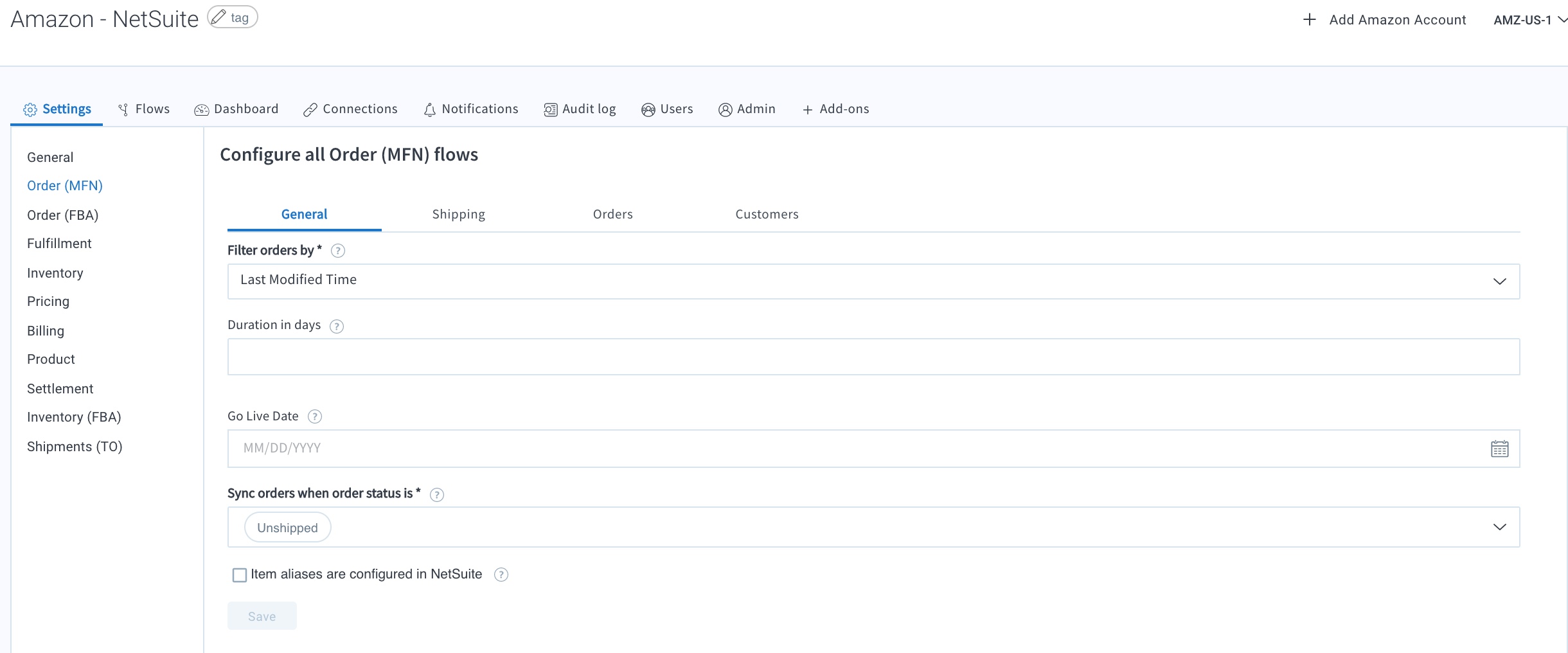
The following configuration is needed for the item record in NetSuite:
- Open the eTail tab on an item.
- Navigate to ‘Celigo eTail Item Alias’.
- Click on ‘New Celigo eTail Item Alias’ and follow the pop-up.
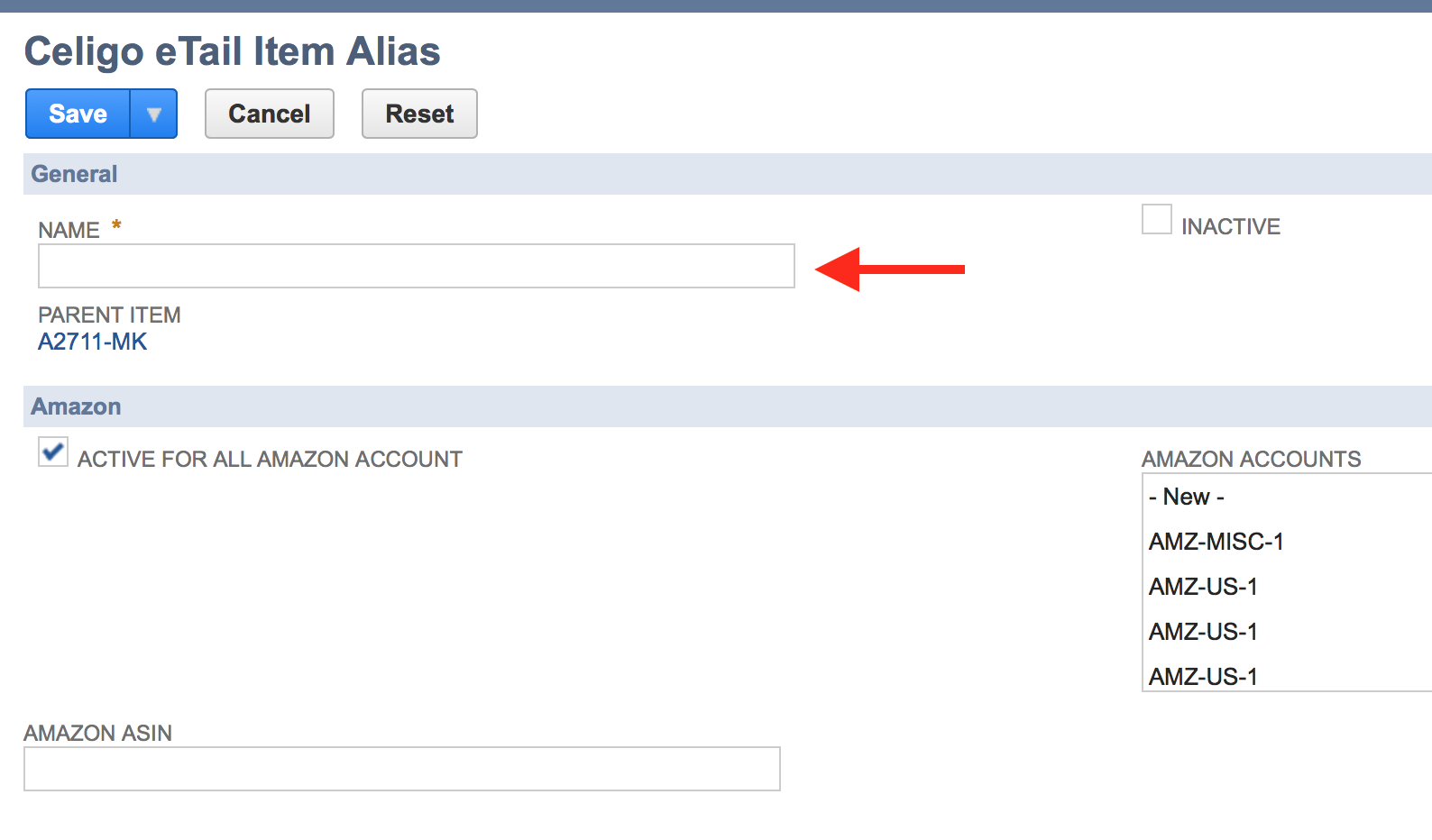
- Enter the Amazon Alias SKU in the field titled ‘Name’ as shown in the image above.
- Repeat for all Aliases against the item.