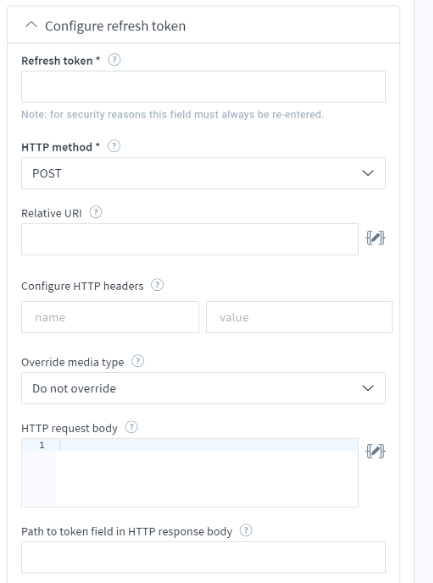Refresh token can be set up by giving the following
Refresh token (required): Enter a token that can serve as a refresh expired auth token. You can place this token in the body, headers or URL simply by referencing it with the handlebars placeholder {{connection.http.auth.token.refreshToken}}. Multiple layers of protection, including AES 256 encryption, are in place to keep your token safe. When editing this connection, you must re-enter this value each time; it is stored only when the connection is saved and never displayed as text. You can enter dummy token also here.
HTTP method (required): If the service you’re connecting to supports token request/refresh, select the HTTP method to use in the token call.
Relative URI (optional): If the service you’re connecting to supports requests to obtain or refresh existing tokens, enter the URL (relative to the base URI) to use in the request token call.
Configure HTTP headers (optional): In some cases, it may be necessary to include custom HTTP headers with your token refresh requests. You can reference dynamic path field names for the connection using handlebars {{placeholders}}.
Override media type (optional): When the HTTP request requires a different media type than what is configured on the connection, select an alternate value.
HTTP request body (optional, enabled when HTTP method is POST): If the service you’re connecting to supports requests to obtain or refresh existing tokens, enter the body to use in the request token call.
Path to token field in HTTP response body (optional): If the service you’re connecting to supports requests to obtain or refresh tokens, enter the path contained in the HTTP response where the new token can be extracted. If no value is found at this path, then the token request is considered a failure.