You can use the Copy option available in the Action list on the Saved Bundles page to copy a customization bundle from one account into another. You can copy one bundle to multiple other accounts. If you make changes to the original bundle, you can repeat the copy action to update copied bundles in other accounts.
Steps to Copy a Bundle
To copy a bundle:
- Go to Customization > SuiteBundler > Create Bundle > List.
- In the Action list for the bundle, you want to deprecate, click Copy. The Copy Bundle to Accounts page displays, with a list of the accounts to which you have administrator access.
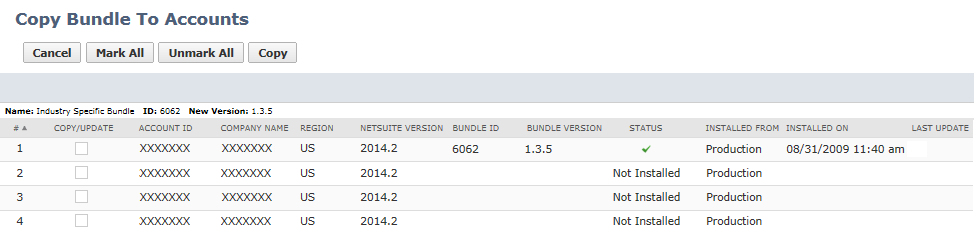
- Check one or more boxes in the Copy/Update column and click the Copy button. The Status column indicates whether the bundle has been previously copied in the account.
- If you check the box for an account where the bundle has not been copied, a new copy is created.
- If you check the box for an account where the bundle has been previously copied, this copy is updated with any changes.
Reviewing Copy Bundle Status
After you click the Copy button on the Copy Bundle to Accounts page, the Copy Bundle Status page appears. This page is also available from the Saved Bundles page, by clicking Show Copies in the Action list.

- The copied bundle’s status displays as Pending, whereas previously copied bundle(s) display a green check mark to indicate that the copy action is complete.
- Each copied bundle has a new bundle ID, different from the ID of the source bundle.
Limitations for Copying Bundles
- The copy action is available only for customization bundles. You cannot copy or deprecate configuration bundles.
- You cannot create a copy of the bundle in the same account where it is currently located (the source account). Each copy must be made to a different account.
- You cannot create more than one copy in any account. When you copy a bundle to an account where it has been previously copied, the existing copy is updated.
- Bundle copy is only supported for production accounts and development accounts. You cannot copy a bundle from or to any type of account other than production or development.
- You cannot copy a bundle to an account where it has been previously installed, and you cannot install a bundle in an account where it has been previously copied. For bundles that are copies of copies, this limitation extends to any bundles that have a common ancestor, based on tracking of the full ancestral path of each bundle.
- You cannot copy a bundle created from an SDF SuiteApp to an account where the same SDF SuiteApp has been previously installed.