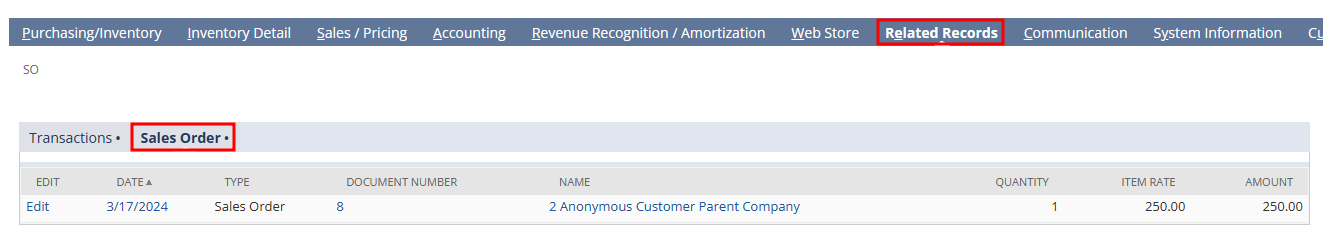To create a sublist of all sales order related to that item under related records of Inventory item record, do the following –
Create a transaction search with type as sales order and necessary details as results. Add ‘Item’ in available filters and save the search.
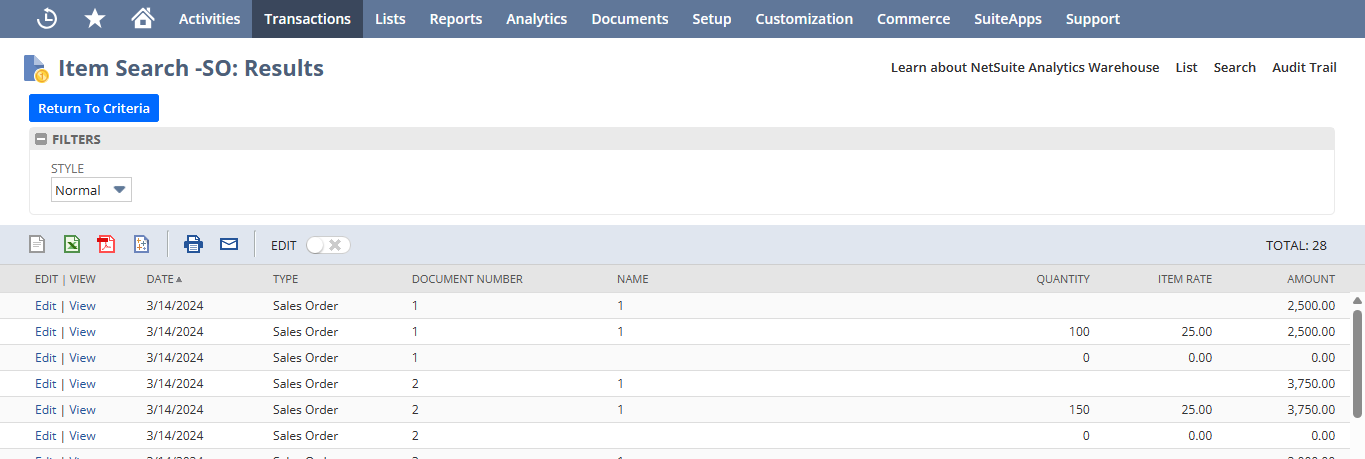
Now, Goto Customization -> Forms -> Sublists
- Select the created search
- Enter a label for sublist
- Since related records is not available for item record currently add it to any subtab like communication
- Check Inventory Item
- Save
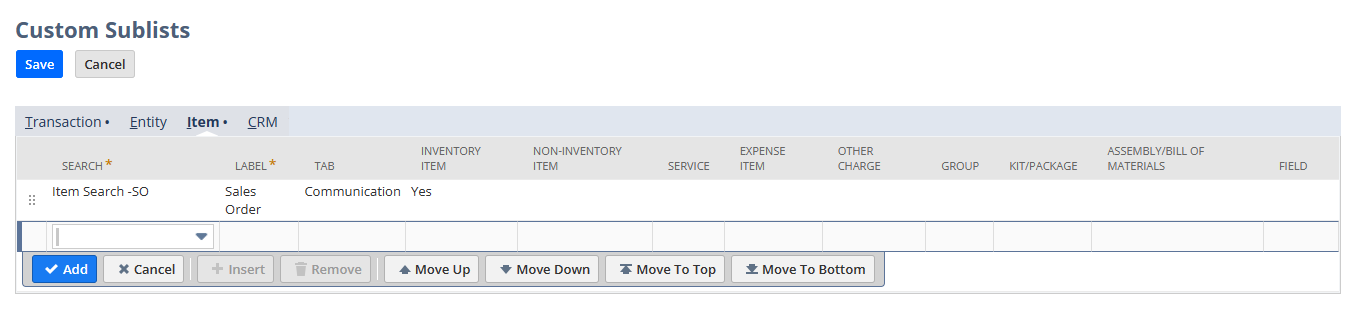
Next, Goto Customization -> Forms -> Entry Forms
- Goto the customized Inventory part form
- You will find the created sublist under Sublists -> Communication
- Click on Move elements between subtabs
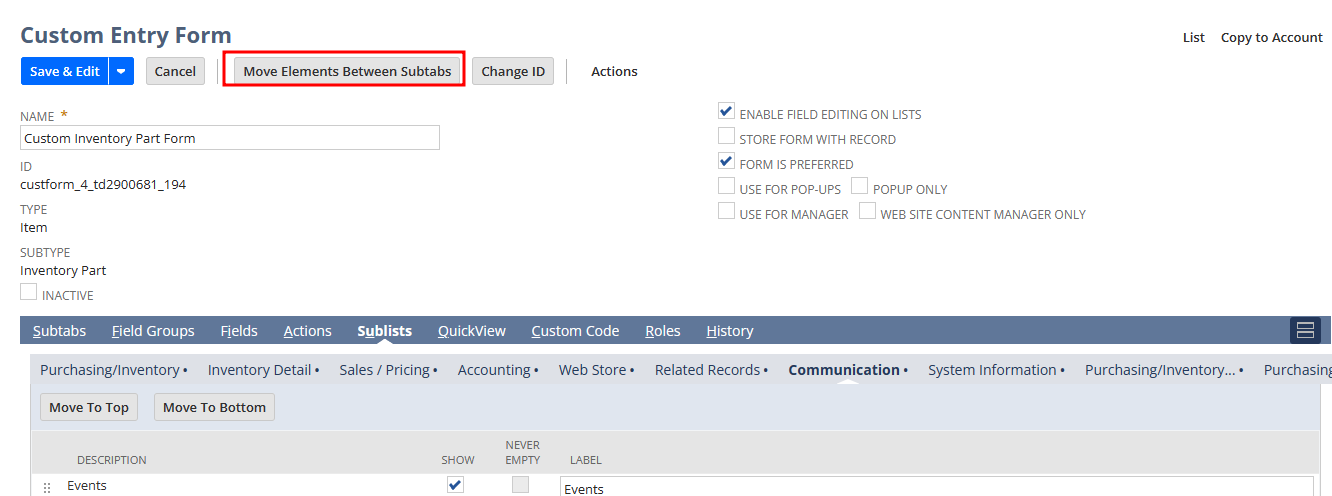
- Then goto Lists-> Communication
- Select the created sublist – Sales Order and choose the subtab – Related Records
- Save
Results