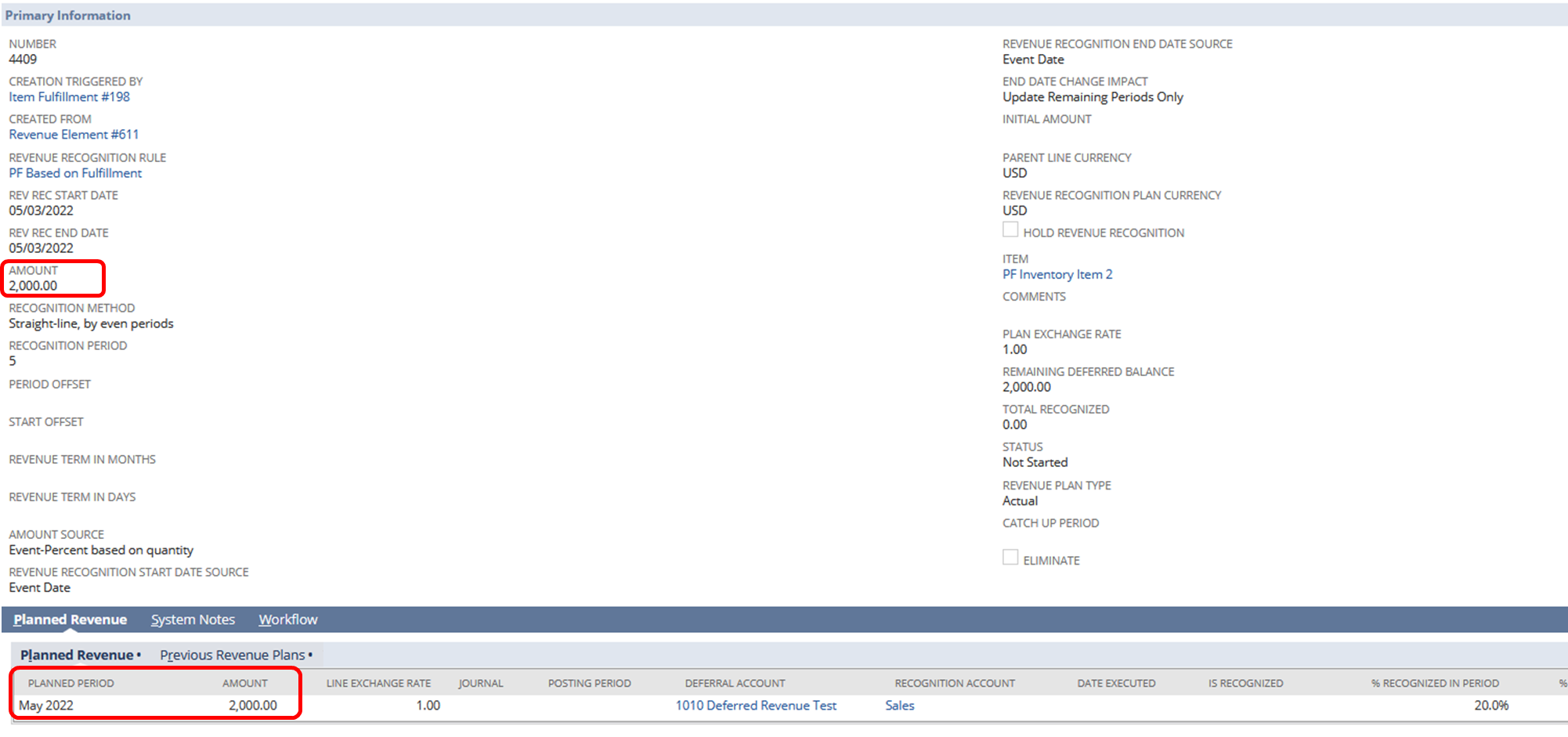When the Advanced Shipping feature is enabled users can set their Revenue Arrangements to create Actual Revenue Plans based on the item fulfillment.
For example: User wants to recognize revenue based on the sales amount of the quantity they fulfill. They have created a Sales Order for 10 Inventory items amounting to $10,000
Solution:
1.) Create a Revenue Recognition Rule that has Amount Source set to Event-Percent based on quantity and Rev Rec Start Date/End date Source set to Event Date (since user wants to recognize revenue every after fulfillment):
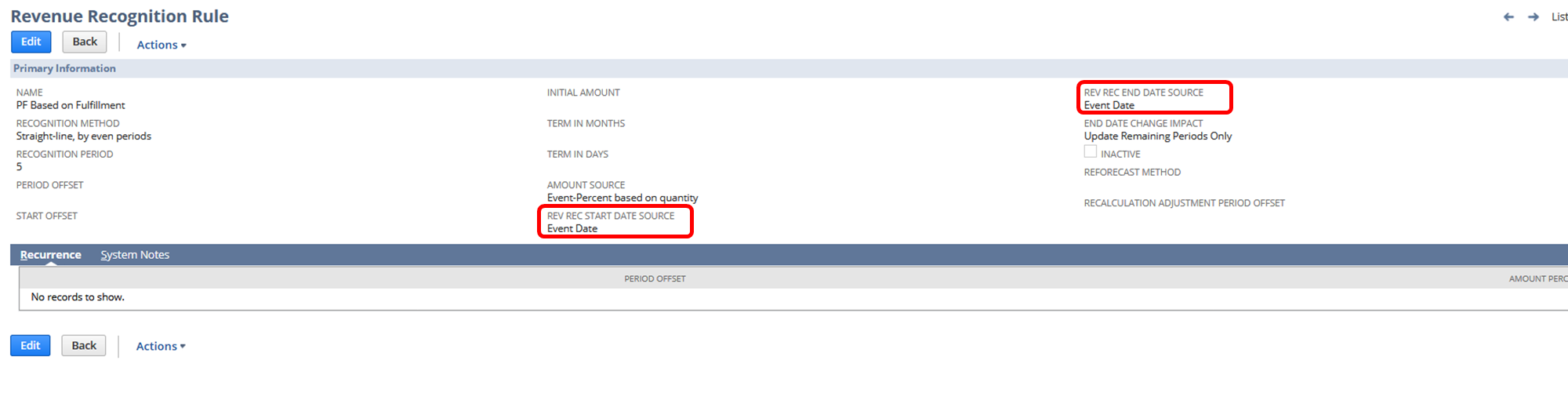
2.) Go to Item Record > Revenue Recognition / Amortization tab and set the Create Revenue Plans to Fulfillment and add the recently created Revenue Recognition Rule:
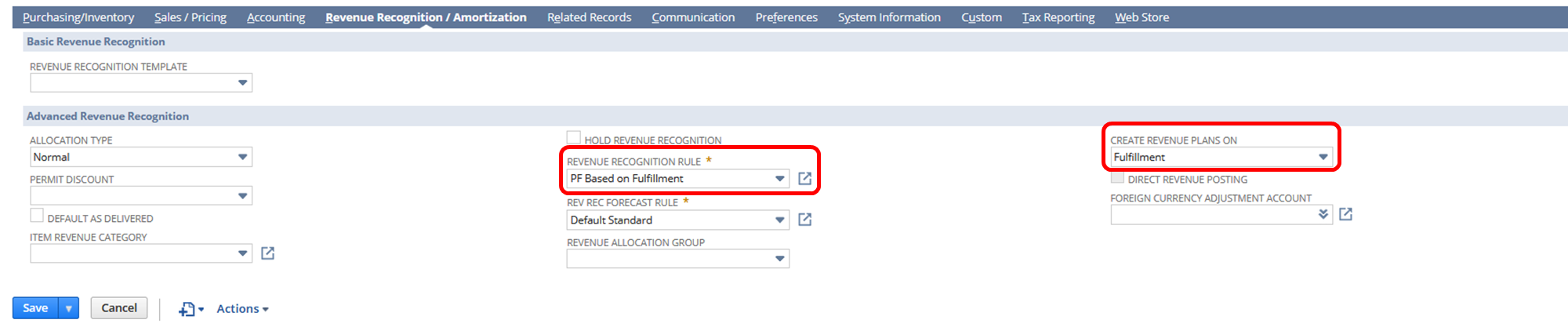
3.) After creating the rule and setting the item record, user created a sales order dated March 7, 2022:
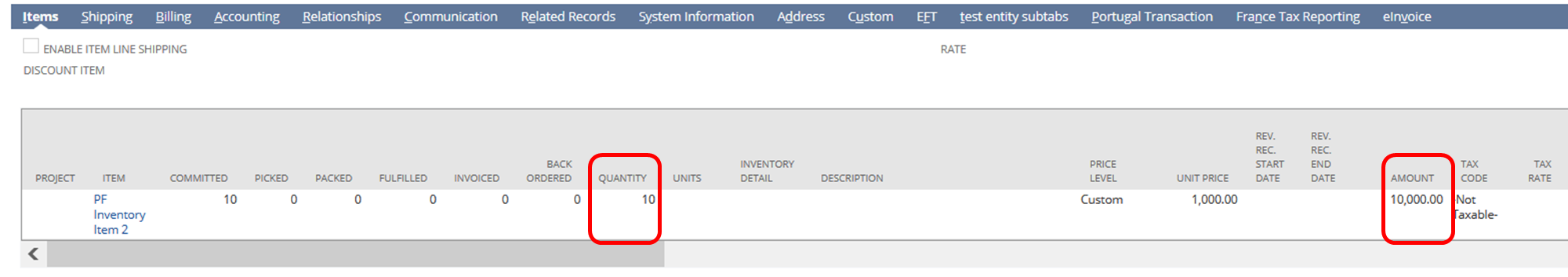
4.) After saving the SO and updating the Revenue Arrangement and Plans, Rev element was created:
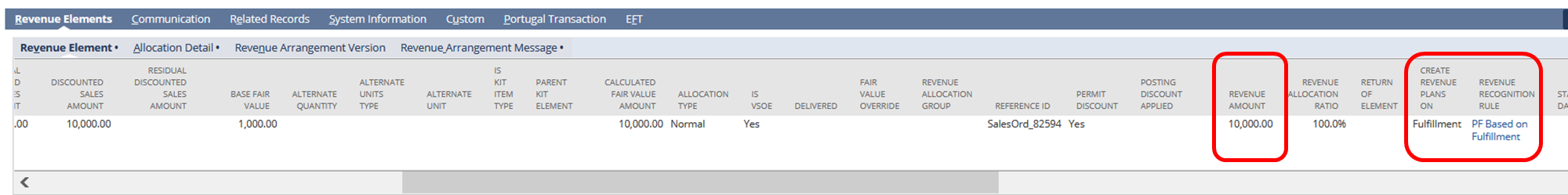
But there is no Actual Revenue Plan created yet:
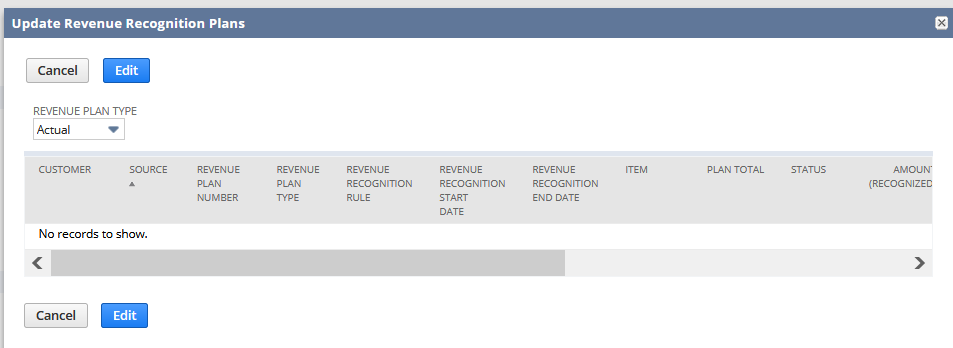
5.) On Mar 30, 2022, user generated an Item Fulfillment for 4 inventory items amounting to $4,000
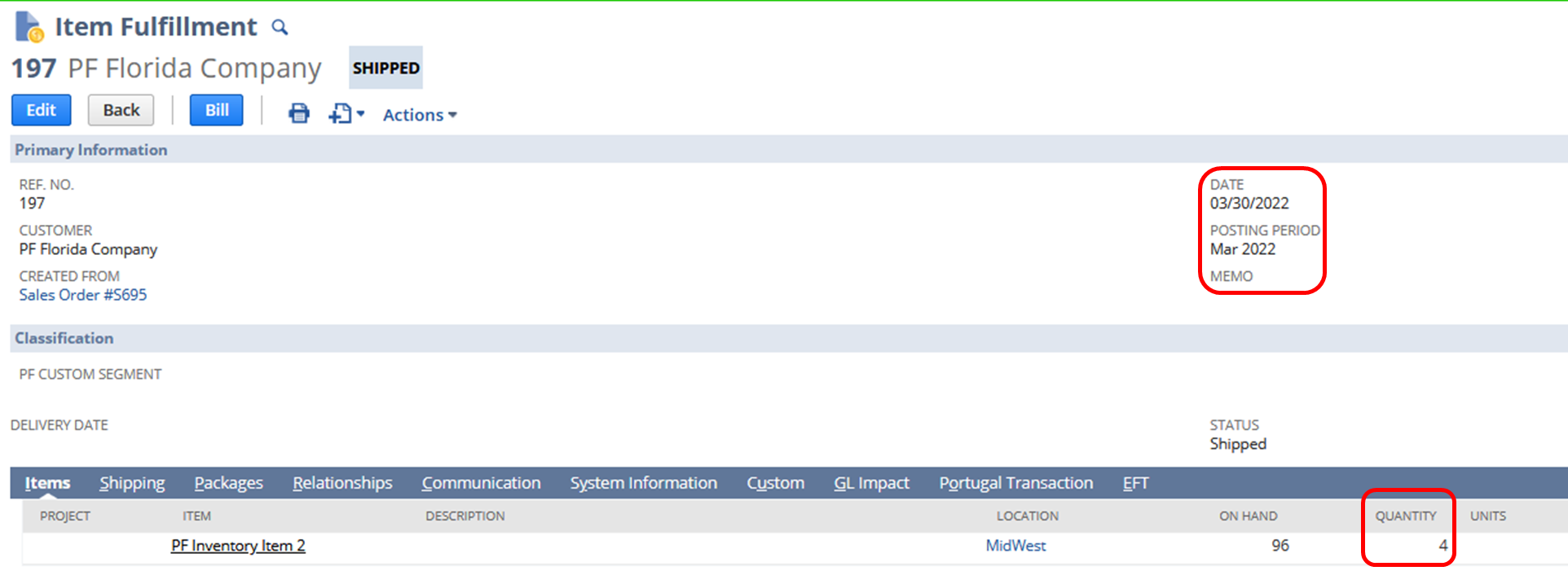
6.) After updating the revenue plans, Actual Revenue Plan was created amounting to $4,000 for March 2020
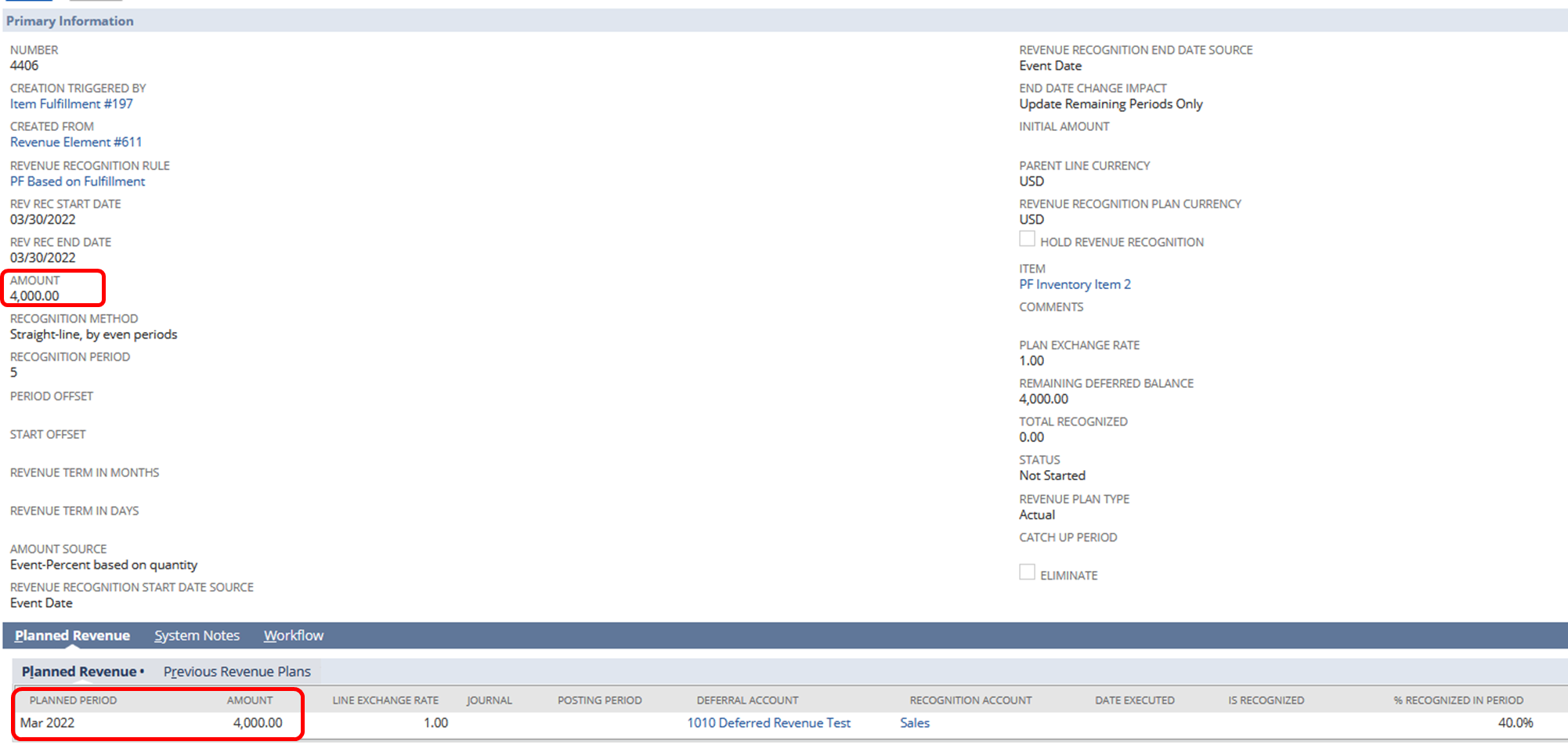
7.) On May 3, 2022 another Item fulfillment was made for 2 quantities:
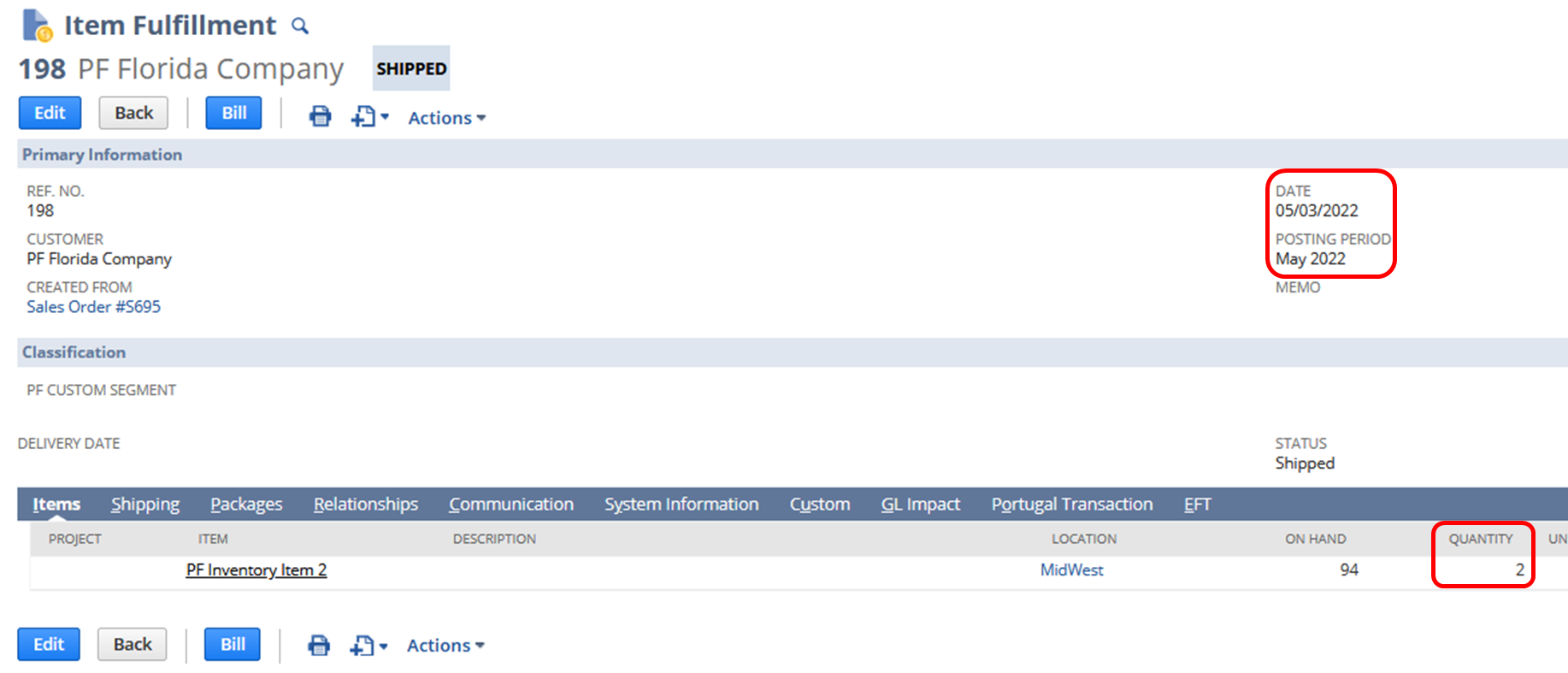
7.) Revenue plan was created amounting to $2,000: