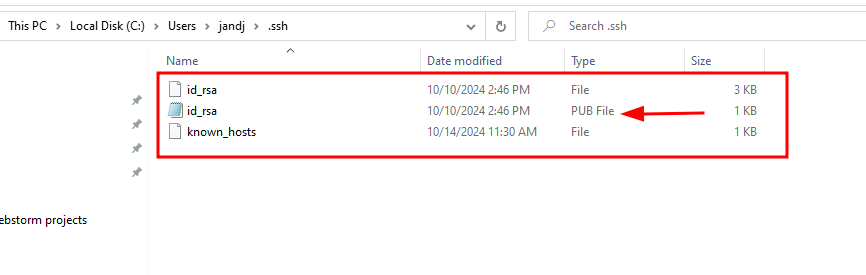To create the SSH key for connecting the GitLab
- Open the Windows PowerShell
- type the following command.
- ssh-keygen -o -t rsa -C “emailid@jobinandjismi.com”
- If enter the file path else click enter.
- For “Enter passphrase”: click enter.
- For “Enter same passphrase again”: click enter
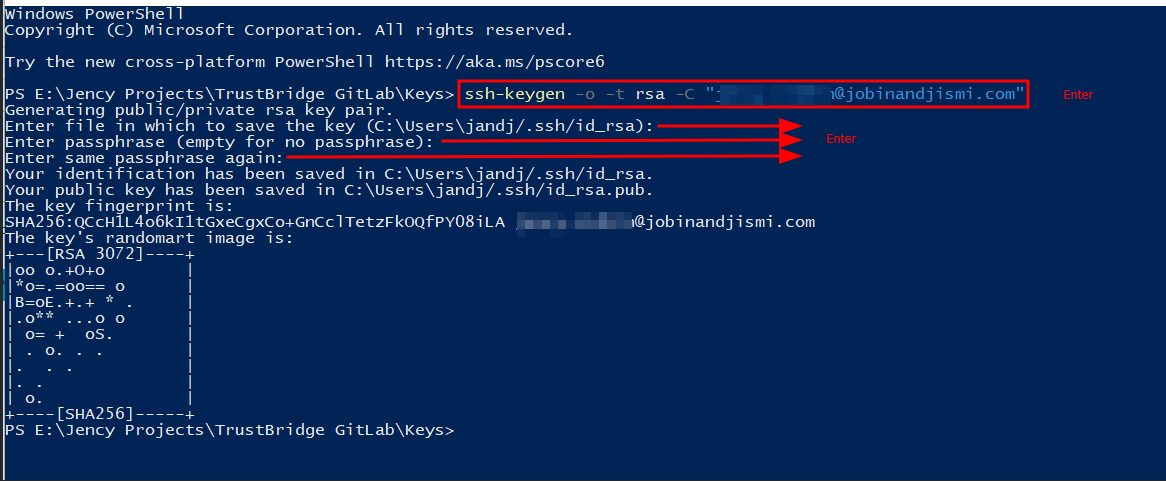
After doing this, a public key and a private key will be generated in the given path: C -> Users -> jandj -> ssh