Log in to your Sales Force Portal.
Go to the setup menu as shown in the below image.
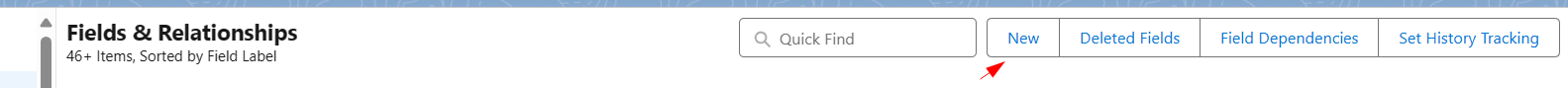
Select the field type of the field and click next.
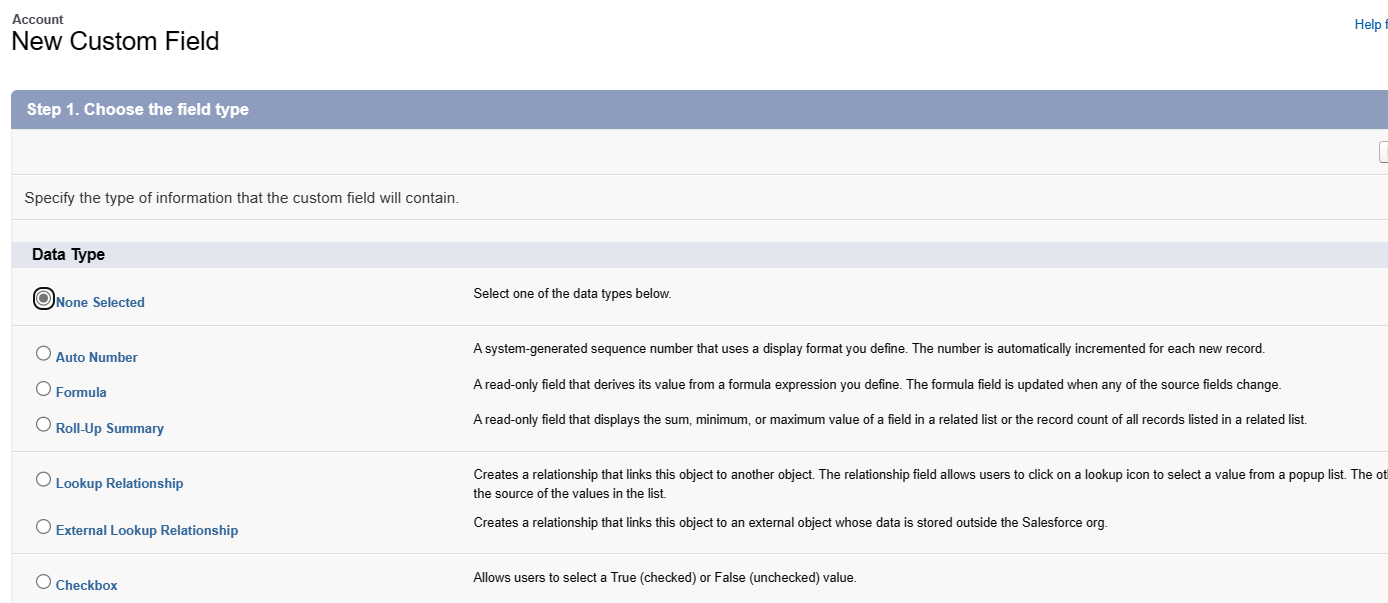
Enter the details of the field details and save.
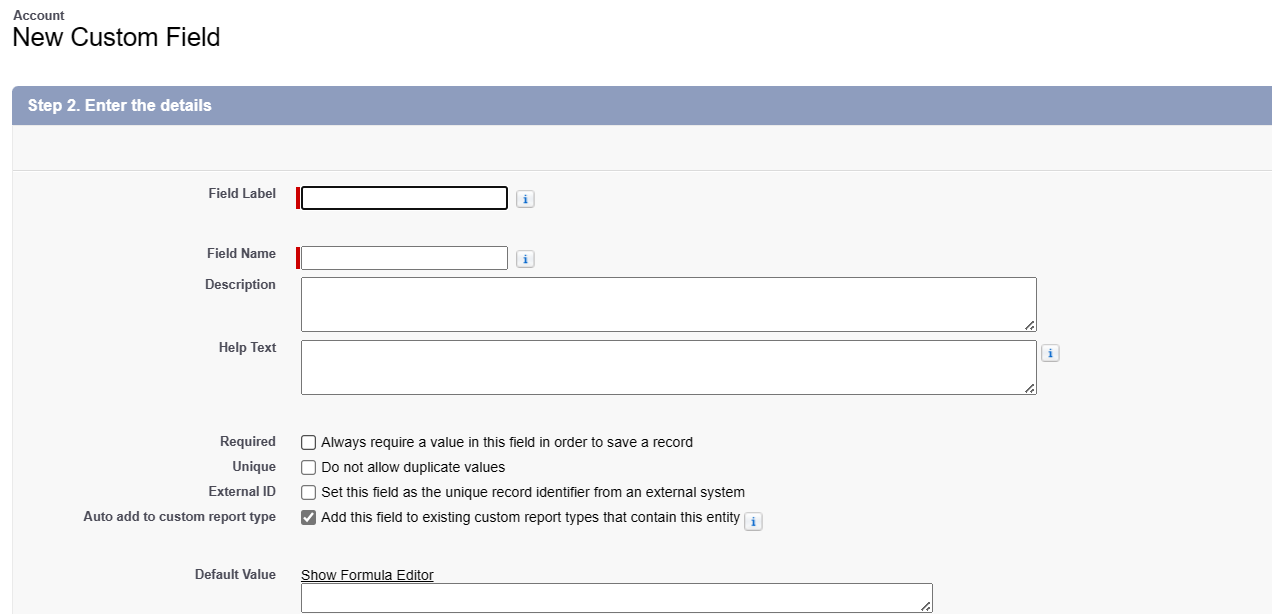
The new custom field is created .
Log in to your Sales Force Portal.
Go to the setup menu as shown in the below image.
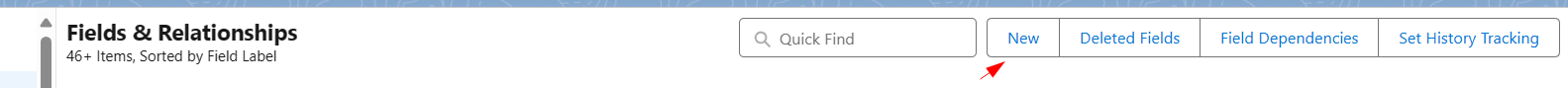
Select the field type of the field and click next.
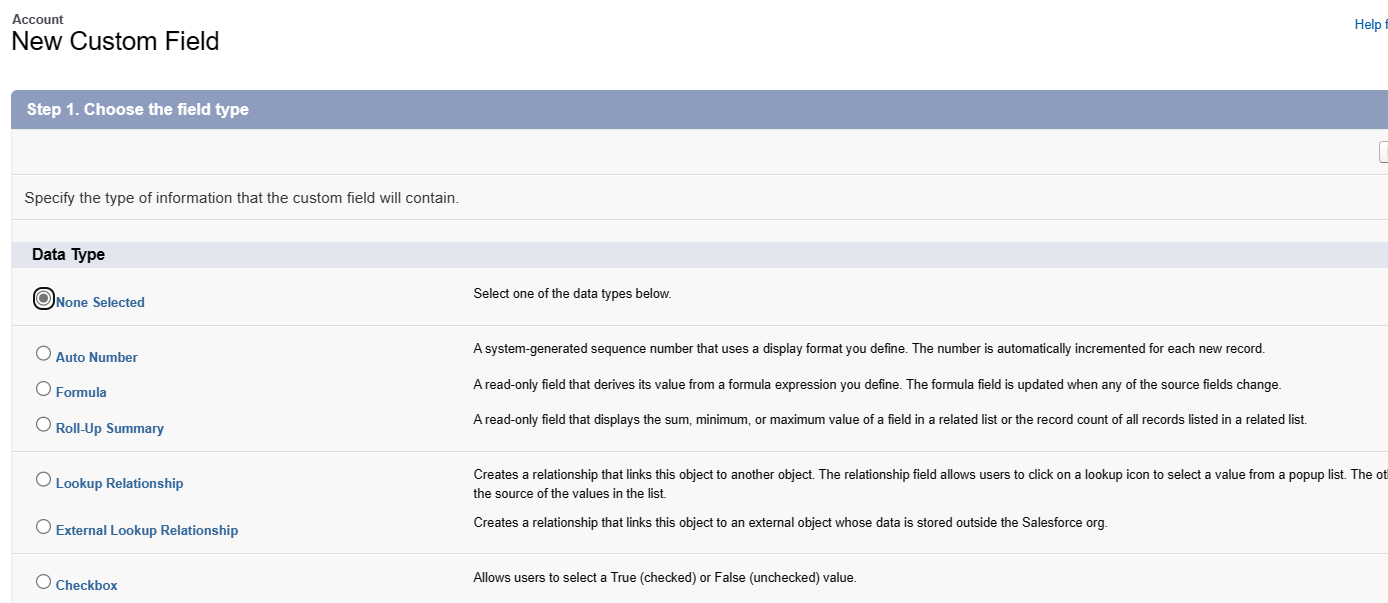
Enter the details of the field details and save.
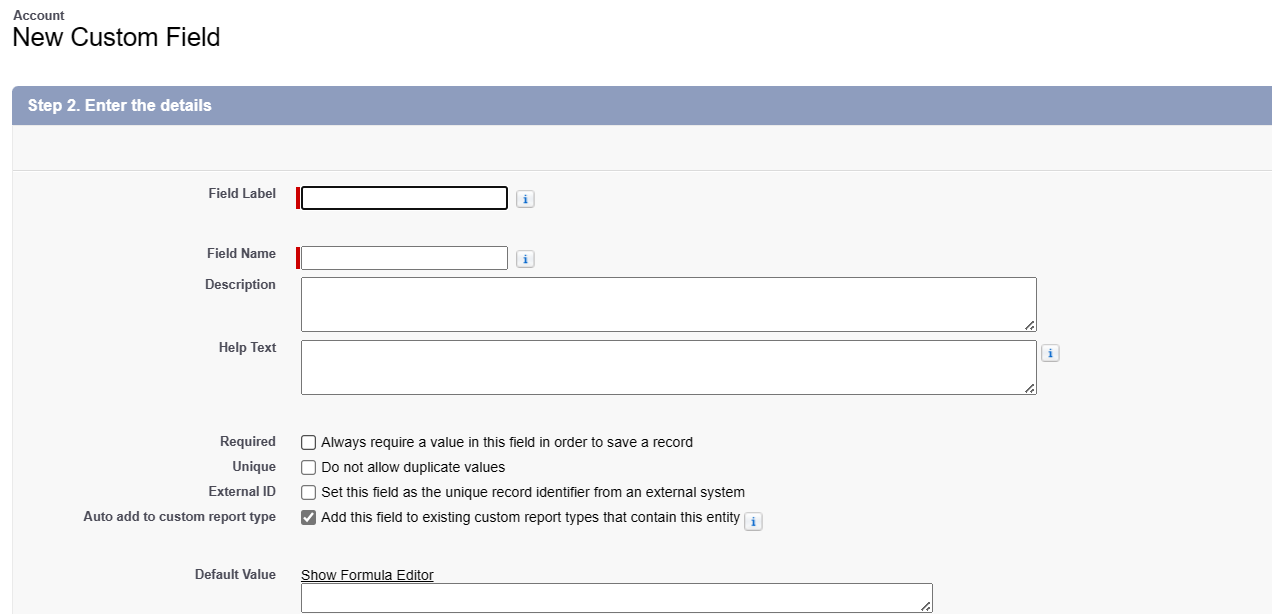
The new custom field is created .