<<< Templates may / may not be based on your NetSuite account>>
Step 1: Select Edit for Import Advanced Intercompany Journal Entries from page navigated from searching ” Page:%import” in Netsuite search bar.
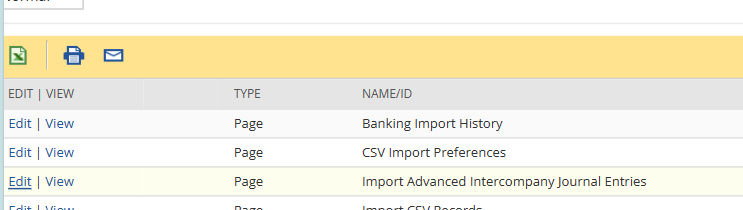
2: The below page opens for CSV Import:
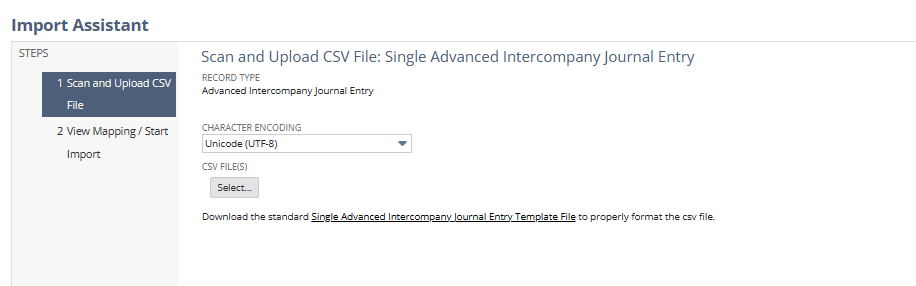
3: Download the template mentioned in the screen: ( Make sure to open the template in edit mode)
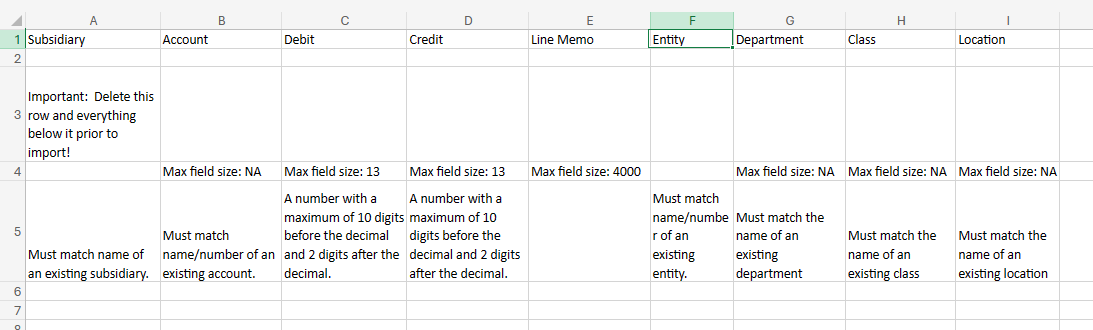
4:Creating a sample data in the template. Note to include the SUBSIDIARY in Body Line in the table with additional column data
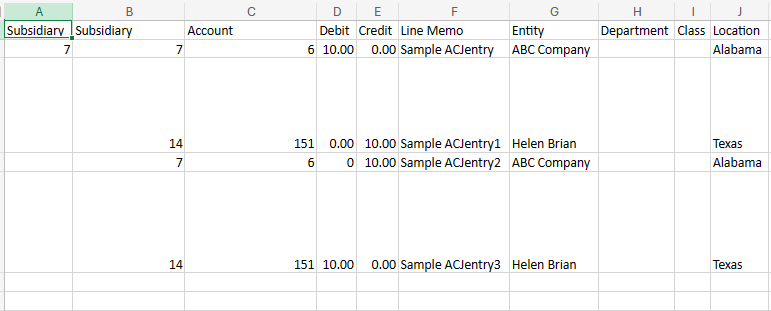
5:Saving the file as CSV and importing through in page shown in Step 2.
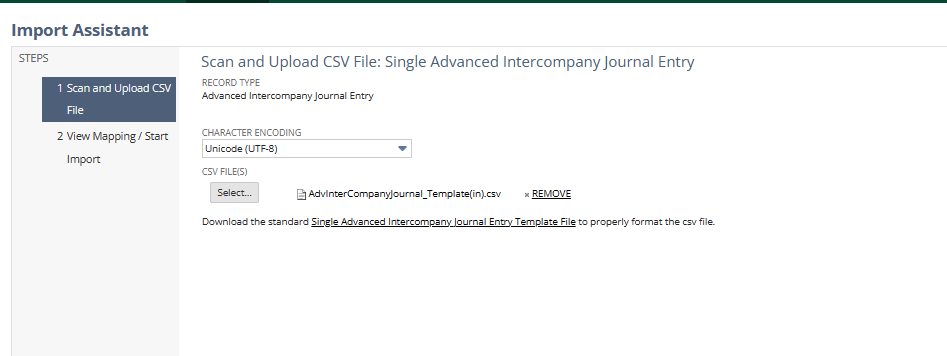
6.Mapping is already provided. You can manipulate as per requirement. And also map the subsidiary at body and line item specifically in the mapping.
<<The mapping can’t be saved >>
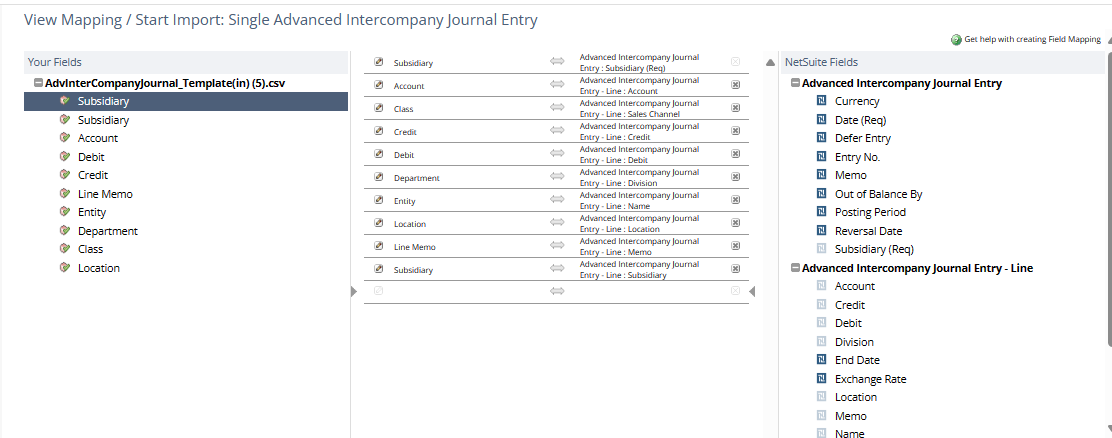
Kindly note the subsidiary selection : One is Body line and second one, item line
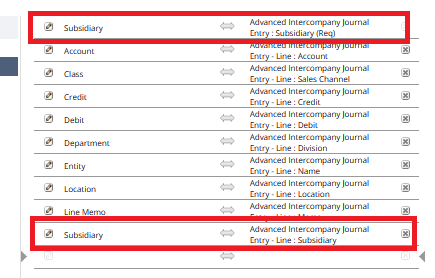
7.Run the Import . This one doesnt have Save and Run option.
8.Since I had input only for 1 record, the Journal page was auto popped post Import.
9.Result:
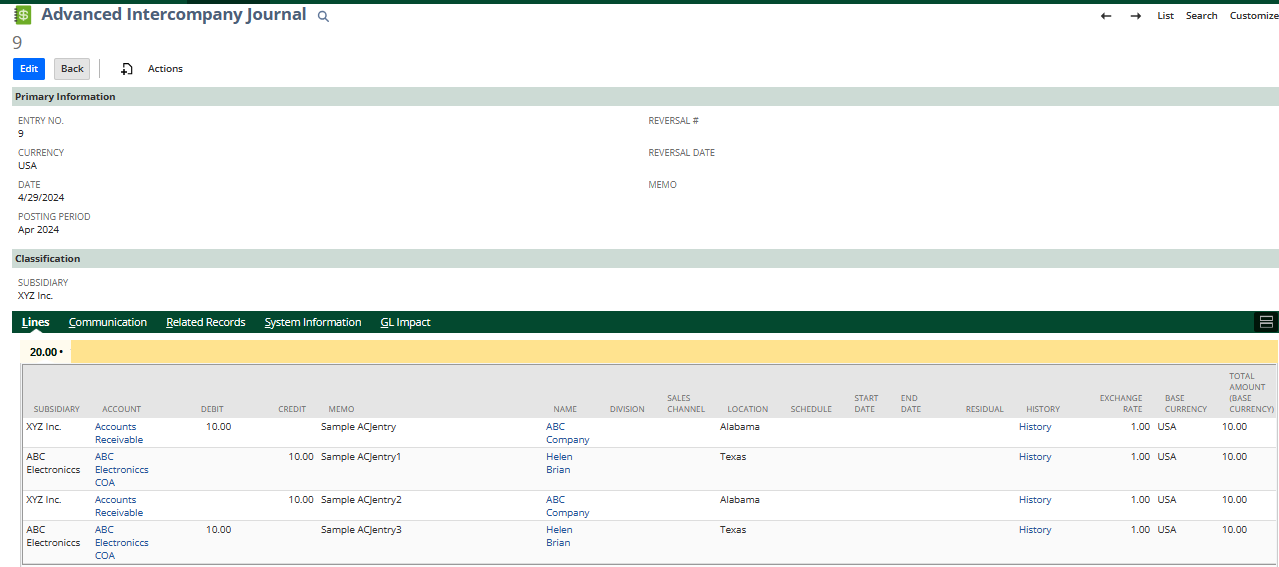
<<IMP NOTE: Only Line level data will be found in template. Additional data needs to be added, especially mandatory body line fields to the template. Through this, mapping time can be saved >>