<<< Templates may / may not be based on your NetSuite account>>>
Step 1: Select Edit for Import Journal Entries from page navigated from searching” Page:%import” in NetSuite search bar.
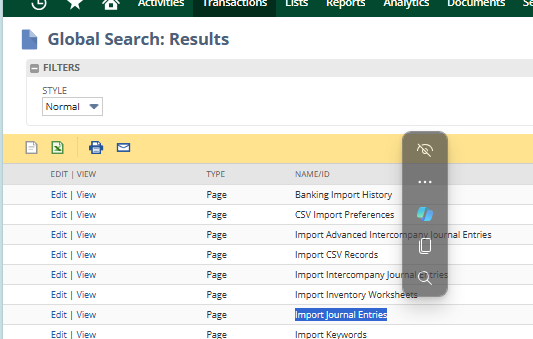
Step 2: Download the template
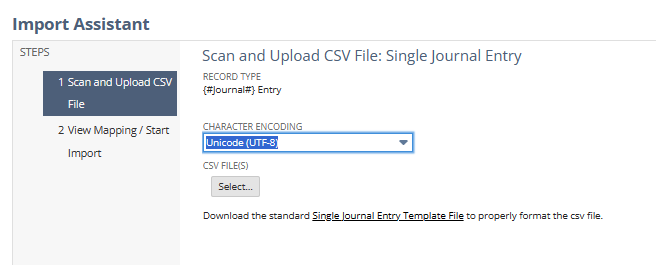
3: Open in editable mode
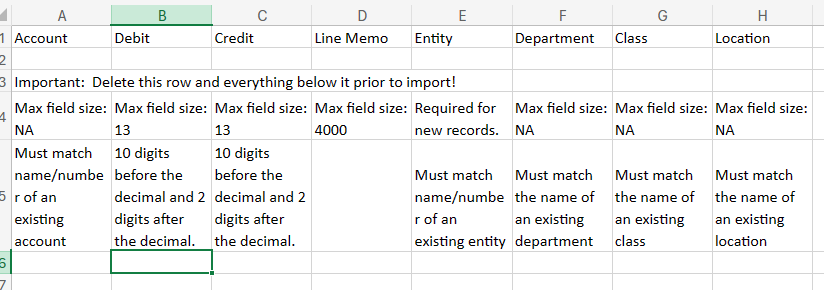
4.Body Level/ Header level subsidiary must be added to the template and data for import should be updated.
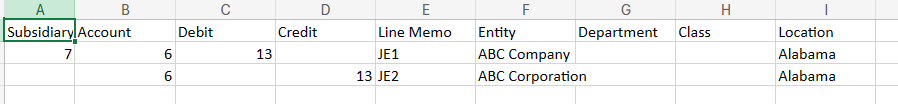
5.Save the file as CSV and import via page in Step 2.
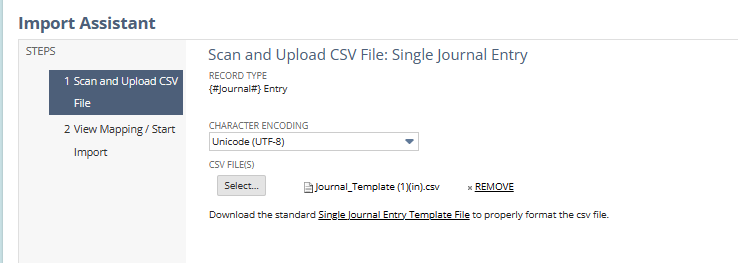
6.Mapping already present .Mapping can’t be saved.
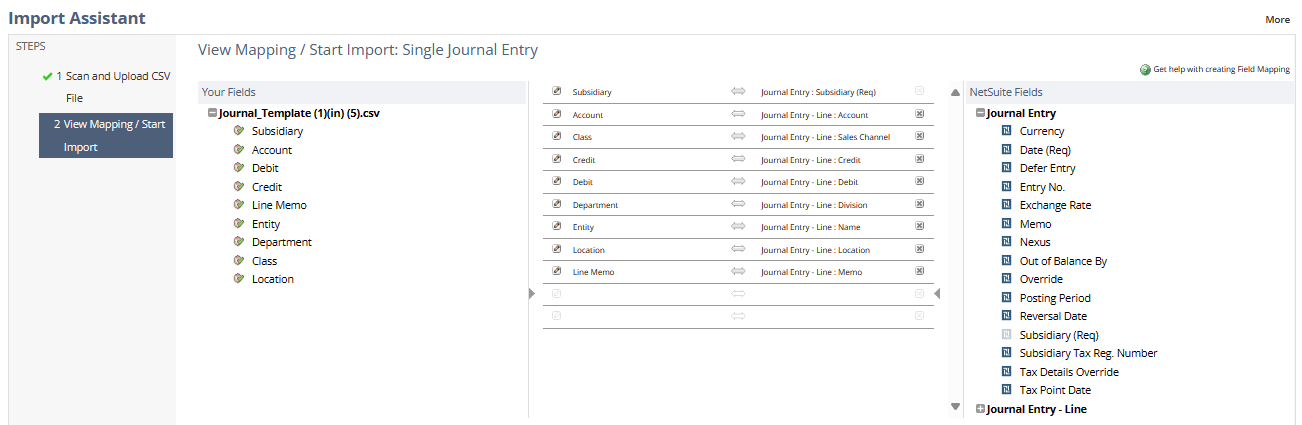
7.Run the import.
8.The result is :
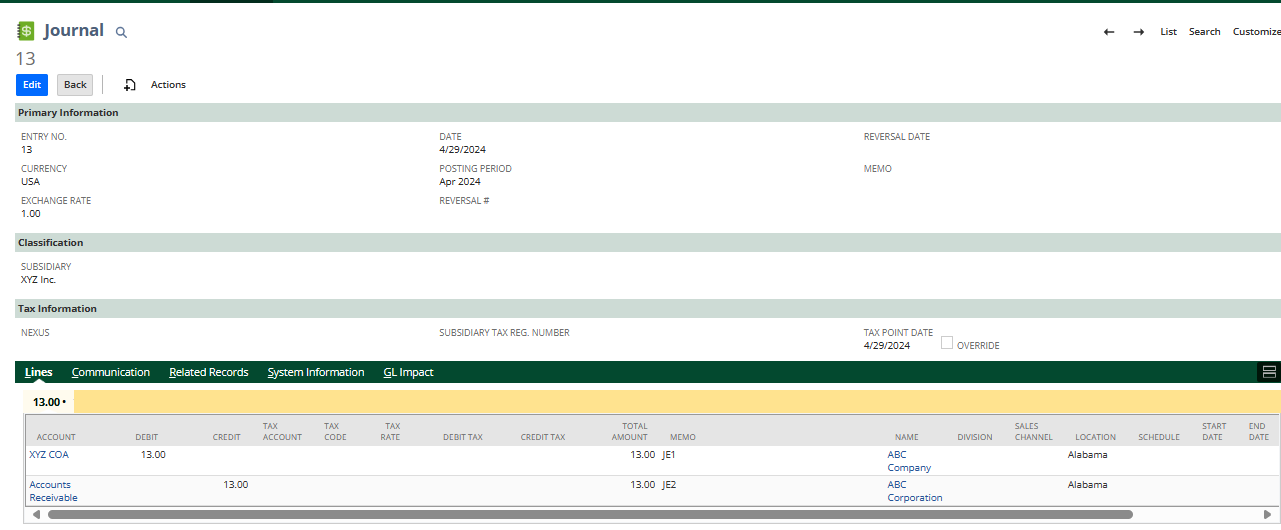
<<IMP NOTE: Only Line level data will be found in template. Additional data needs to be added, especially mandatory body line fields to the template. Through this, mapping time can be saved >>