To add customer records with multiple subsidiaries along with the primary subsidiary, CSV import is the correct option.
Below are the detailed steps:
Setup>Import/Export>Import CSV Records
Then Select
Import Type as Relationships
Record Type as Customer-Subsidiary Relationship
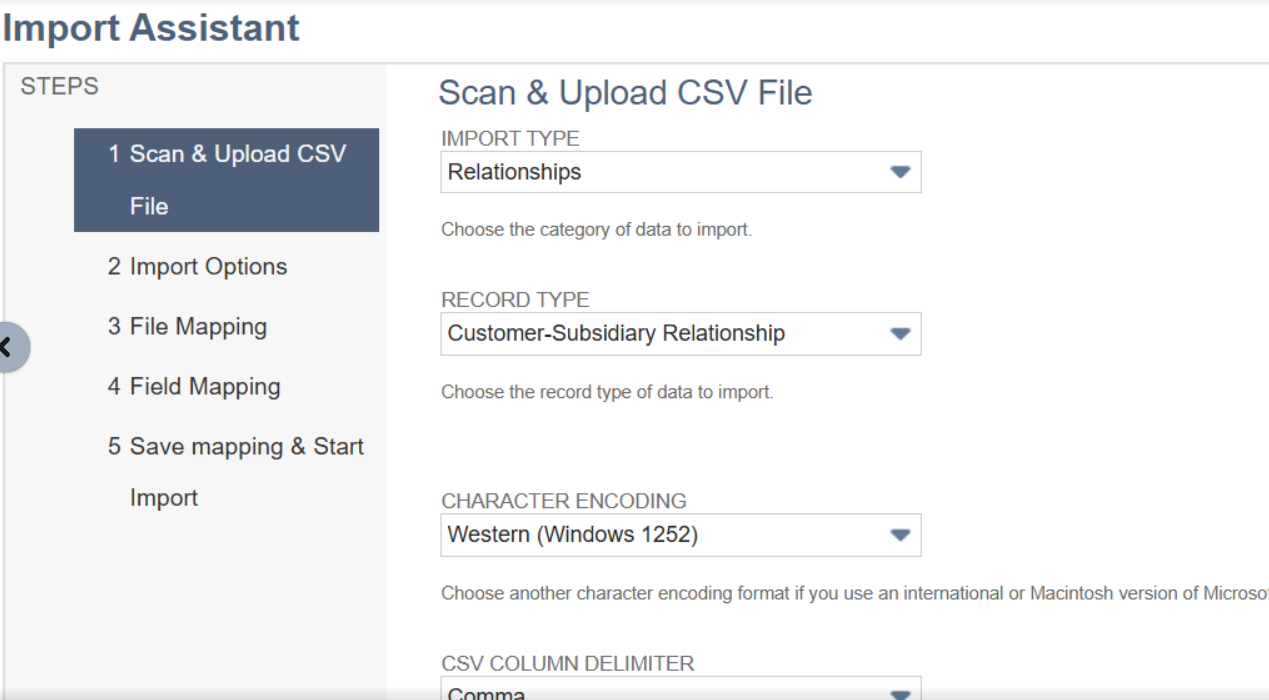
Then upload the CSV file
The file should only include the Customer ID and the Subsidiary ID that you need to add.
Click NEXT to proceed with the import.
Then on the Import Options page, select the ADD option under the data handling.
Check the checkbox Overwrite Sublists
Then click NEXT
Then on the Field Mapping page, provide mapping as shown below
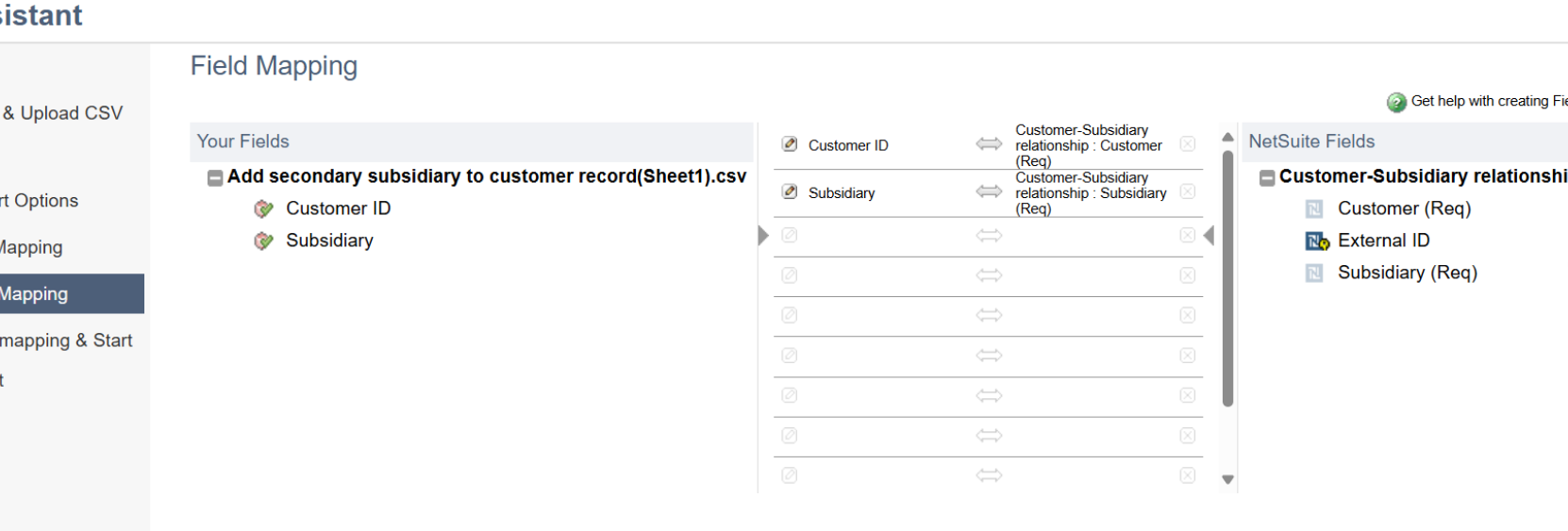
Then NEXT and Save this with a proper name