Issue
You created a custom field (e.g., a checkbox) on the Item Number (Inventory Number) record in NetSuite. It shows up in Saved Search Results (via `Item Number Fields…`), but it does not appear in the Criteria section under joined fields.
Cause
This issue is usually related to NetSuite’s metadata caching, which can prevent newly created custom fields from appearing in Saved Search joins right away.
Resolution
To fix this, simply clear your cache, by opening the inspect and right click on the refresh button and select “Empty cache and Hard refresh”
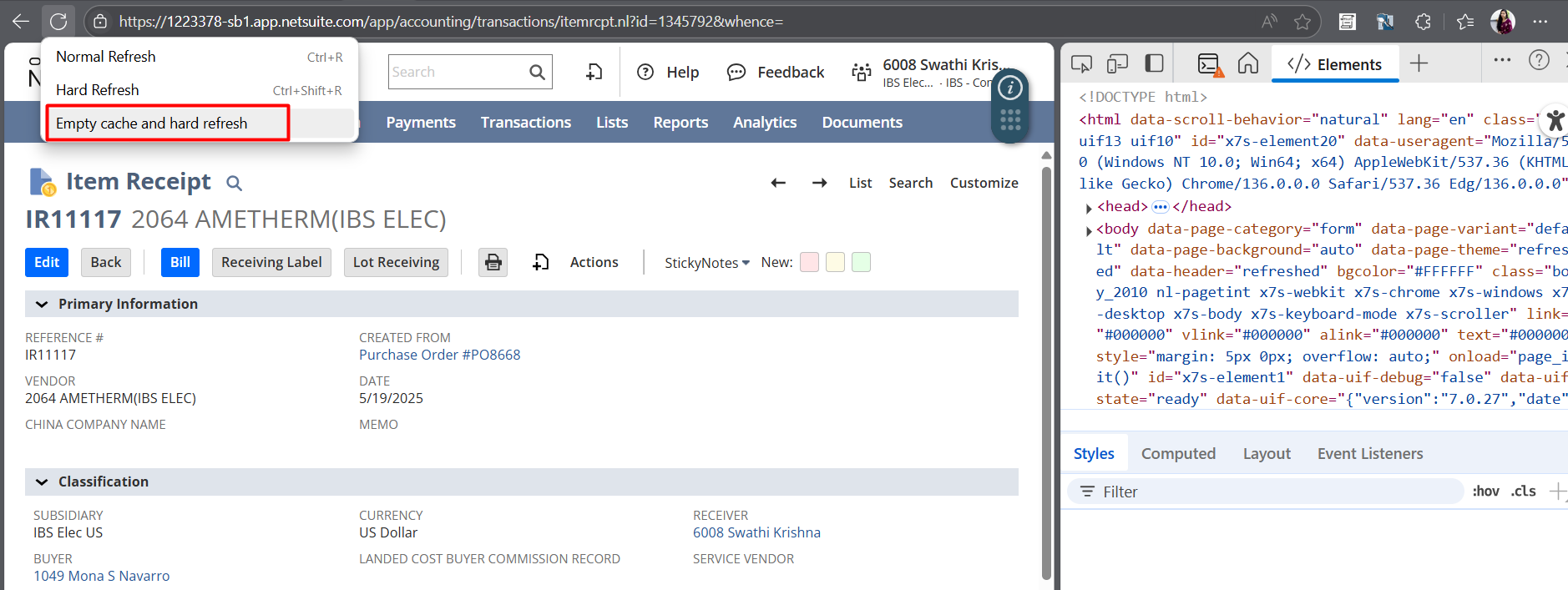
Alternatively, you can press Ctrl + Shift + R (or Cmd + Shift + R on Mac) to force-refresh your browser cache.