Custom Fields are key elements in various NetSuite records and transactions used to display specific information specific to a company’s business needs.
In this article we are going to learn how to check if Custom Fields are being used in Workflows. This helps you know if there are dependencies on your Custom Fields before deleting or making any changes.
Here are the steps on how to check the dependencies of the Custom Fields:
Note: On this example, we are using a Transaction Body field.
1. Navigate to Customization > Lists, Records, & Fields > Transaction body fields
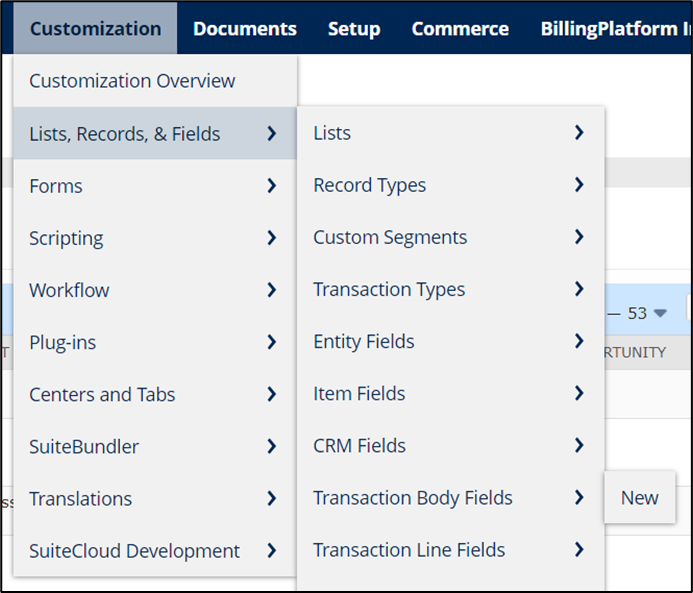
2. Click on the Custom Field you wanted to check (In this case, we are using NSC Test Body Field)
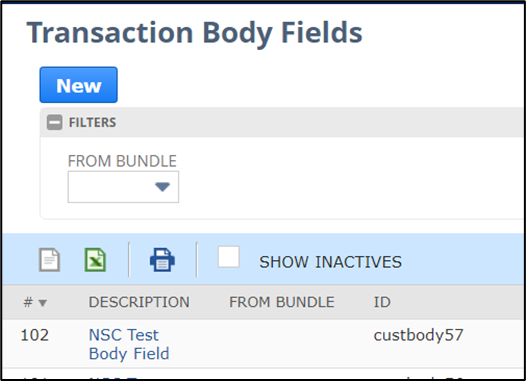
3. On the Transaction Body Field page, hover onto the Action field and select either Check Delete Dependencies or Check Inactivate Dependencies
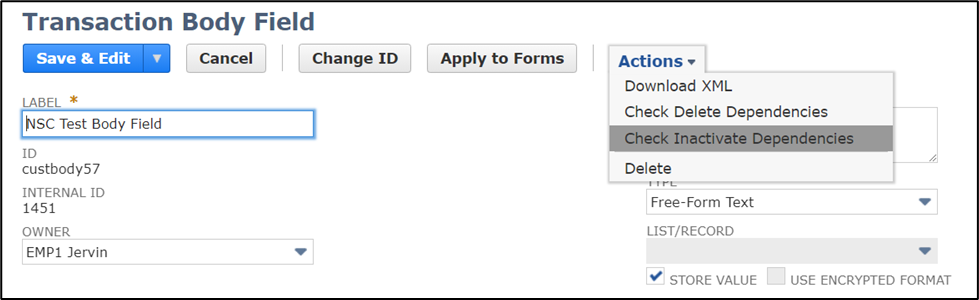
4. Once clicked, you will be redirected in the Dependent Records for NSC Test Body Field with the details below:
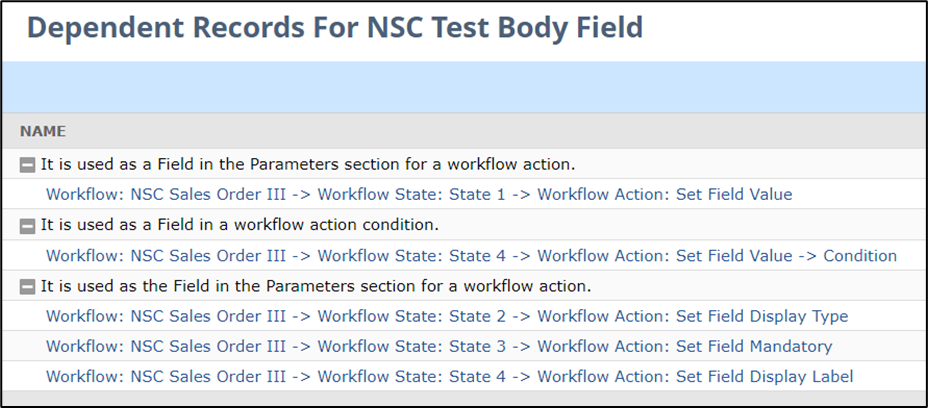
On this page, we have useful information like Workflow Name, Workflow State, Workflow Action, and if the field is being used as a Condition. With this, it should help us determine if we could delete/change the custom field we are viewing.