Interest Assessment
Interest Assessment screens are used to calculate and charge the Interest Assessments against DAFs monthly. The transactions created using the Interest Assessment screens are journal entries.
Process Flow
Interest Assessments are evaluated and calculated against the transaction activity for the DAF funds. The following describes the steps and methods used in the process.
- Fund numbers (custom segments) used in the Interest Assessment process
We consider only DAF fund numbers for the DAF Interest process.
- Calculation of Average Daily Fund Balance (ADFB)
ADFB is the value obtained when the sum of the daily balances is divided by the total number of days. To calculate the ADFB for a month in the Interest Assessment process, the opening balance will be calculated from the seven days before the start date of the month for the selected fund number, subsidiary (parent-subsidiary in Swiss instance and respective subsidiaries in child instances), and currency.
For example, if we calculate the ADFB for September, it will be equal to (Sum of Daily Balances starting from 25 August 2021 to 30 September 2021) / (7 + Number of days in September).
- Calculation of Opening Balance for the Interest Assessment process
The entire transaction balance in the fund number, subsidiary, currency before seven days of the starting date is calculated to find the opening balance for the Interest Assessment process.
For example, when calculating the Interest Assessment for September, we will find out the closing balance of the 24 August 2023 or opening balance of the 25 August 2023 by considering all the transactions till the 25 August 2023 in the respective fund number, subsidiary and currency.
- Evaluation of Debits, Credits, and Net Flows
Debits and credits depict the cash flow of the selected entity/fund number. These are otherwise known as the Contributions/Grants. To obtain the net flows, use the following formula,
Net Flows = Debits – Credits
- Evaluation of Daily Fund Balance and 7 Days Net Flows
The Daily Fund Balance of each day is calculated by adding the daily fund balance of the previous day with the debits and subtracting the credits.
7 Days Net Flows is calculated from the first day of the month and is obtained by adding up the net flows of the past seven days (including the present date).
- Evaluation of Interest Fund Balance
If the 7-day net flows for a date are greater than zero, the interest fund balance for that date equals the difference between the daily fund balance and 7 days net flows. If the 7-day net flows are less than zero, the interest fund balance equals the daily fund balance.
New Journal entries will be created each month after computing the assessments.
The Interest rate can be represented/stored in the Customer record or in a custom record.
Screens
Interest Assessment screens are classified into the following
- Interest Assessment Validator
- Interest Assessment Bulk Creation
- Interest Assessment Bulk Deletion
- List screen
- View screen
- Edit screen
Interest Assessment Validator
The Interest Assessment Validator is the front-end depicting the values of the Interest Assessment process. It also shows the buttons which are used to initiate the creation of Interest Assessment journal entries.
Interest Assessment Input fields
- Fund Number: Fund number associated with a DAF
- Currency: Currency with which the Interest is processed
- Date: Date for which the Interest is processed
- Total Daily Balance: Sum of Daily Balances
- Month Average Balance: Sum of Daily Balances / Number of days
- Interest Rate: Standard or Dynamic rates with which the Interest is calculated
- Interest Revenue: Calculated value with which the Interest transaction is created
Sublist Fields
- Serial Number: Serial number used to depict the transactions on each date
- Date: Starts from the date seven days before the first date of Interest running month
- Credit: Contributions by the Fund Number
- Debit: Grants by the Fund Number
- Net Flows: Credits – Debits
- Daily Fund Balance: Daily Balance of the previous day + Debits – Credits
- 7 Days Net Flows: Starts from the first date of the month; the sum of net flows of the past seven days (including the current date)
- Interest Balance: If the 7-day net flows > 0, the interest fund balance equals the difference between the daily fund balance and 7 days net flows. Else the interest fund balance equals the daily fund balance.
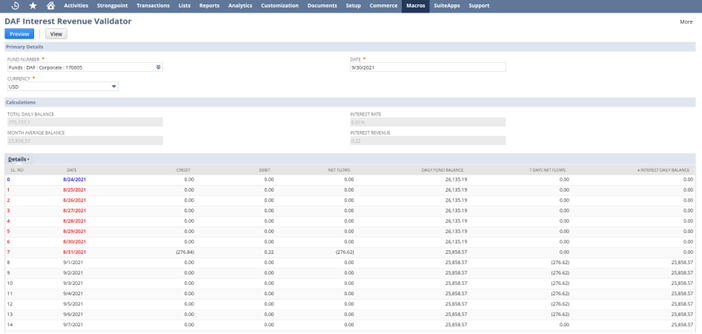
Screenshot 3 – Interest Assessment Validator
Interest Assessment Bulk Creation
The screen is used to generate Interest Assessment journal entries through a bulk process. Choose a date range and hit the Initiate Bulk Process button to create transactions for all the DAFs in the subsidiary (parent in Swiss, respective subsidiaries in child instances), in all currency.
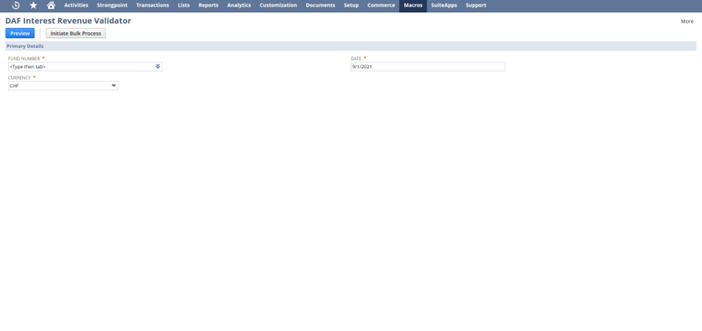
Screenshot 4 – Interest Assessment Bulk Creation
Interest Assessment Bulk Deletion
Users can delete the assessment journals from the list screen of Interest Assessment.
Choose the from date or to date and hit on the Initiate Bulk Delete to trigger the bulk delete process. All of the assessment journals will be deleted from the system.
After each successful scheduler run, the operational user who triggered the bulk process will receive a notification email that contains the bulk deletion process status along with the error logs if any.
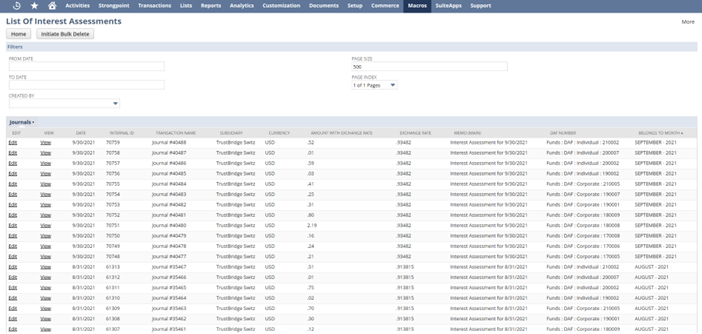
Screenshot 5 – Interest Assessment Bulk Deletion
Interest Assessment List Screen
The List screen of Interest Assessment shows the list view of all of the Interest Assessment journals.
Filters
There are various filters
- From Date
- To Date
- Created By
- Page Size
- Page Index
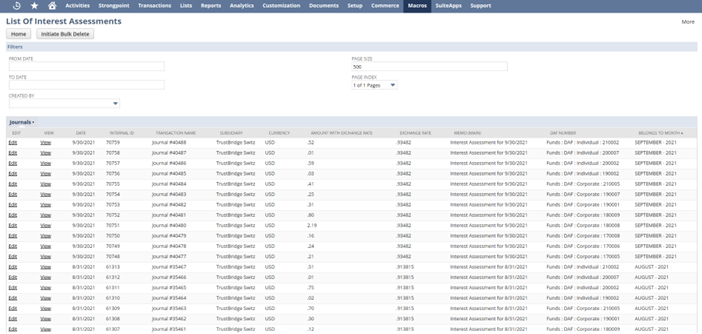
Screenshot 6 – Interest Assessment List Screen