We have designed and developed the Asset Revaluation functionality in the asset transaction screens to standardize financial statements by revalue the assets.
Asset Revaluation screens help users to revalue to assets created. The revaluation of the asset leads to a gain or loss in the value of the asset.
6.1 Screens
The logged user can select the Asset revaluation screen from the home page of Asset Transaction screen. Selecting the Asset Revaluation will be redirected to the list page of Asset Revaluation.
The Asset Revaluation screen is divided into:
- List screen
- Create screen
- Edit screen
- View screen
6.1.1 List Screen
List screen of Asset Revaluation lists all journal entries created from the Asset Revaluation screen. Each journal is treated as the individual Asset Revaluation.
Filters
The filter region consist of various filter fields which the user can use to filter the list
- From Date : Filter the list of Asset Revaluation based on the transaction date
- To Date : Filter the list of Asset Revaluation based on the transaction date
- Created By : Filter the list of Asset Revaluation based created employee
- Page Size and Page index : A single page consisting of maximum 500 Asset Revaluation
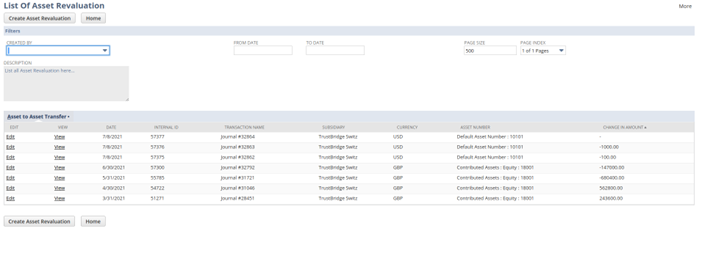
Screenshot 3 – List screen of Asset Revaluation in SWISS (6.1.1)
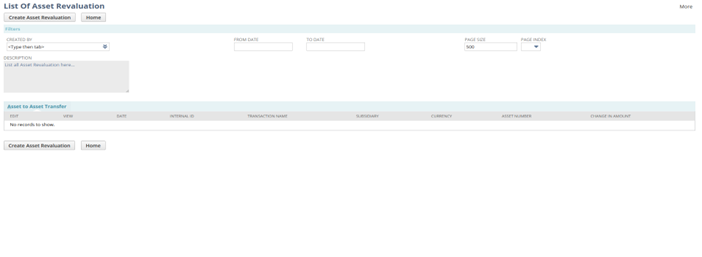
Screenshot 3 – List screen of Asset Revaluation in DIAB (6.1.1)
Sublist Fields
- Edit : Edit reference link to the Edit screen of Asset Revaluation
- View : View reference link to the View screen of Asset Revaluation
- Date : Transaction date of Asset Revaluation
- Internal Id: Internal Id of Asset Revaluation
- Transaction Name : Document Name of of Asset Revaluation
- Subsidiary : Subsidiary of Asset Revaluation
- Currency : Currency of Asset Revaluation
- Asset Number : Asset number revalued in the Asset Revaluation
- Change in Amount : Change in amount in the asset value
Hitting the ‘Create Asset Revaluation’ will redirect to the Create screen of Asset Revaluation and ‘Home’ will redirect to the homepage of the asset transaction screen.
6.1.2 Create Screen
The Asset Revaluation screen is used to revalue the asset number against the new value. Revaluing the asset will lead to change in the asset value.
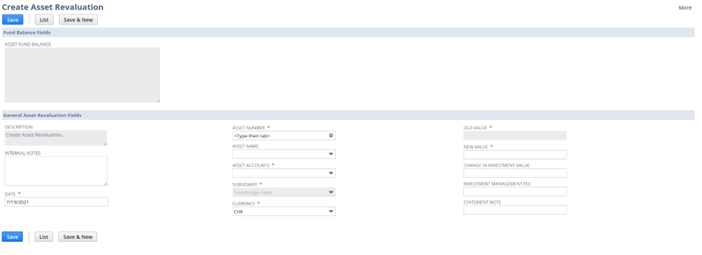
Screenshot 5- Create screen of Asset Revaluation in SWISS (6.1.2)
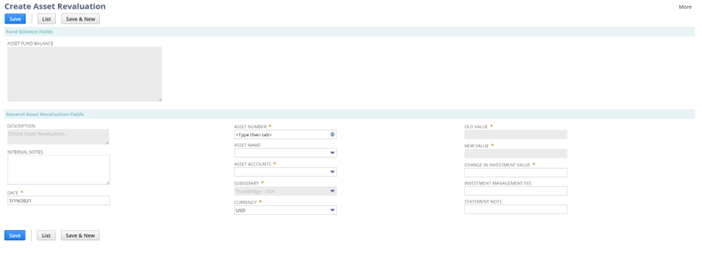
Screenshot 5- Create screen of Asset Revaluation in DIAB (6.1.2)
Note: fields with red indications regarded as mandatory fields. Without providing sufficient data on these fields a project is unable to save in NetSuite.In this case, while saving, the system shows an Alert message.
Fields
- Asset Fund Balance : Asset fund balance shows the value of the fund number associated with the asset number
- Internal Note : Internal Note to describe the Asset Revaluation
- Date : Transaction date (default to current date)
- Asset Number : Select the asset number to revalue
- Asset Name : Asset name associated with the asset number
- Asset Account : Select the asset account associated with the selected asset number
- Subsidiary : Subsidiary for the asset revelation (default to parent subsidiary)
- Currency : Currency for the asset revelation (default to primary currency)
- Old Value : Current value of the asset number considering the asset value in all fund number
- New Value : Enter the positive new value of the asset number
- Change in Investment Value : Difference between the old value and new value of the asset
- Investment Management Fee : Investment Management Fee for the asset revaluation
- Statement Note : Statement Note to describe the Asset Revaluation
Note:
Asset number is revalued based on the New Value, Change in the Investment Value and Investment Management Fee
User can change the asset value by adjusting the New Value, Change in the Investment Value and Investment Management Fee
Note : Restrictions
We are restricting the asset revaluation if any of the fund number having negative balance in the asset number
It is always appreciated to revalue the asset against the latest date of transaction for the asset number
6.1.3 View Screen
The view screen enables users to gain an understanding of the journal entries made in NetSuite from the Asset Revaluation screen. View screen of the Asset Revaluation screen reflects the journal entry created in NetSuite which shows the fund movement between the fund numbers.
The line allocation of the asset revaluation depends on the number of fund numbers associated with the asset number. If multiple fund numbers are included in the asset then each of the fund numbers will share the proportion of new value. Unrealized Gain/Loss accounts allocated in the journal line based on the difference between the old value and new value of the asset number.
On the “GL impact” button click, we have implemented a default functionality where the user is able to get the corresponding view of General ledger levels of a particular transaction.
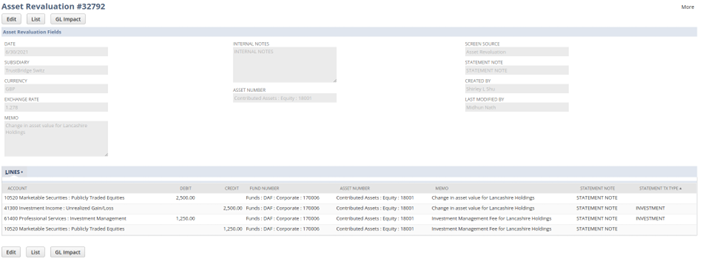
Screenshot -6 Asset Revaluation with positive asset value ( 6.1.3)
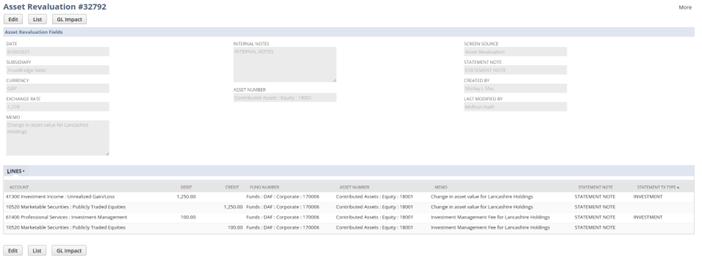
Screenshot -9 Asset Revaluation with negative asset value( 6.1.3)
6.1.4 Edit Screen
The section information about the edit screen of Asset Revaluation. In the edit screen, user can only the edit the following fields
- Internal Note : Internal Note to describe the Asset Revaluation
- Date : Transaction date of the Asset revaluation (change in date lead to change in the existing asset balance)
- New Value : Enter the positive new value of the asset number
- Change in Investment Value : Difference between the old value and new value of the asset
- Investment Management Fee : Investment Management Fee for the asset revaluation
- Statement Note : Statement Note to describe the Asset Revaluation
Note:
Existing change in value and Investment Management Fee are shown in the fund balance section. User always need to revalue the asset based on the new input in the New Value, Change in Investment Value, Investment Management Fee
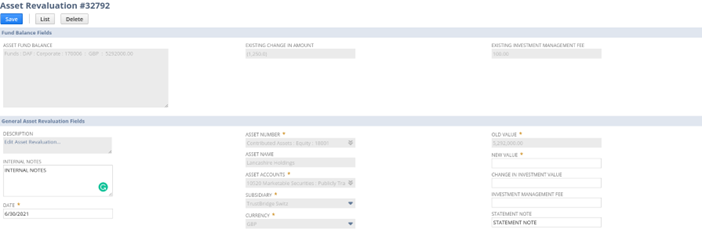
Screenshot 10 – Edit Screen of Asset Revaluation in SWISS ( 6.1.4)