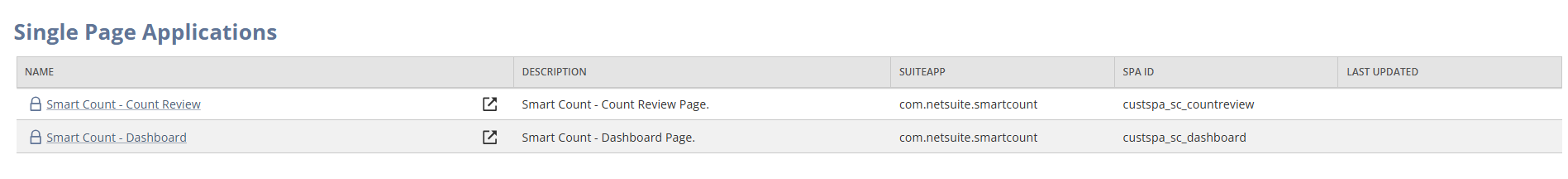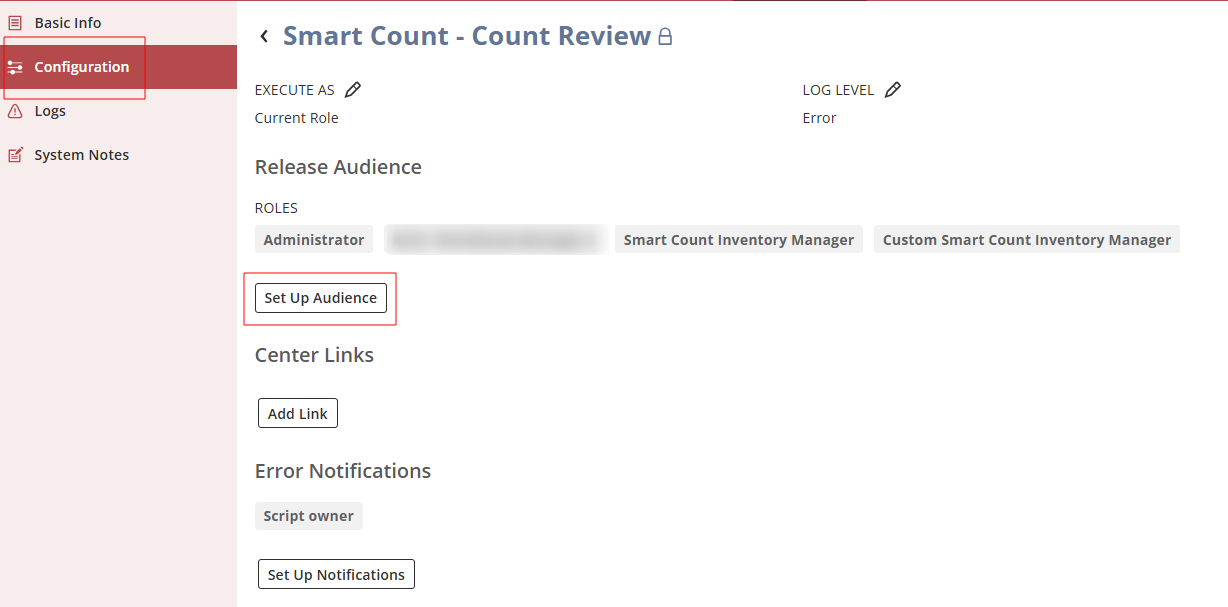When the Smart Count Review page is accessed from a custom role, an error message is shown
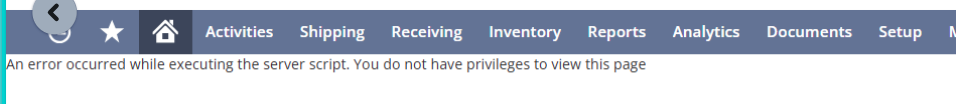
The error message is “An error occurred while executing the server script. You do not have privileges to view this page”. So the custom role needs to be added to the roles list for this page.
To provide your custom roles with access to the Count Review and Dashboard pages, you must complete the following steps:
- Go to Customization > Scripting > Single Page Applications.
- Click the link to the page you want to provide access to.
- Click the Configuration subtab.
- In the Release Audience section, click the Set Up Audience button.
- Check the boxes of the roles you want to add.
- Click Save.