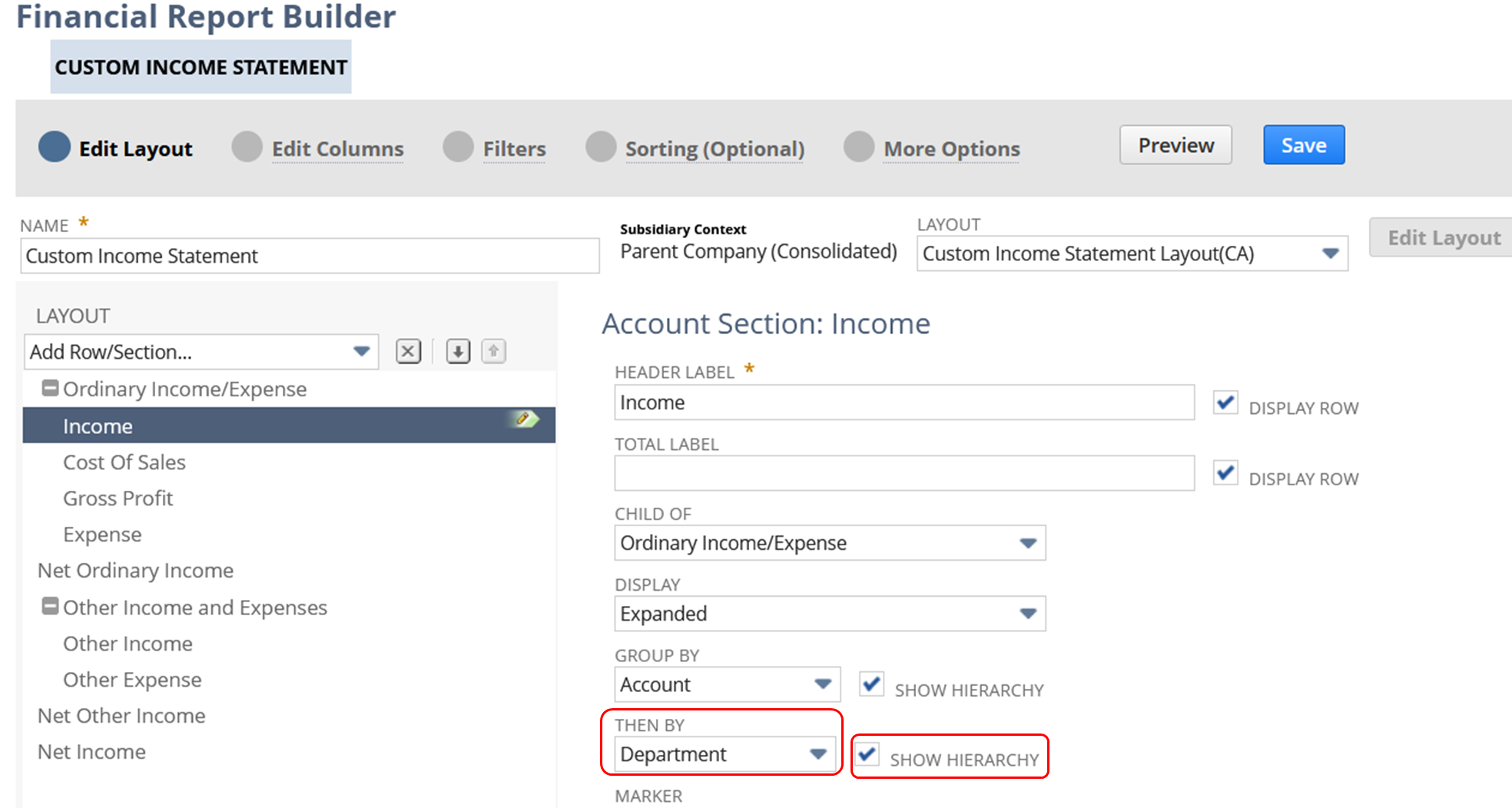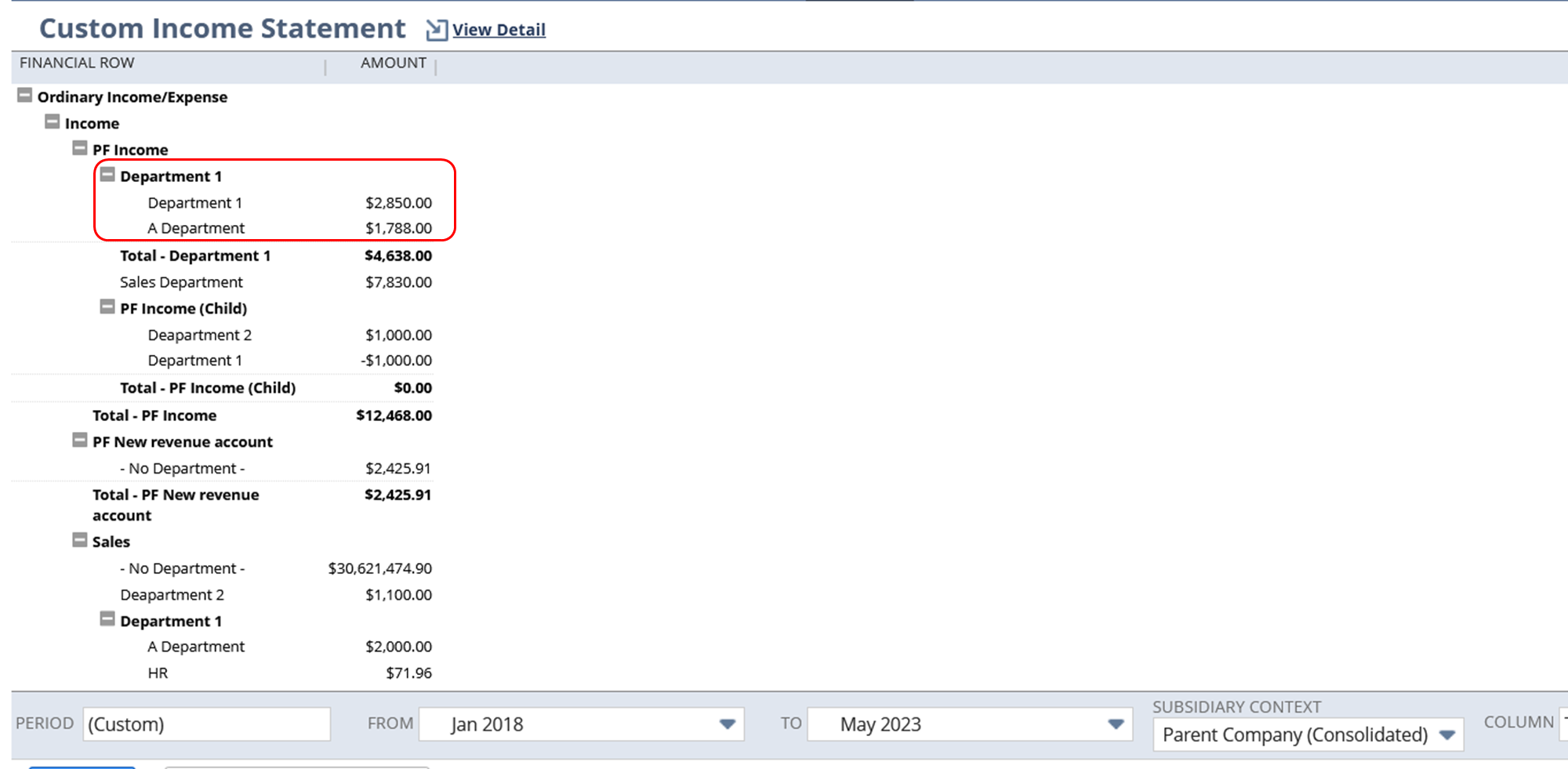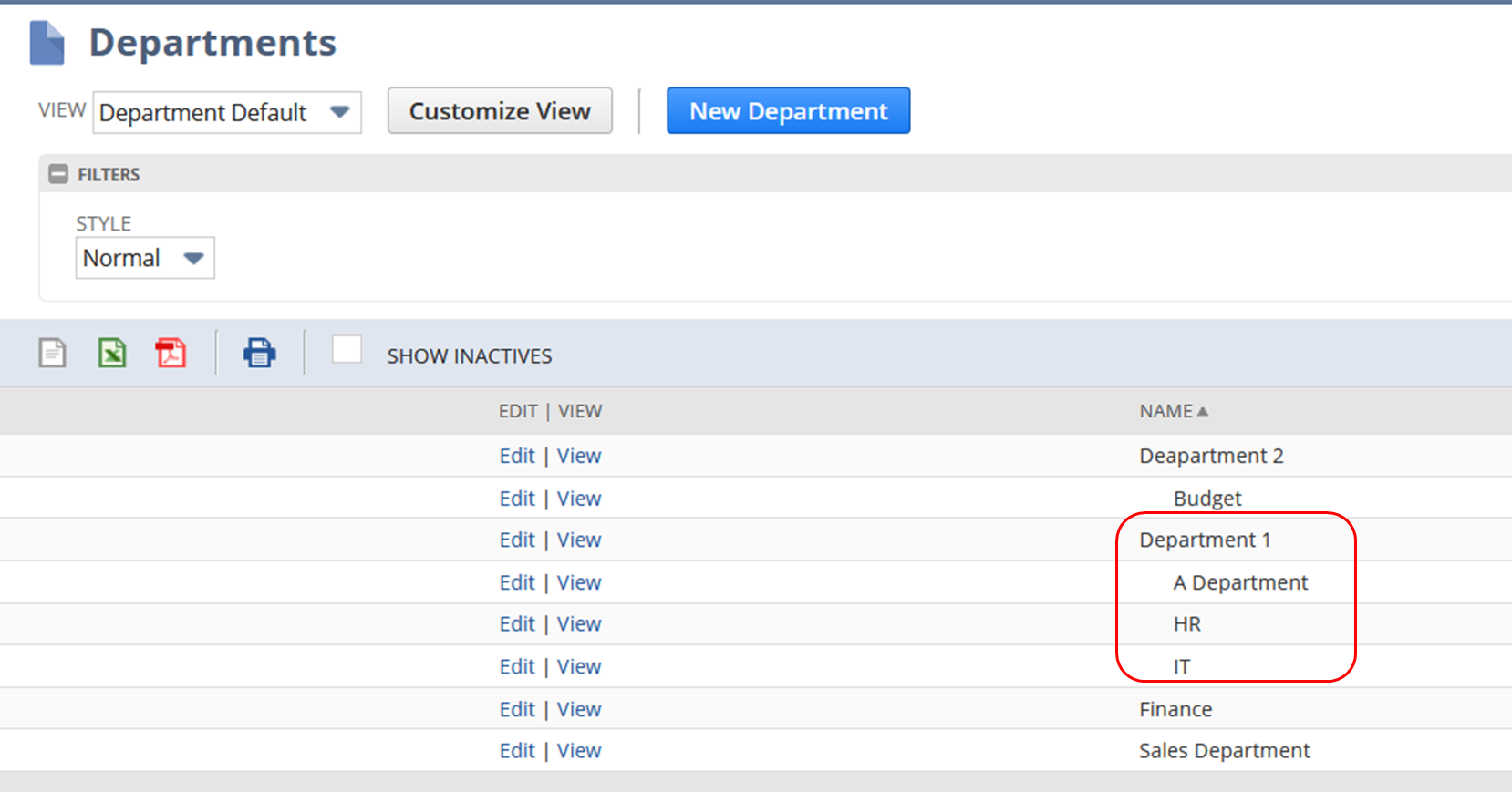Users can customize Income Statement report to have a subtotal per department group, here’s how:
1.) Navigate to Report > Financial > Income Statement
2.) Click Customize
3.) Go to Edit Columns
4.) Click on the Financial Sections (Account Sections) eg: Income, Cost of Sales, Expense etc.
5.) Set Then By to Department, then click Show Hierarchy
By clicking the Show Hierarchy, the departments will display the in the format of grandparent : parent : child
6.) Do this for other Account sections
7.) Save and Run
Results:
Department will be displayed and subtotaled according to group, this is the hierarchy for Department 1:
I hope this helps!