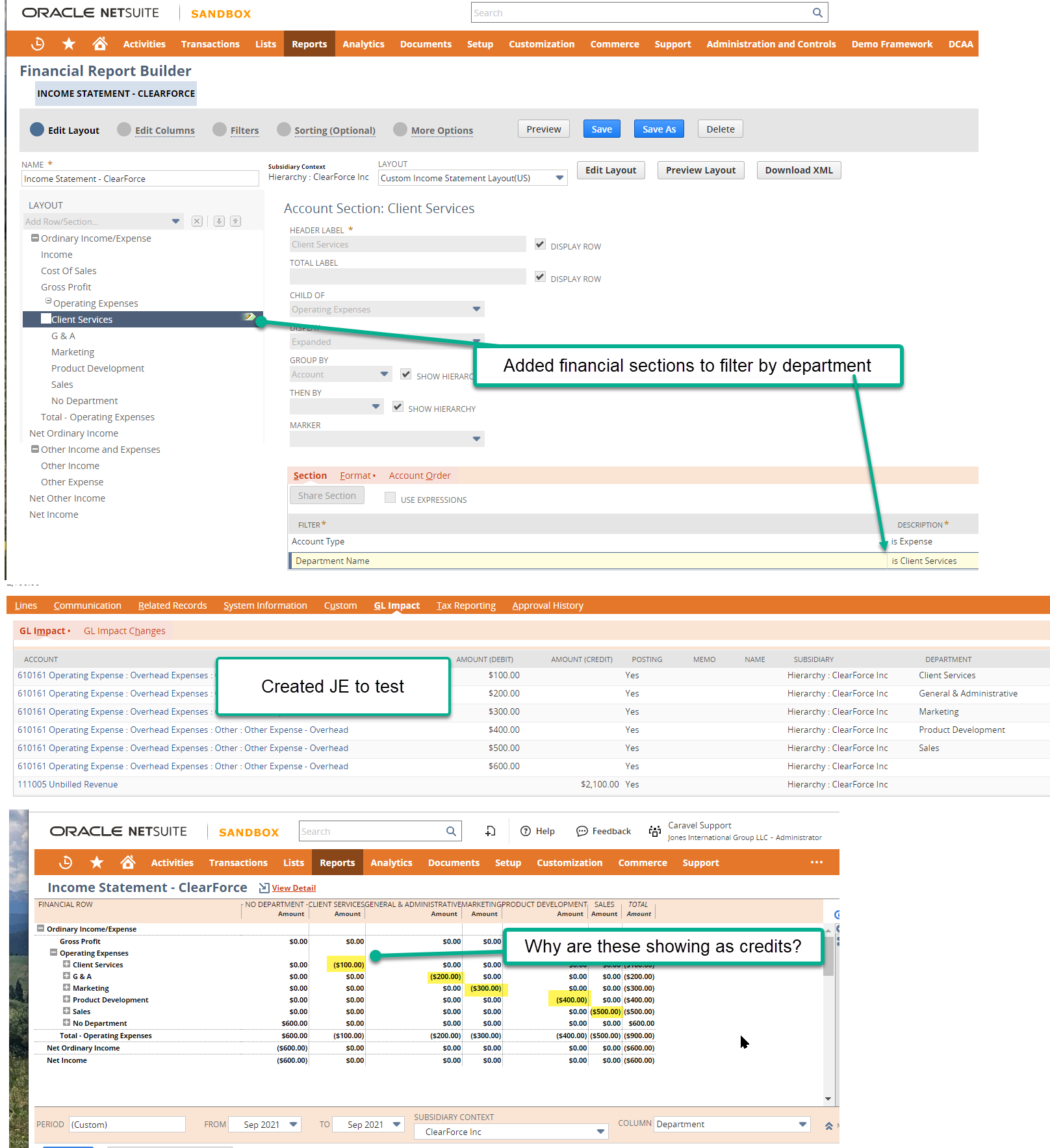
Findings
Per checking, the Standard Income Statement (AU, UK and XX(Other Non-US) shows debit balances for other expenses as negative, being that International Income Statement follows the multi-step Income statement in contrast to the one traditionally used in the US (single-step Income Statement). This is the reason for the US and Non-US layout differences.
You can check this on the Row Layout Assignment. Go to Reports> Financial> Row Layout Assignment, and see what it is set as.
This is currently logged under Enhancement 312684 Run Income Statement Report for a UK (or International Subsidiary) > Customize > Other Expenses > Format> Reverse Sign under Account Row Format is unmarked resulting to reverse balances in the Income Statement Report
You can vote for this enhancement on the SuiteIdeas page.
An alternate solution provided is to customize the Income Statement:
- Navigate to Reports > Financial > Income Statement
- Click Customize
- Under the Edit Layout tab, Note: You will see the Row Layout field
- Click the Row Layout drop-down and select Standard Income Statement Layout(US)
- Click Preview/Save
Lastly, another workaround is provided under SuiteAnswer 49655|Profit and Loss Report for Australia Subsidiary shows Other Expense Accounts as Negative for Debit Impact for your reference.