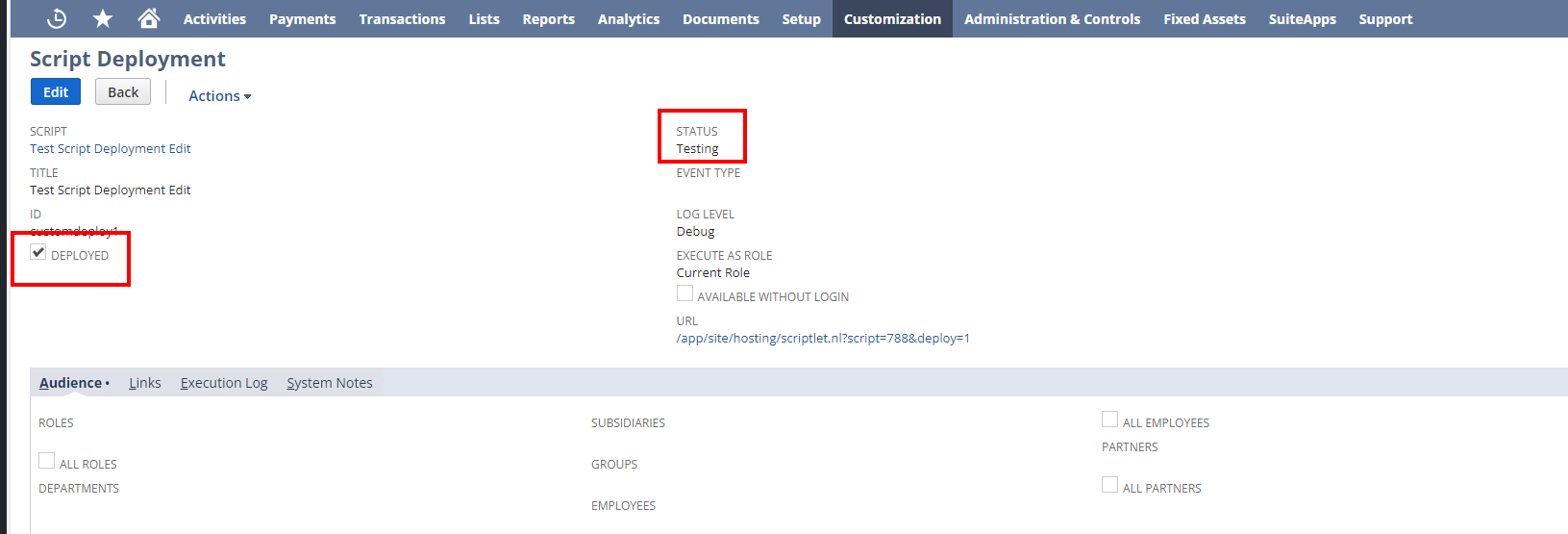Our synchronization setup will encompass both unidirectional and bi-directional sync in the SuiteCloud Development Framework (SDF). Upon deploying the SDF, the associated scripts will be initially inactive or designated for testing, ensuring they won’t run on a predefined schedule. To provide users with flexibility and control over synchronization preferences, a dedicated configuration record will be introduced. This record will serve as a central hub for users to specify the type of sync they expect and manage the behavior of associated scripts.
The configuration record will house various parameters, allowing users to define the synchronization type, set scripts to testing mode, or deactivate scheduled runs. By leveraging this configuration page, users can seamlessly customize the synchronization behavior according to their specific needs. This approach empowers users to tailor the sync process, offering a user-friendly interface to manage the synchronization behavior effectively.
Demo Field Setup
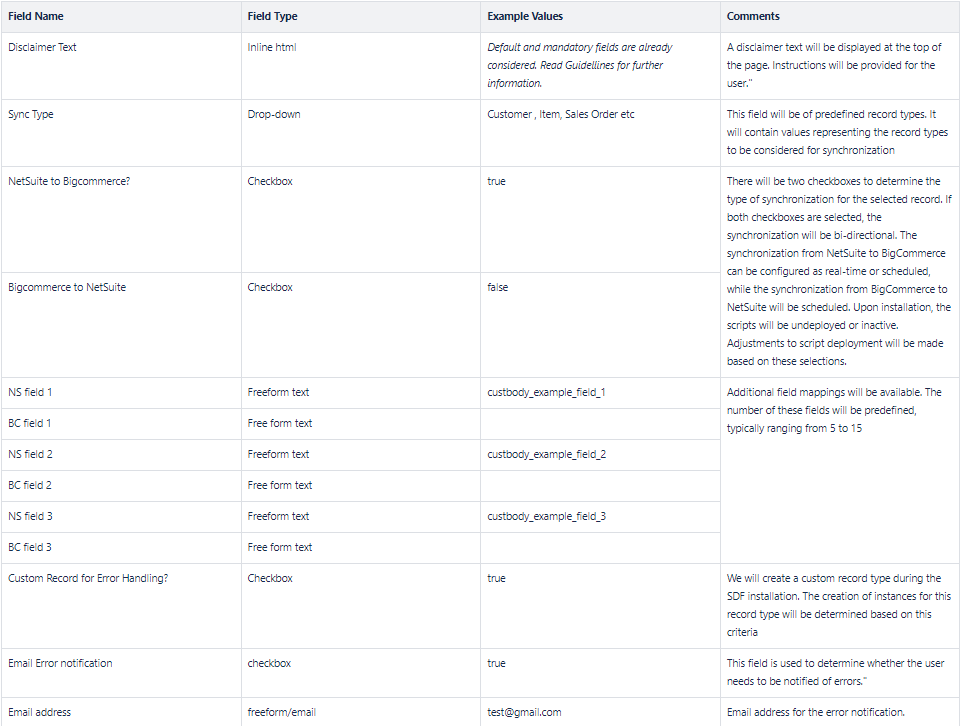
Updating the script deployment record in the uservent script is possible. We will be able to change the status as well as the deployed field in the record.
record.submitFields({
type: record.Type.SCRIPT_DEPLOYMENT,
id: 1358,
values: {
status: ‘NOTSCHEDULED’
}})