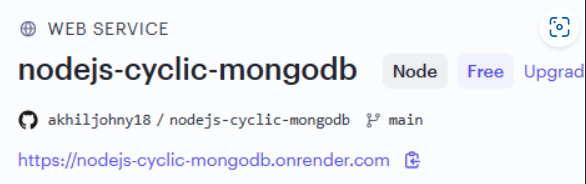Create a Node.js project and deploy the codes into the GitHub by creating a new repository.
Login to the website of Render Dashboard using the GitHub account and “Authorize Render.”
Enter the email and complete signup.
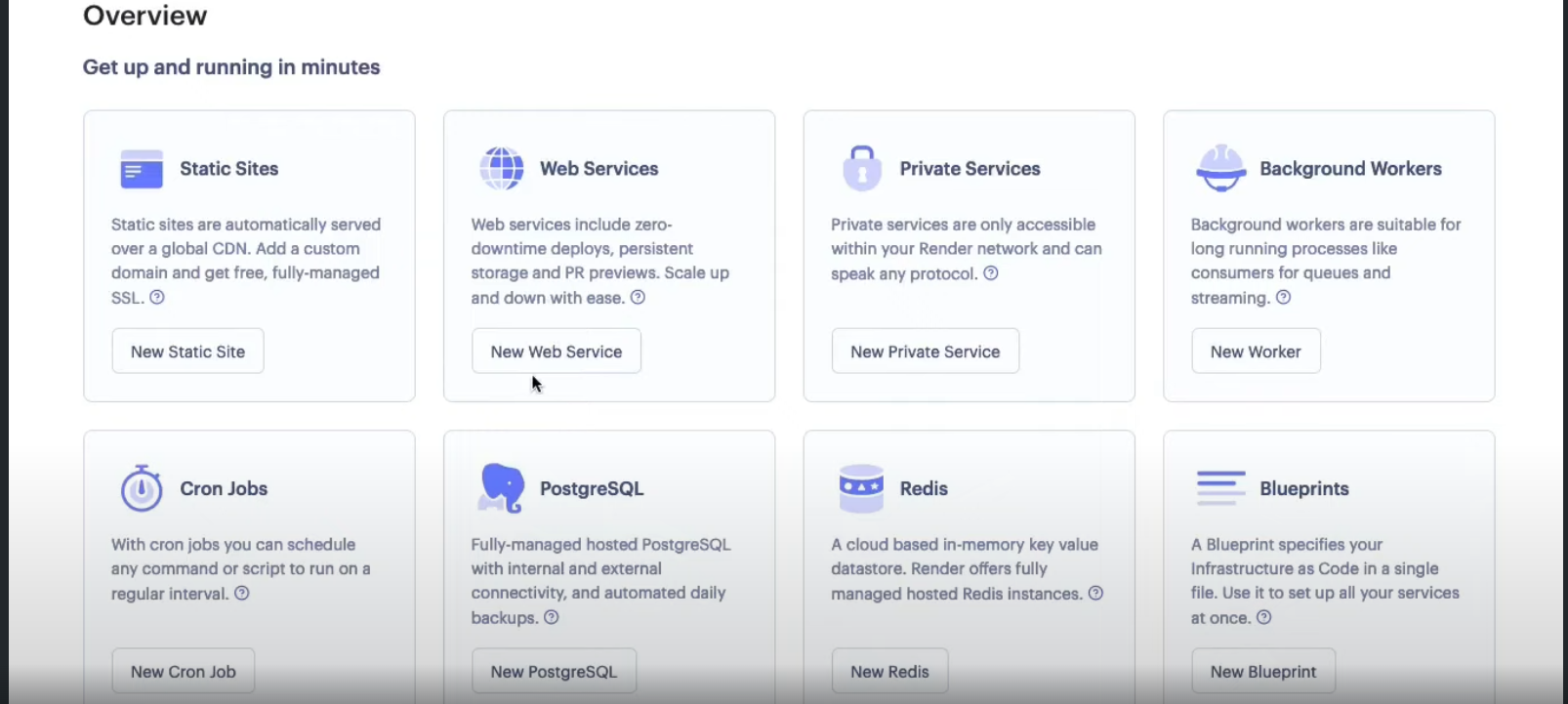
Select “New Web Services”.
Click “Connect to GitHub”.
Select the repository as our requirements.
Fill the fields that needed to be completed.
Scroll and click on “Create Web Services”.
At this point its going to install and run the site and will take some time .
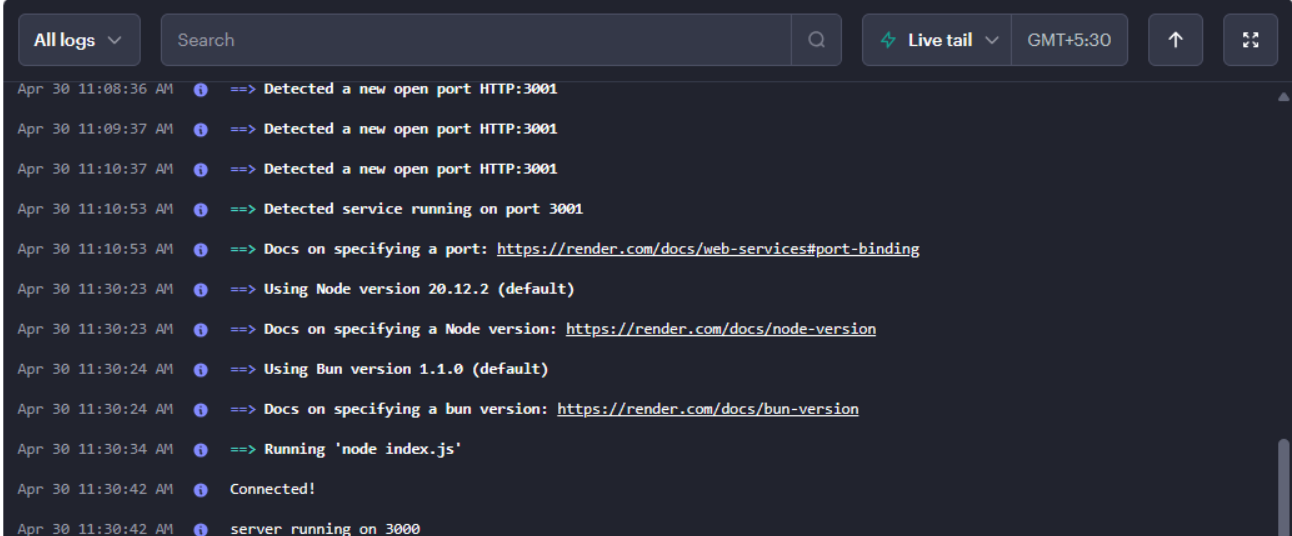
For making changes that made in the GitHub, click on “Manual Deployment”.
The website will be goes live and available in the link.
https://nodejs-cyclic-mongodb.onrender.com