Overview
The Direct Invoice Payment feature empowers the customers to pay invoices online—quickly, securely, and without needing to contact the admin team. Upon receiving an invoice email, customers are directed to the My Account area of the Commerce website, where they can pay using stored payment methods. No re-entry of payment details required.
How It Differs from Payment Link
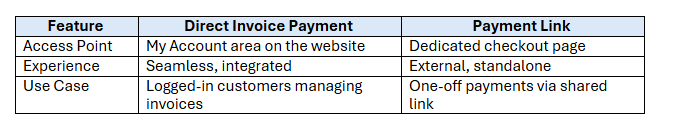
How to Enable Direct Invoice Payment
Configure the Direct Invoice Payment URL
Set up the URL that customers will use to access invoice payments.
Steps:
- Go to Commerce > Direct Invoice Payment
- Select the website
- Choose the domain to use for the default payment link
- Click Save
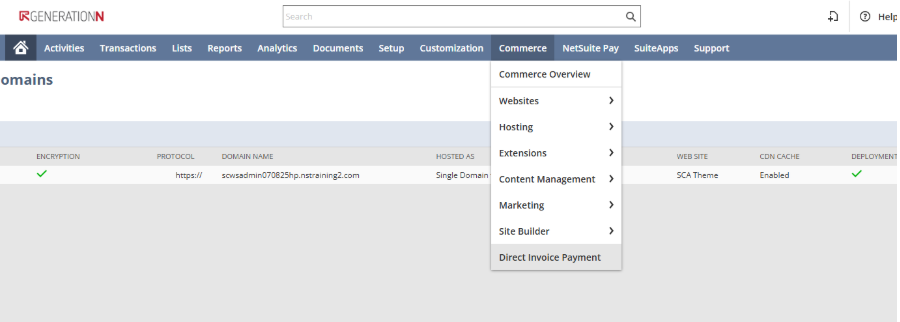
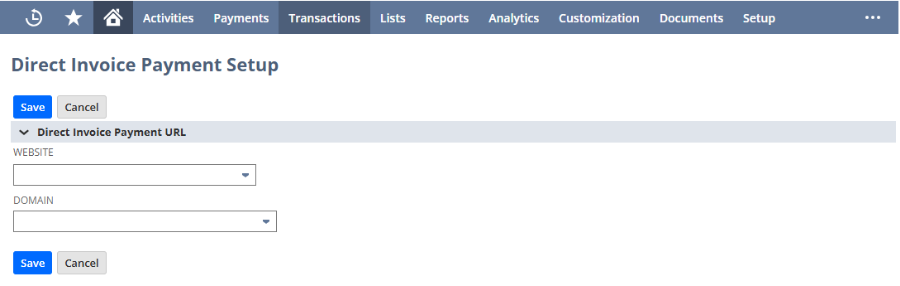
URL Format Example:
example.com/ssp-application-url/my_account.ssp?fragment=/invoices/invoicenumber
Customize the Direct Invoice Payment Template
Tailor the invoice template used in emails and printed forms.
Steps:
- Go to Customization > Forms > Advanced PDF/HTML Templates
- Find Standard Direct Invoice Payment PDF/HTML Template
- Click Customize
- Update label text or layout as needed
- Click Save
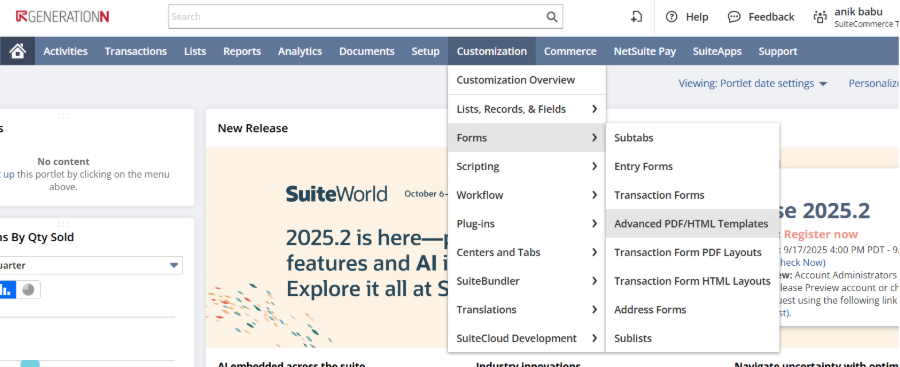
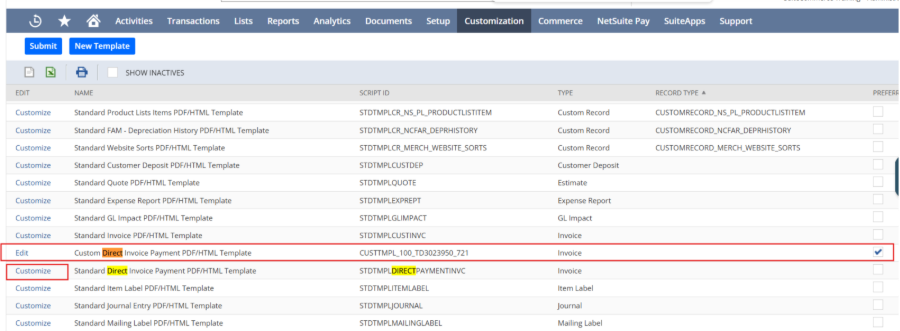
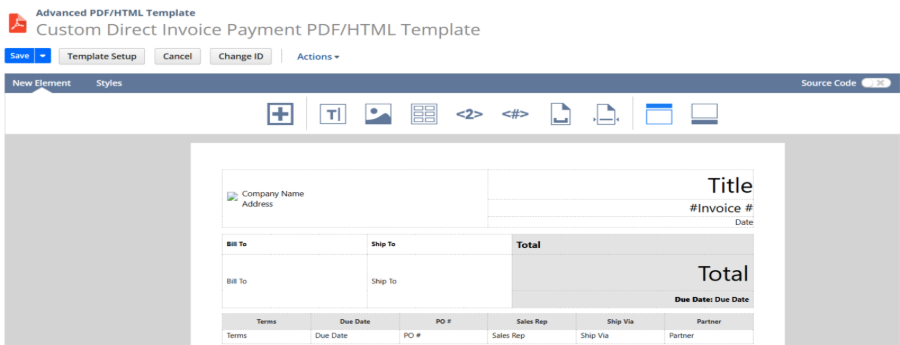
Customize the Invoice Transaction Form
Ensure the correct template is used for both email and print versions of invoices.
Steps:
- Go to Customization > Forms > Transaction Forms
- Find Standard Product Invoice
- Click Customize
- Set:
- Print Template: Standard Direct Invoice Payment PDF/HTML Template
- Email Template: Standard Direct Invoice Payment PDF/HTML Template
- Click Save
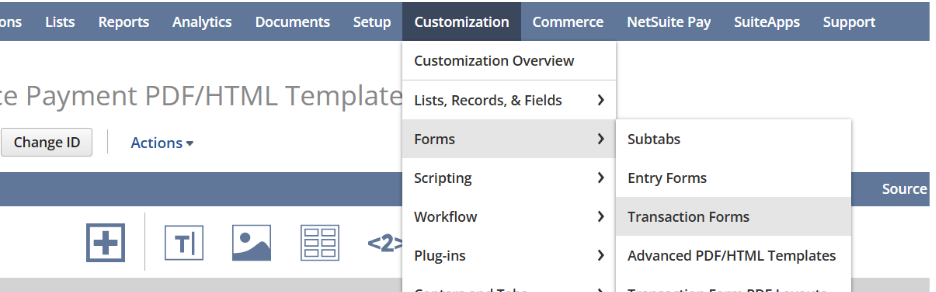
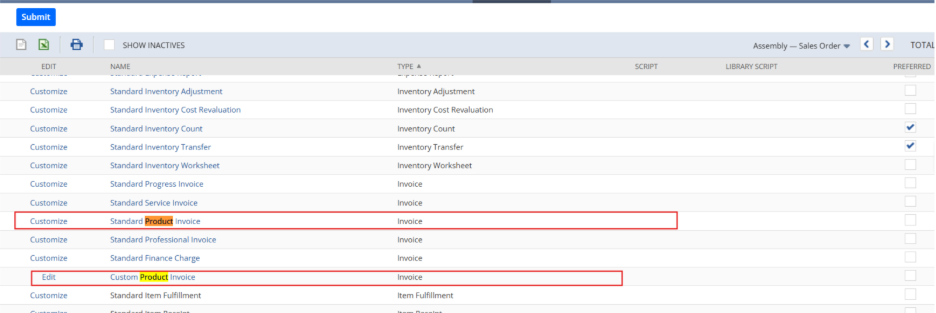
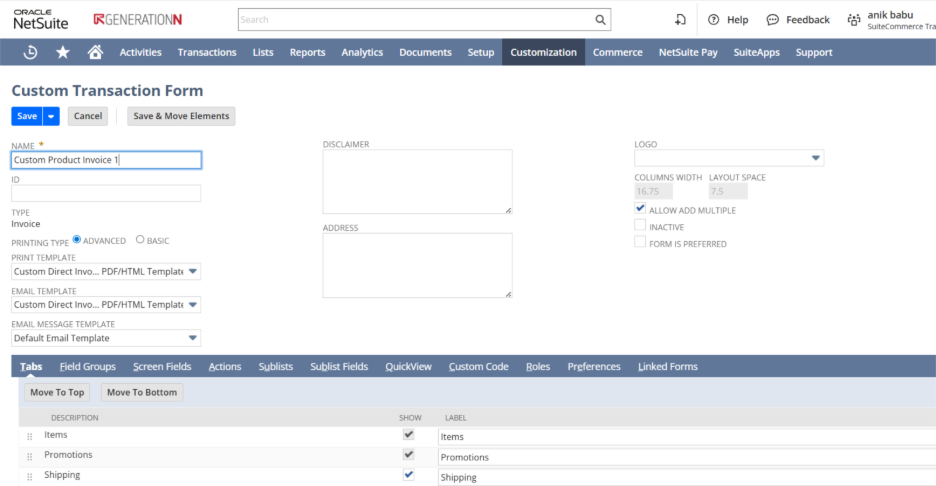
After clicking the Direct Invoice Payment link, the user will be prompted to log in to your website. Once logged in, they will be directed to the invoice payment screen where they can complete the transaction
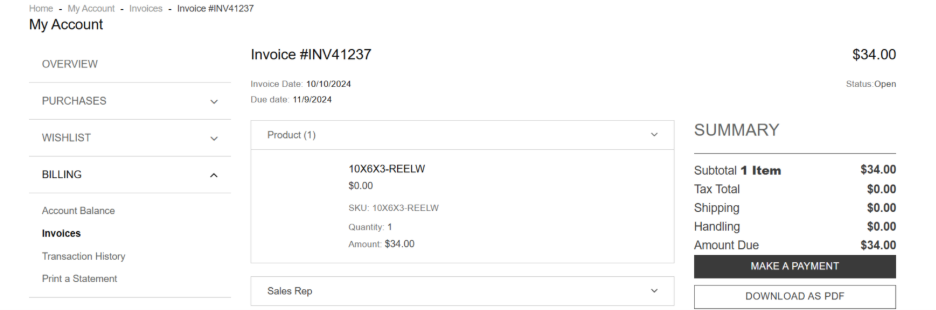
Upon clicking the “Make a Payment” it will help to initiate the payment
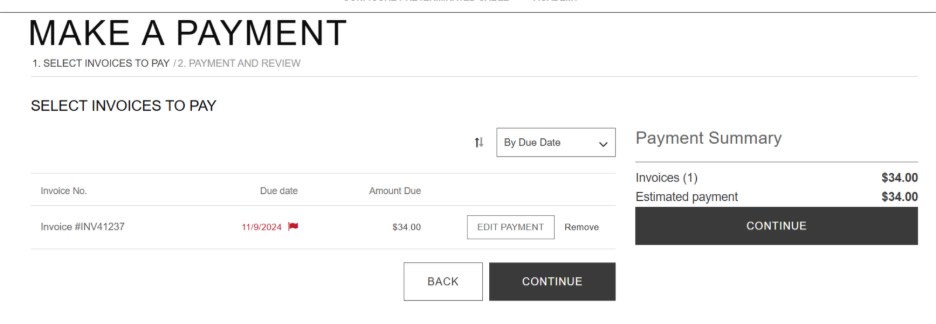
Choose the credit card and perform the payment.
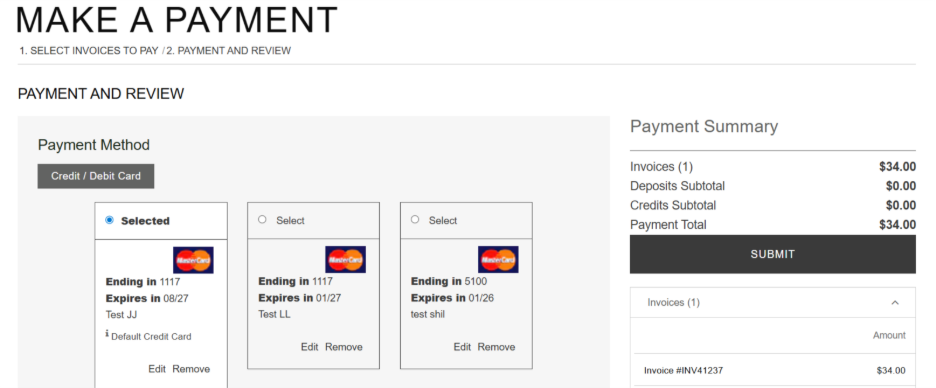
Benefits
- Convenience: Pay from any device, anytime
- Speed: No need to contact support or re-enter payment info
- Security: Uses stored payment methods within authenticated sessions
- Efficiency: Reduces payment delays and manual follow-ups