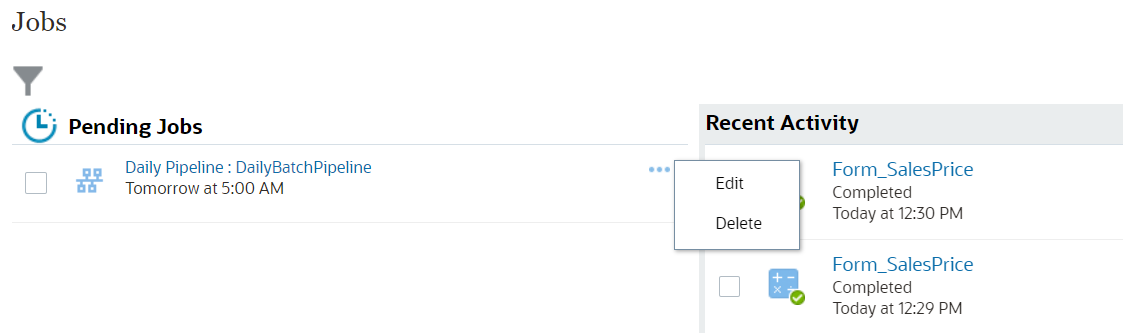We can create a Scheduled process in NSPB for the purpose of Data Migration from NetSuite to NSPB
Login to NSPB Web and go to Application -> Jobs from NSPB Home Page
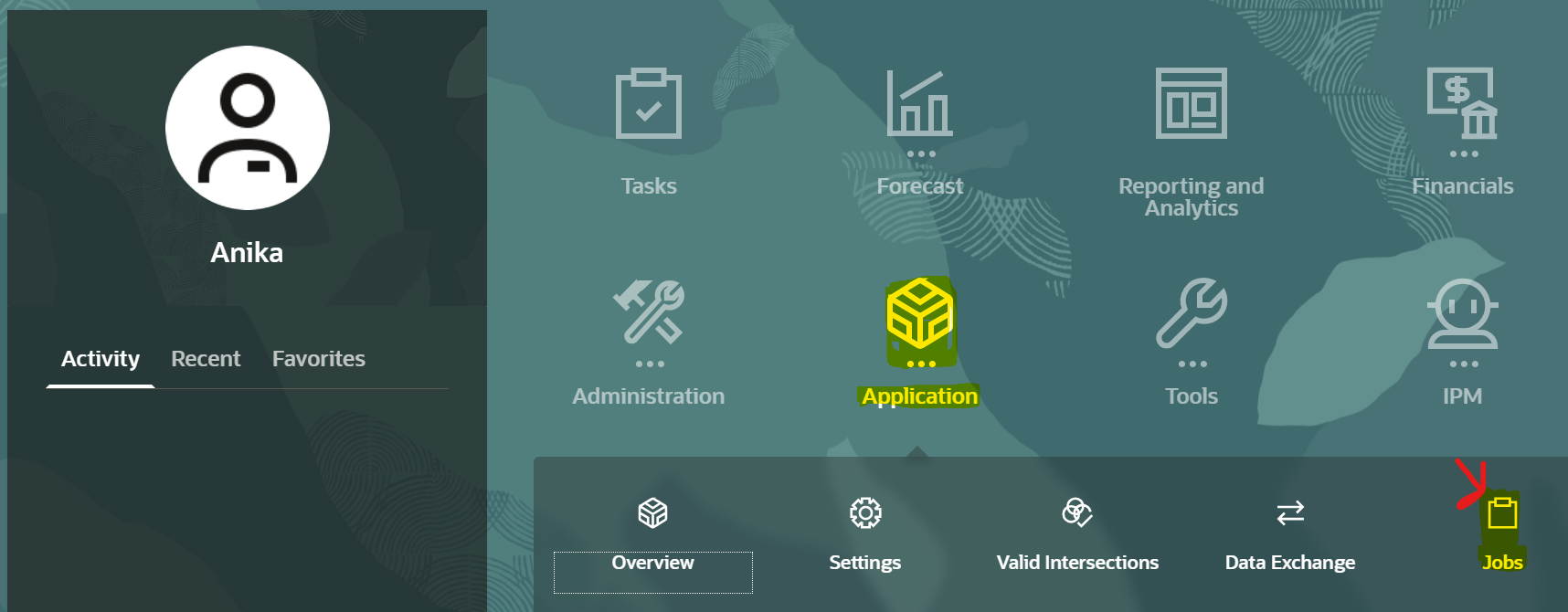
Scheduled processes should be displayed on the left side of the Job screen.
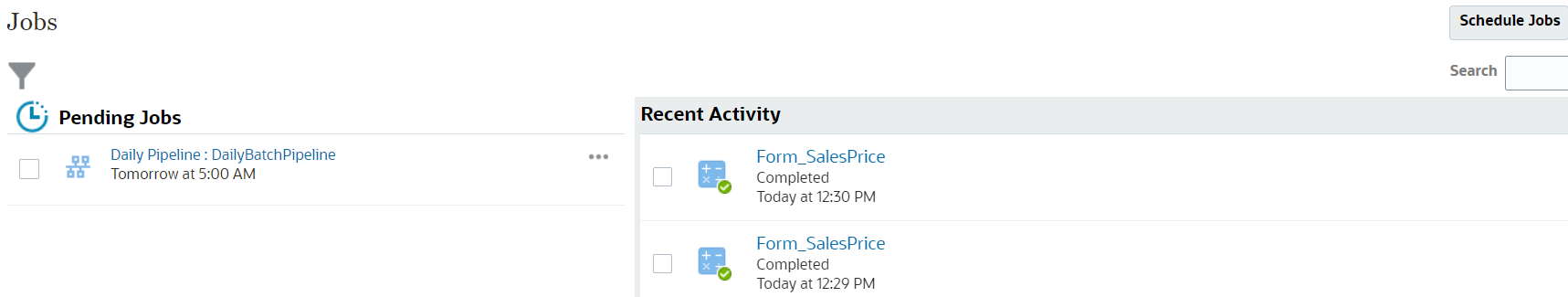
Click next to the Job and select “Edit” or “Delete” option as needed.