Option 1
Standard Email Capture
When an email is sent from NetSuite, the system generates a unique email address that is automatically included in the “from” or “reply-to” field. This address contains metadata that links the email to a specific record in NetSuite. If the recipient replies to this email, the reply, containing the unique address – will be captured and attached to the corresponding record and customer under the communication tab in NetSuite.
Option 2
Email Plugin
Description
The NetSuite Email Capture Plugin is a feature that allows emails sent to or from NetSuite to be automatically associated with the relevant records within NetSuite. This helps in maintaining a complete communication history with customers, vendors, or other entities directly within the system.
The plugin automatically associates emails with specific records in NetSuite, such as customer records, sales orders, or cases. This is based on certain criteria, such as the sender’s email address, subject line, or other identifiable information in the email.
When a recipient replies to an email sent from NetSuite, the reply is automatically captured and linked to the original record in NetSuite, provided the unique NetSuite-generated email address is included in the reply.
Configuration Details
To activate the Email Capture Plugin in NetSuite, the “Capture Email Replies” feature must first be enabled.
Navigation: Go to Setup > Company > Enable Features > CRM > Capture Email Replies.
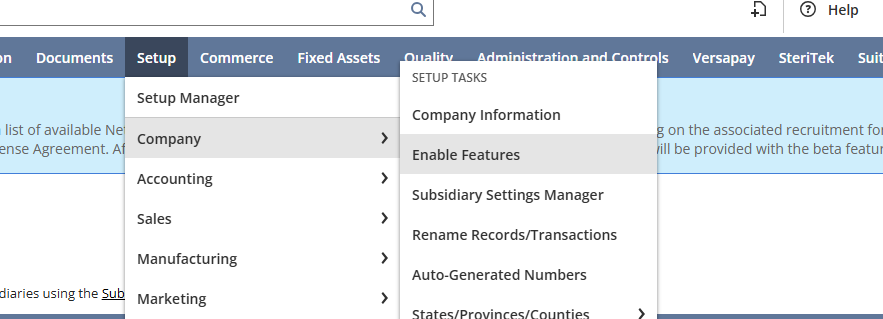
Once this feature is activated, you can proceed with creating the Email Capture Plugin in NetSuite. This involves uploading a specific script and saving it to enable the generation of capture emails.
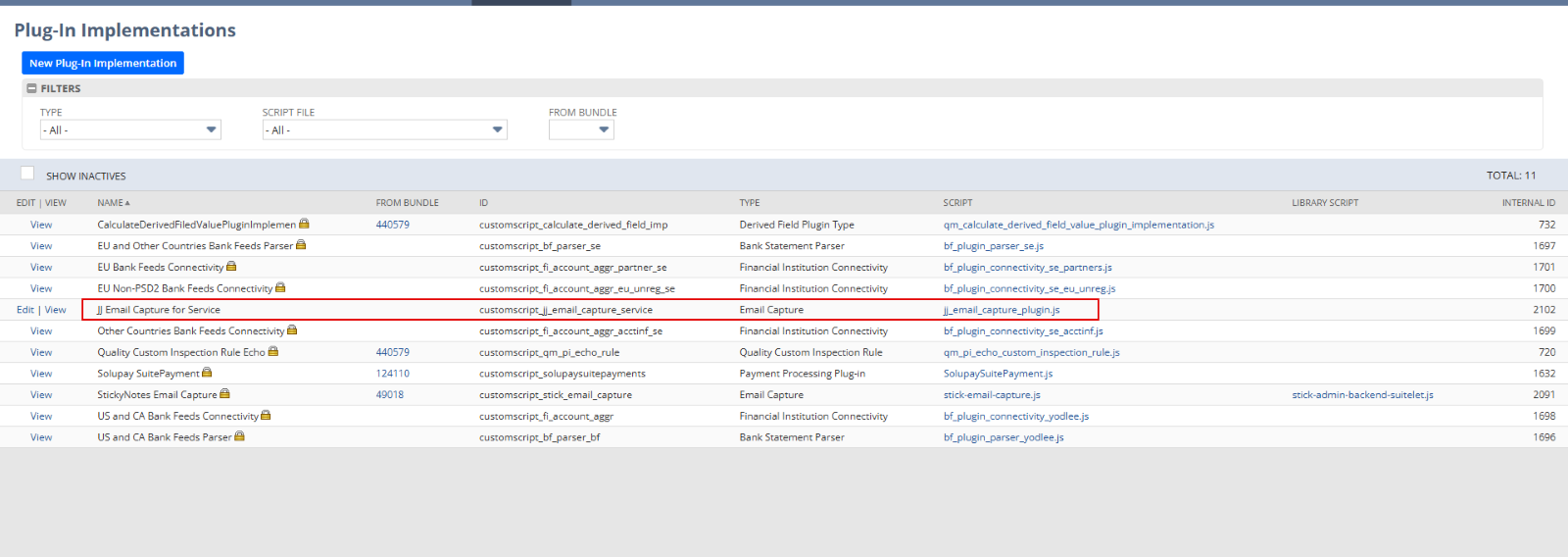
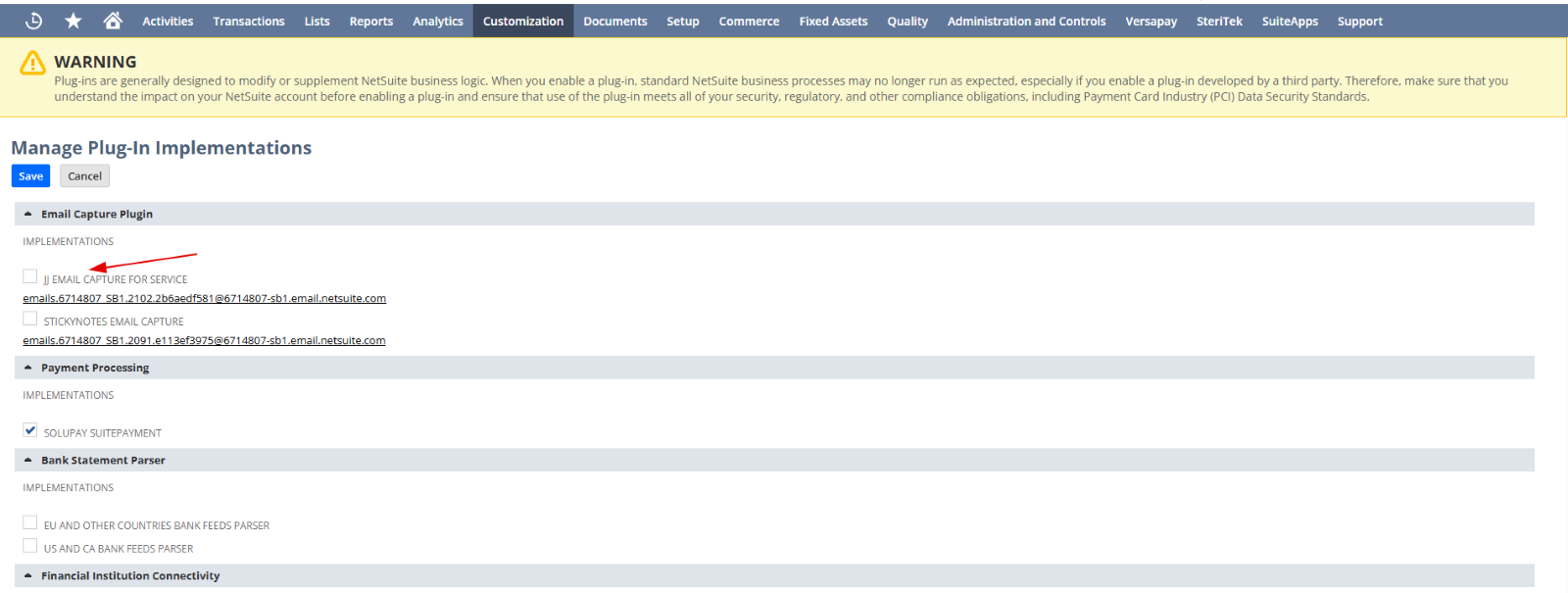
Multiple Email Plugin Deployment
Multiple email capture instances can be created in NetSuite based on specific requirements. With each implementation of the Email Capture Plugin, a unique email ID is generated within NetSuite. Each email capture instance can be linked to a separate script, where conditions for attaching email details to relevant NetSuite records can be defined. This allows for flexible and tailored email capture configurations, ensuring that emails are correctly associated with the appropriate records in NetSuite.
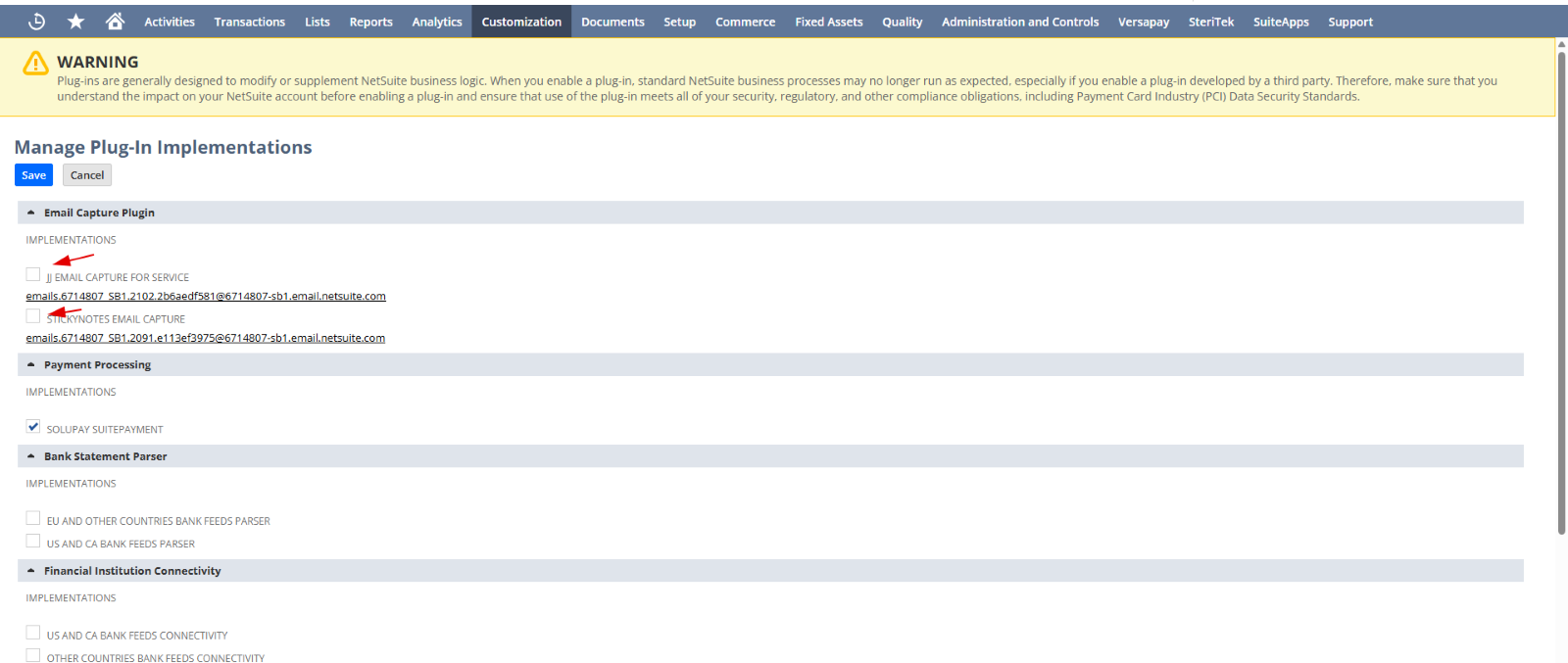
Sample email capture plugin email id:
emails.6714807_SB1.2102.2b6aedf581@6714807-sb1.email.netsuite.com
Email Capture Process Flow
The following steps describe the processing of an email message with an Email Capture Plug-in implementation:
- User sends an email message. The email address is the address associated with the plug-in implementation that appears on the Manage Plug-ins page.
- The message was received by NetSuite. NetSuite routes it to the appropriate plug-in implementation as an object. We can have multiple Email Capture Plug-in implementations active in a single account.
- The email message is processed by a plug-in implementation using the business logic defined in the process(email) interface function of the associated Email Capture Plug-in implementation.
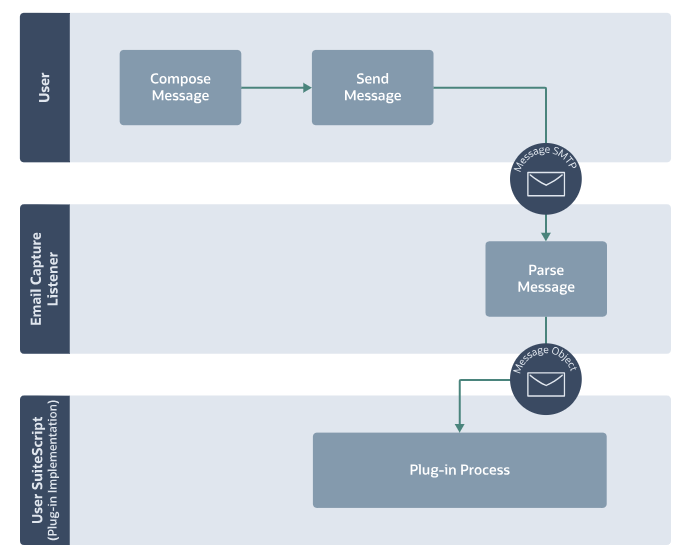
In the plugin process, we will be adding the script to fetch the email details and attach the details to the NetSuite records accordingly.
Why Can’t Email ID Be Customized?
Metadata and Identification: The email IDs generated by NetSuite contain encoded information that allows the system to identify and link the email to a specific record (e.g., a transaction, customer record). Customizing or changing this email ID could break the link and prevent the email from being correctly captured and associated with the appropriate record.
System Integrity: NetSuite uses these unique email IDs to ensure that the email capture process is reliable and consistent. Allowing customization could introduce errors and inconsistencies, undermining the system’s reliability.
Create an Email Alias and Set Up Forwarding
NetSuite generates an email address for use with the plug-in implementation. Users can send email messages to the implementation’s email address for processing. However, we may want to create an email alias on the company mail server to mask the email address required by the plug-in implementation.
For example, if the account ID was 123456, the NetSuite-generated email address for a plug-in implementation looks like emails.123456.xxx.xxx@1234567.email.netsuite.com
and the implementation processes email messages to attach the email in the Invoice records in NetSuite. We can create an email alias named invoices@example.com on the company mail server that forwards to the implementation email address.
We can then release invoices@example.com as the email address for the customers to use when sending invoices.
In the email plugin script, we can add the conditions to attach the emails to the records.
- Considering From emails, To emails, CC emails
- Considering subject content.
- Considering email body message details (Text comparison)
Note
In addition to the options described above, we can also use third-party options like CloudExtend or direct Outlook integration. These alternatives can provide enhanced functionality, ease of use, and potentially more seamless integration with your existing email workflows, allowing for greater flexibility in capturing and managing emails within NetSuite.