When we Enable Multi-language feature for our website Initially it will not work for SMT content.
to translate the Content first we need to Translate the content of SMT Manually
Step to Translate the SMT Content
- Open website
- Press Esc button from keyboard to login to SMT
- Edit the section which we want to Translate
- Select the language from language dropdown
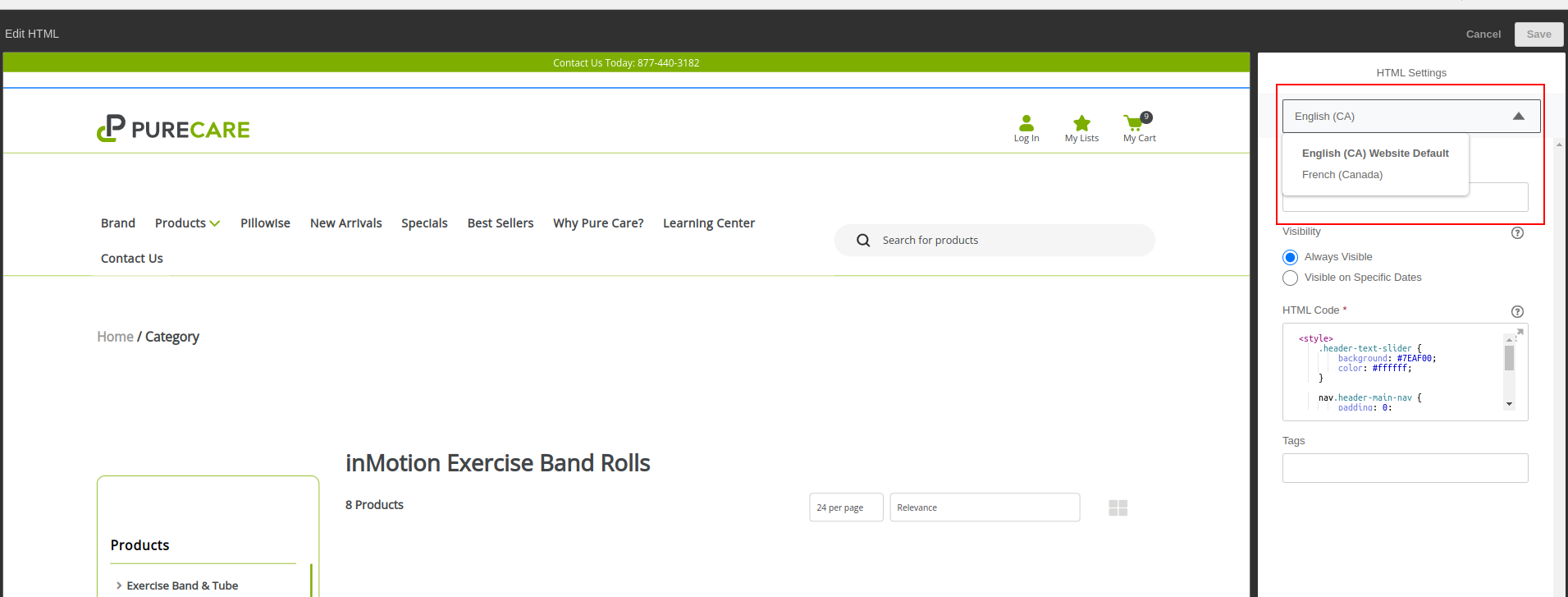
- Enable the translation
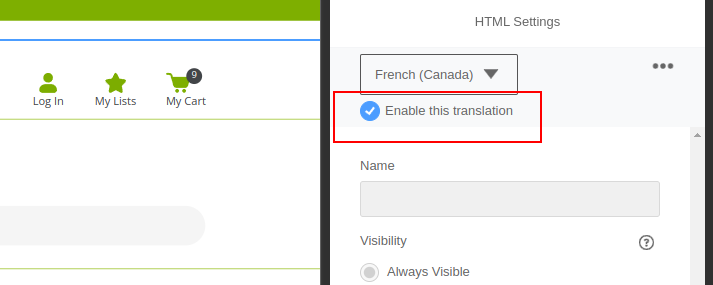
- Now Write the code in the selected language
Note :- We can copy the code from English language and page here for other language, only we need to change the text from HTML tag from English to Required language
Eg:-
for English Language we have given
<div id=”two” class=”item second”>Contact Us Today: 877-440-3182</div>
Then for French language we need to give as shown below.
<div id=”two” class=”item second”>Contactez-nous aujourd’hui : 877-440-3182</div>
- Save the Changes
- publish the Content
Now when we change the language of website from language drop-down option, SMT content language will also change.