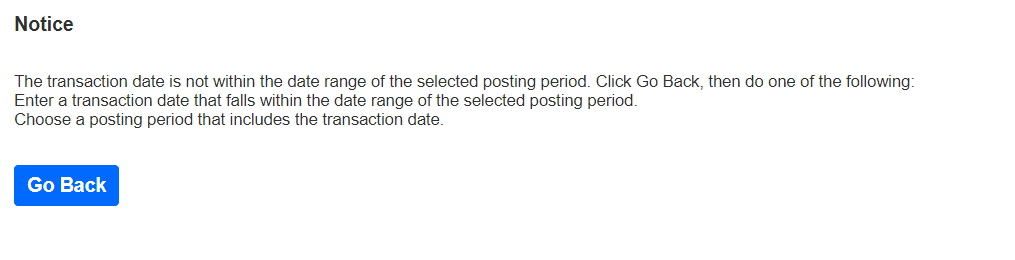REQUIREMENT
We want to edit the bills and restart the approval process. We created a workflow to accommodate this. However, we are facing the following issues:
When creating new transactions, we receive the error notification:
“The transaction date is not within the date range of the selected posting period. Click Go Back, then do one of the following:
Enter a transaction date that falls within the date range of the selected posting period. Choose a posting period that includes the transaction date.”
This error appears even though the transaction date is within the selected posting period. The issue only affects certain transactions, despite the posting period being open for that month. We have already enabled the “Allow Transaction Date Outside of Posting Period” option, but the notification persists.
Despite the notofication error, the workflow continues to run. However, there are issues related to the next approver and bill’s status, which do not change as expected according to the workflow state.
SOLUTION:
Let’s go through some steps that may help resolve the problems:
- Check Posting Period: Ensure the posting period for the transaction is open. Verify there are no restrictions set for subsidiaries, departments, or locations that could be affecting these specific transactions.
- Verify Transaction Date: Double-check that the transaction date matches the expected date format in NetSuite, as discrepancies here can cause validation issues.
- Review Workflow Settings: Confirm that the workflow’s conditions, state changes, and transitions are set up correctly. Pay attention to any conditions tied to the transaction date or approval requirements.
- Check Approval Status Updates: Make sure the workflow is properly updating the bill’s status and the next approver field according to the configured workflow states. Verify that no custom scripts or other workflows are interfering with these updates.
- Recheck the “Allow Transaction Date Outside of Posting Period” Setting: While this setting is enabled, also confirm that the user’s role has the appropriate permissions for posting transactions outside the defined period.
- Clear Browser Cache: Try clearing the browser cache and reloading NetSuite. This can help resolve any unexpected behaviors due to cached data.
- The “Allow inventory transactions dated outside the posting period” option must also be checked in the accounting preferences.
If the issue still persists after these steps, I recommend reaching out to NetSuite Support for a more in-depth, step-by-step analysis to ensure everything is configured as needed.