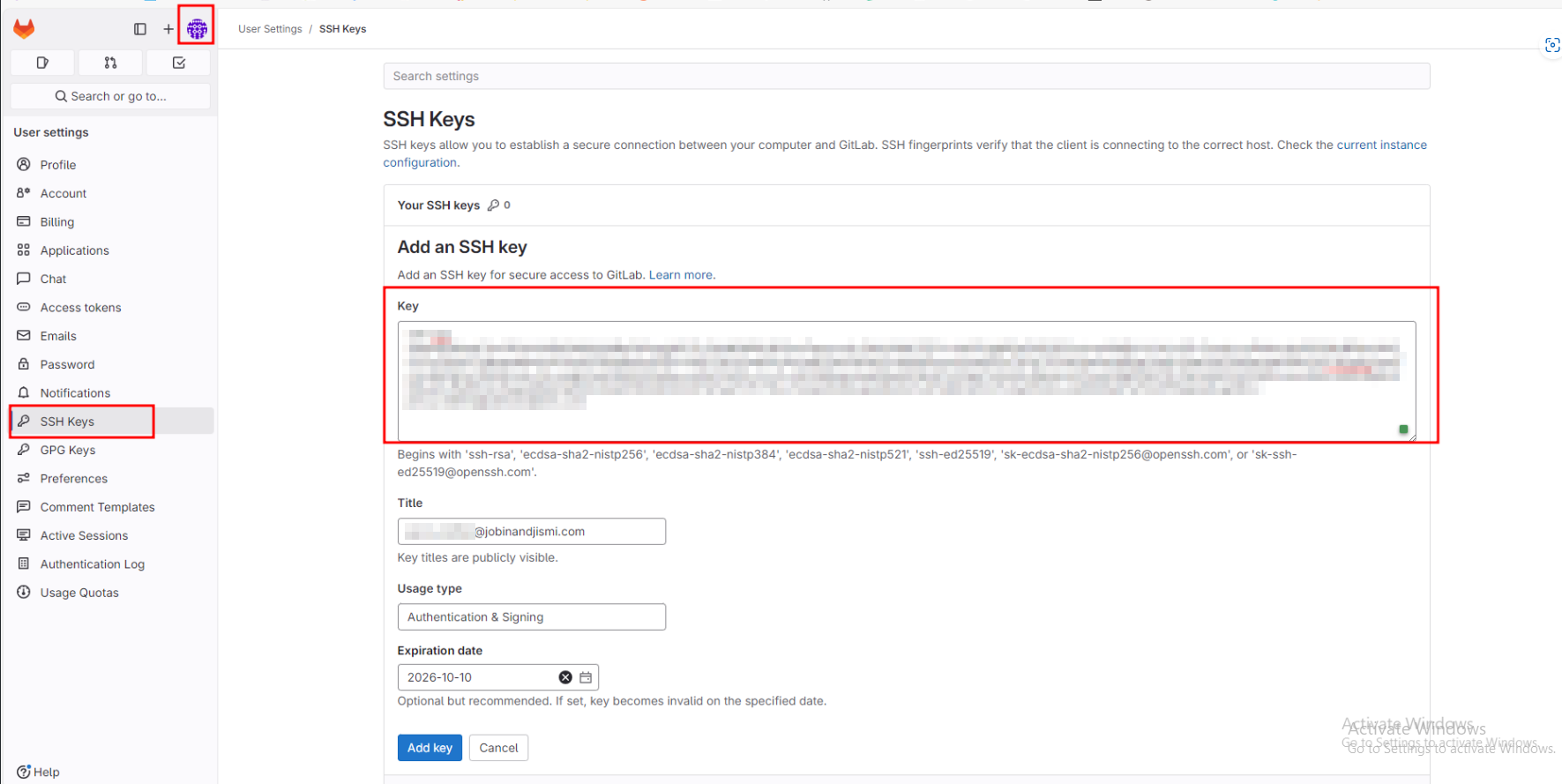SSH keys allow you to establish a secure connection between your computer and GitLab.
For that,
- Create the SSH key.
- Copy the SSH public key and paste it in the GitLab
- Go to GitLab
- Edit the profile
- Click SSH keys
- Paste the SSH public key and the additional details.
- Save.