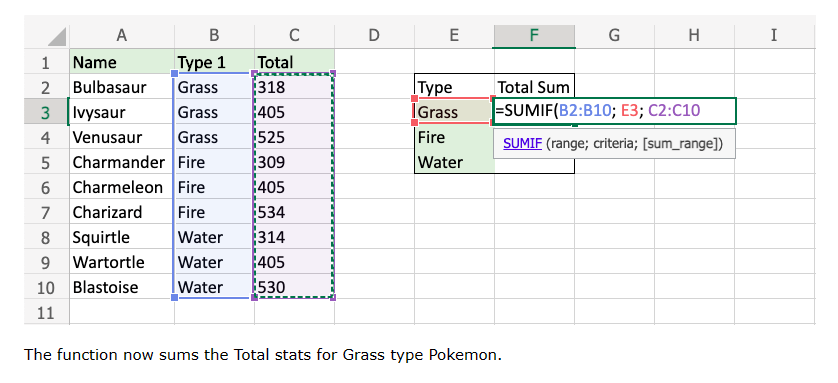The SUMIF function is a premade function in Excel, which calculates the sum of values in a range based on a true or false condition.
=SUMIF(range, criteria, [sum_range])
Find the sum of Total stats for Grass type Pokemon:
The condition is that the type is “Grass”.
Example SUMIF function, step by step:
- Select the cell F3
- Type =SUMIF
- Double click the SUMIF command
- Specify the range for the conditionB2:B10 (the Type 1 values)
- Type ,
- Specify the criteria (the cell E3, which has the value “Grass”)
- Type ,
- Specify the range for the sum C2:C10 (the Total values)
- Type ,
- Hit enter